Lockito – Fake GPS itinerary
Lockito allows you to make your phone follow a fake itinerary, with total control over the speed and GPS signal accuracy. You can also simulate a static location.This is the must-have tool for any Android developers who needs to test geofencing-based apps or just test his app on different locations.
You want to translate the app to your language? Enroll here: http://goo.gl/qpazkW. Of course you'll be credited for it in this page and in the app! :-)
Important: If mocked location seems to jump to real one during simulation, try to turn off wifi based locations (Settings / Location / Mode --> Device only).
Note: You have to activate mock location in developer menu to have this application works on a unrooted device. For root devices, you just have to move Lockito in /system/app folder (or /system/priv-app on Android >= 4.4). To do that you can use https://play.google.com/store/apps/details?id=de.j4velin.systemappmover
Tags: gps, simulation, geolocation, geofencing, fake, spoof, mock, location, latitude, longitude, itinerary, simulate, movement, moving, walking, bicycling, driving
Category : Tools

Reviews (15)
So far so good. Does exactly what is says. We'll see if it holds up but from what i can tell, it is working consistently. Needs a "miles" option bc it is "kilometers" atm
Now it seems that everything is ok and that application works as expected. Thank you for your time and app maintenance.
It stopped working when I updated my phone to Android 12. Even though I granted every permission, disabled battery optimization etc.. But it has the warning "Something went wrong" with no details. Definitely needs an update. I'm also a mobile app developer, so please don't reply me with some troubleshooting page or dontkillmyapp, I did everything. Just work on the fix please.
Used this App in the past and had mostly good experiences with it. Recently installed it on my Huawei P8 Lite but can't seem to get the simulation running. When pressing the start button the simulation overlay blinks up for a second and a notification telling me, that the simulation couldn't be started shows up.
Newest version fixed issues on Android 12, it works great now.
Best in class app! Thanks a ton for the hard work!
It's a great app for testing apps using gps. I am still missing a feature though. I would really love to see that you can reorder the nodes you've created. For example you've made a mistake by deleting your first node in a 20+ points route. Then you need to delete all nodes before you can add your starting node again. I think it would be a quality of life improvement if you could add a way of reordering the nodes.
Easiest (perhaps the only?) way to simulate taking a car/bike/walking trip on a non-rooted Android phone. All the features I need, no annoying extras, and straight-forward to use. I wish all Android apps were written this way!!!
Stopped working with Android 12 update. Immediately stops when I press play, to start a route. And got this Notification: "Can't start simulation. Something went wrong during simulation"
App works perfectly on Note 9 and Windows Pie. If you add a closed loop function to the app (allow to make a loop path and continue to move on it until stop button is clicked), I would award you 5 stars.
Not working on Android 12
It would be better if speed could be changed in a range for a single path and a direction degree(heading) could be changed randomly or depends on path.
Intuitive interface but I couldn't find a way to make it follow roads. If 'as the crow flies ' matches your use case, this app is pretty good.
Nicely follows the route, speed adjustment and accuracy. Only thing I couldn't get is that my steps are still same in GoogleFit which indicates that I did not even move
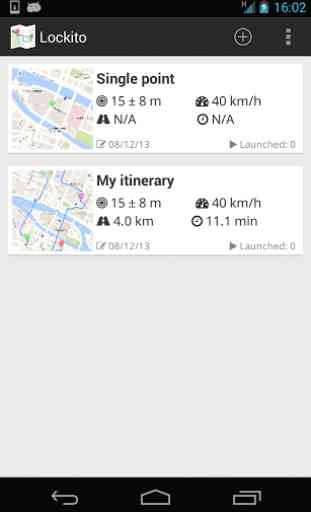

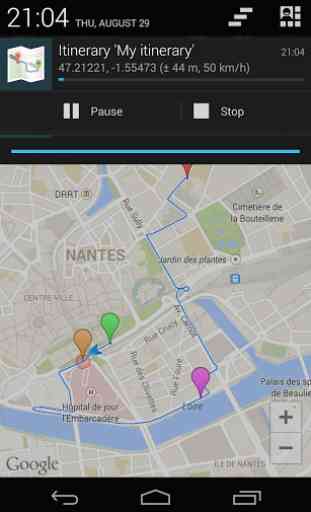
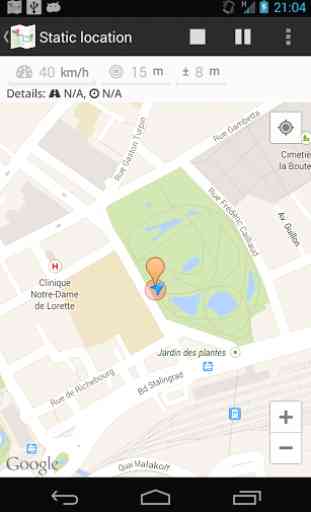
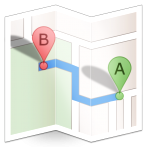
Does not work on android 12, please fix. It's a great app! I will re rate once issue is fixed. User consent is not opening probably that's why simulation of route does not start Today updated lockito and it's working fine with Android 12. Thanks for your support. Increased rating to 5