LockScreen - lock your screen
LockScreen locks your screen immediately with one touch to its launcher icon.It reduces wear and tear on your device's Power button ( or screen lock button available on a few models)On many device models, the power button in the only way to lock your screen immediately. Power buttons can fail over time and render the phone unusable or entail expensive repair. If you find yourself frequently needing to lock your screen, you may find LockScreen convenient and useful.LockScreen itself has no user interfaces and as such has a minimal overhead and footprint. Its only runs for the very brief interval when you execute the app, no continuously running components, no additional battery consumption.Therefore the screenshots included with this description are those of the launcher icon for this app. There is no other User interface that this app has.The first time you launch this app, though you will see a User interface from the Android Device Administration Settings which will prompt you regarding Activating this app and allowing it to lock your screen. This is a one time step.No Permissions needed, No continuously running components, no power drainageThereafter, simply touching the launcher icon will lock your screen immediately.
It reduces wear and tear on your device's Power button ( or screen lock button available on a few models)
On many device models, the power button in the only way to lock your screen immediately. Power buttons can fail over time and render the phone unusable or entail expensive repair.
If you find yourself frequently needing to lock your screen, you may find LockScreen convenient and useful.
LockScreen itself has no user interfaces and as such has a minimal overhead and footprint.
Its only runs for the very brief interval when you execute the app, no continuously running components, no additional battery consumption.
Therefore the screenshots included with this description are those of the launcher icon for this app. There is no other User interface that this app has.
The first time you launch this app, though you will see a User interface from the Android Device Administration Settings which will prompt you regarding Activating this app and allowing it to lock your screen. This is a one time step.
No Permissions needed, No continuously running components, no power drainage
Thereafter, simply touching the launcher icon will lock your screen immediately.
Needs no permissions.
It reduces wear and tear on your device's Power button ( or screen lock button available on a few models)
On many device models, the power button in the only way to lock your screen immediately. Power buttons can fail over time and render the phone unusable or entail expensive repair.
If you find yourself frequently needing to lock your screen, you may find LockScreen convenient and useful.
LockScreen itself has no user interfaces and as such has a minimal overhead and footprint.
Its only runs for the very brief interval when you execute the app, no continuously running components, no additional battery consumption.
Therefore the screenshots included with this description are those of the launcher icon for this app. There is no other User interface that this app has.
The first time you launch this app, though you will see a User interface from the Android Device Administration Settings which will prompt you regarding Activating this app and allowing it to lock your screen. This is a one time step.
No Permissions needed, No continuously running components, no power drainage
Thereafter, simply touching the launcher icon will lock your screen immediately.
Needs no permissions.
Category : Personalization

Related searches
Reviews (2)
mim. H.
Mar 8, 2015
It cuted off my phone


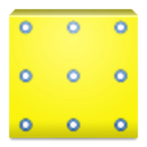
I hate it.It doesn't work. Ok! I hate it and can' uninstall it