Logcat Extreme Pro
Logcat Extreme is an enhanced Logcat/Dmesg reader and Logcat recorder which comes with a rich set of features and handy user interface.
Please note: From Android 4.1 onwards ANY logcat app needs root access in order to show logs properly.
New user interface (update 1.5):the UI has been dramatically improved, again. Now more polished, user friendly, pure material design. All with the aim to bring a top quality app for your logcats.
Introducing "Floating Logcat" (update 1.1):a new wonderful feature powered by StandOut, it allows you to keep the logcat on top right while you're working on your device, perfect for your tests! the logcat is shown inside a window you can move, resize and even minimize, just like a desktop one.
* Read live logcat
* Pause and resume
* Record (even in background)
* Send logs via mail
* Apply filters (priority level, format, etc.)
* Search box for quick filtering
* Many options to configure the logcat
* Read the kernel's debug messages (dmesg)
* Intuitive controls to access all the features with easy
* New "Per-app Logcat" feature!
* Revolutionary "Floating Logcat" feature!
* Floating window resizable even with pintch-to-zoom
Notes:
- In order to start a new Floating Logcat session tap the last button on the right (bottom bar).
- In order to resize the Floating Logcat drag the bottom-right corner of the window.
Devs corner:
Starting from version 1.3, devs can use intent actions and extras in order to launch thelogcat recorder directly from their apps:
"scd.lcexpro.ACTION_REC" start recording
"scd.lcexpro.ACTION_STOP" stop recording and service associated
"scd.lcexpro.EXTRA_FILTER" logcat filter (string, optional), use in conjunction with ACTION_REC
Category : Tools

Reviews (25)
Very well designed and user-friendly! Totally worth the premium upgrade! Hats-off to the developer, great work!!
Finally a very powerful and useful app for apprentice front end developers!
Works perfectly fine with my Samsung Galaxy S10
Waste of money and time. Complete disappointment!
Excellent App. Thanks.
Wish I knew more to get the most out of it
I was beginning to give up on useful tools to help develop directly on my tablet! Because of health reasons, I cannot sit at my PC for long periods of time. I write using AIDE, then do my final compiles on my computer. This app has been the greatest help of any other tool I've used (not just log readers). Thanks SCDevs! I especially like the ability to call the app from my code. Logcat Extreme is nothing short of awesome! Keep it up. I look forward to new, innovative features. I do agree with other reviewers that "per-app" would be very useful in the floating viewer, though.
Best from all other logcat app from google play store. Please keep always improve and update. I love logcat floating window. Amazing app
I've been using the app for a few years and am pleased with the consistent enhancements. Most notably I'm pleased with the new option to select floating menus or a constant bottom bar menu.
I use this for capturing logs to send to devs. It does the job very well. Floating window feature is great!
This one the best I ever used
Beat log at app, with the most stunning ui! Who says you can't have functionality and appearance.
Exactly what I needed; works great. Props to dev for continued updates, lots of paid utilities end up abandoned, but not this.
Hands down the best logcat tool I've used in all my years with Android.
start logcat >> log.txt from terminal window, that will do the job, this app doesn't! EDIT: app won't log above 64k lines which was important for me to detect reason of freezing. log splitting is also buggy. won't restart after OS reboot... etc.
in floating mode; if it's a pro advertised feature it should work in all mode (floating or normal). Also, search is inconsistent between normal and floating mode: when searching for something in normal mode doesn't find anything whereas searching for the same thing in floating mode some entries are found.
Great app for debugging. I was working almost 5 months trying to find out why my device wasn't working right. I decided to give this a try and I had the problem fixed a few hours after using this app. Great app dev and thanks for a great app
Very useful but please add per app log in the floating window. Customizing colors of each type of info shown and background, highlighting etc also desired.
My preference of logcat viewer. Nice to be able to isolate apps and other handy features.
Has withstood the test of time. Could use a UI update.
My go-to app when things go wrong.
If you're looking for a logcat app that you can see anywhere and provide filtering and exporting, this is it. Floating window is excellent, and with root access can view entire log. Very useful as a developer
Have been using non-pro for a while and came to the conclusion that I want to pay for it :-D Floating window is awesome and I like the latest update!
No playday with this app control whats your theres nodout any more
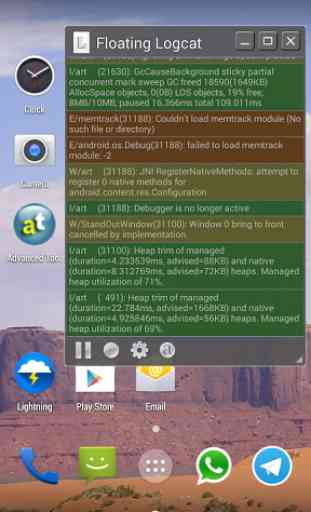
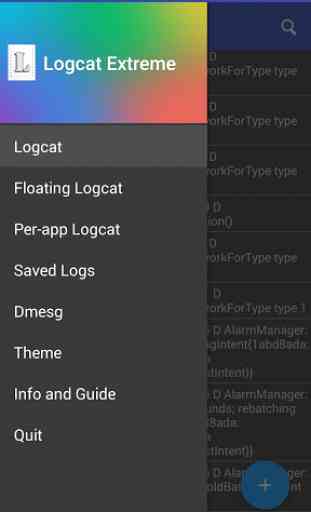

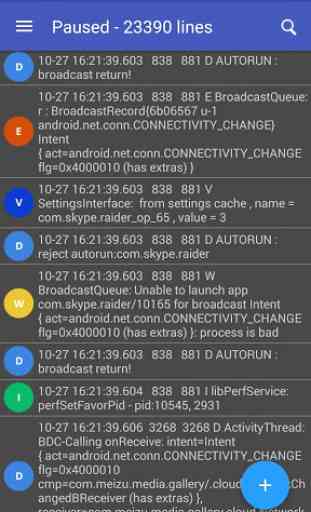
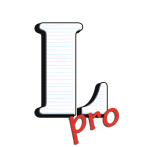
Last update caused the original app icon to be replaced by that green android robot. Reverting the app back to its previous version solves this problem.