Logitech Arx Control
The Logitech Arx Control™ app connects with Logitech Gaming Software to give you exclusive in-game display information, vital systems statistics, and PC remote control functions that extend the PC Gaming experience to your mobile device.
Features:
* Exclusive in game information on your mobile device in real time (supported games only)
* Check PC performance and vital system stats on your mobile device
* Remotely control media setting on your PC
* See all of the installed games on your PC
Requires Logitech Gaming Software 8.70 or above available here:http://support.logitech.com/software/gaming-software
Category : Entertainment

Reviews (24)
Some people will tell you otherwise, but this is an amazing app. My college uses logitech mouses in their game design program, and it has make so much 3d modeling work easier to be able to change sensitivities on a wide range without switching programs. As for gaming, it's also amazing for when you want to use different bindings for different games and switch more efficiently. Either way, if you're anyone who changes your settings often, get this app.
Worked flawlessly first time. Detected my PC just fine and showee my PC stats on my phone, which is my favourite feature, and allows me to change my mouse dpi settings manually from my phone, and adjust the programmable keys on my mouse. I would rate 5 if it would allow me to adjust the rgb lighting on my mouse from the app, and turn it on and off, as well as easily adjust all my game profiles. It only seemed to let me change one. Otherwise no issues so far.
The Arx Control is a nice thing, together with the LGS it worked pretty good on my device. But after I swapped to the G Hub, which also offers the Arx-features, it didn't work anymore. It just stops loading on the 2nd loading screen with the reason there was no LGS in this network. Hopefully this over 3 years old app will be fixed at some point.
Doesnt work. Really should update this. It has a lot of potential. Should include use while tethering compatibility also. Its been downloaded so many times it isnt like theres no demand for it. Could be a worthwhile investment for logitech. Same with being able to use the phone/tablet etc as a mixer in a sense so that you could run idk spotify/pandora/youtube on it but still have audio from the computer unified through either the phone/tablet or the laptop etc. Also could boost computer.
Somewhat functional, has potential. I have a Ryzen 5 3600X and the app doesnt register the name, make or model of the CPU, doesnt register the temperature and doesn't show the clock speed. Would be nice if ARX had a major update to resolve these issues, and other previously mentioned in the comments. The app has the potential to tie together gaming peripherals to a system with relative ease, or display meaningful info like the old G15 and G19 screens did, however, this app just falls short
Don't waste your time with this piece of garbage. I spent an hour trying to get it to work with my g910 keyboard and g900 mouse. Most I could get it to do was launch a select few games on my PC. Everything else is just blank screens even when in a supported game. And don't bother trying to research a fix for it because there is nothing available except articles talking of what could have been or people with the same or similar issues...
6 year update to my OG review. This app is just hilariously bad. While I did actually get it to connect the temps don't show up, the dpi settings for mouse are broken and show everything as a single overlapping bar. Why actual f do I need to launch my game from my phone? Doesn't work anyways lol. The values for options are shown as they would for a programmer. UI is comparable to those adware garbage apps from long agom 6YEARS AND HILARIOUSLY BAD.
It's an awesome idea, but it is definitely dated, I would really like some updates because I like seeing my cpu and gpu stats without needing to have two screens or switch windows and having my games on there is also cool
Does not work on Galaxy Note 8, does not feature native extra wide screen support. App appears to stall or freeze when verifying authorization on remote PC. Been using this app since I owned an iPhone 4 approximately 6 or 7 years ago. It was broken then and it is still broken now.
Good when working. Might have to watch for programs running that shouldn't be. (Bundled). Possible memory leaks. Not wanting to connect most of the time. There was a time when this app ran well. As you can see the devs really do not care.
If you have VPN software on your phone /LAN it interferes with Arx connecting to LGS. Turn it off and Arx works. Sadly the applets are boring and not updated. Only PC Stats, Media Control, Assetto Corsa, and CSGO seem to work. Gkeys only shows macro names but profile switching doesn't work :/ Doesn't add any much compared to the screen on the keyboard.
Not working !!! Shows 0°C, not showing the temperature !!! Tried everything, clear data/cache - uninstall/install but nothing worked !!! I remember that not so long time ago it worked perfectly so what happened and you are not fixing it ???
Volume slider knob keeps disappearing from the media control page when smartphone switches between portrait and landscape mode. There's no option to force the app to stay in either landscape or portrait mode even though my phone has auto-rotate disabled.
Why can't I just manage my camera settings on the computer? When I first bought the camera it had settings built in. Then I had to get G Hub to manage the settings. Now I have to get THIS app to connect to G Hub to manage the settings...and it doesn't work. What a stupid ave diluted process! I cannot zoom, change lighting, change focus or do anything with my camera now. I chose this camera because it was easy to use. I will not choose Logitech next time.
Could not get it to connect to my G Hub software, even when attempting to use a manual connection. The android app has also not been updated in a while and is not appearing to be compatible with the newest Android OS.
For one my cpu temperature remained at 0 degrees for the whole 3 hours I tested it while I was watching youtube videos. Otherwise this app would have been superb if they had kept updating it then sending it to trash like this.
Overall good app but it needs more improvement. And it's UI could me much better, smoother. Also it doesn't have the functionality to change the DPI profiles. Please update the app. Its has been 3 years now since the last update.
Doesn't connect. Why is this an advertised feature when it hasn't been updated in forever? G910 keyboard, G903 mouse, S8 phone. Manual connect doesn't even do anything! Absolute trash.
This app is trash. Do not use it! Logitceh Arx Control looks like it was made in the early 2000s not to mention the terrible functionality. This app has major potential its a shame that it seems like it has been abandoned. It doesn't look like they are going to update it anymore. This app is HOT GARBAGE
Incredibly simple and effective. I just wish there were better applets, like if the audio visualizer would just have a colorful display on your phone match the music as well, not just keyboard LED. And more game applets, like Overwatch would be great.
How on earth have you managed to make this app even worse than before? It's about 5 years since I first tried Arx Control and the experience was lackluster then. Now it just feels more unfinished and useless. Not sure why I need a games list to look at hardware status? CPU shows 0 degrees. Why not make this something worthwhile since you have the user install an app and pair it with a pc. I bet there are tons of opportunities. If you're not going to develop it further, make it open source!!!!!!!
DOES NOT WORK WITH LATEST VERSIONS OF ANDROID !!!! App has not been updated for years - I can get it to work with an old phone, but nothing from the last 6-12 months update wise, even with trying to manually add IP addresses.
So, this app at least kind of used to work, but after 3+ years without an update, its not even as useful as it used to be. evidently the new G HUB software (which honestly should still be in beta with how clunky it still is) is compatible with it, but I don't see why if the app barely works as it is.


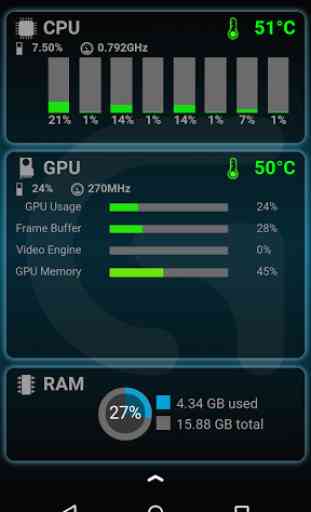
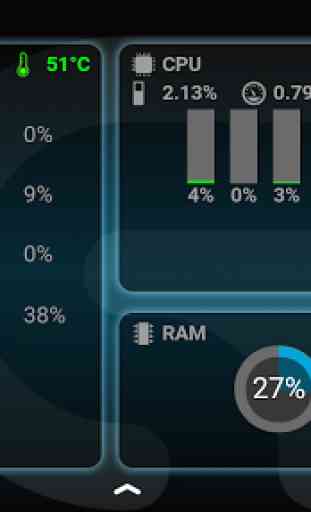

This seems to be no longer supported, so be mindful of security issues when using this application. It still works and connects well and provides all the features it promises. However, the UI is outdated and low resolution compared to newer apps. Again, it works, but it looks bad and may have unknown security issues involved with it.