Logitech POP
Want to find out more?
- Explore at http://support.logitech.com/en_us/product/pop-home-switch
- Send your questions to [email protected]
Category : Entertainment

Reviews (29)
Complete waste of money. I have been messing with this thing for hours, and I can't even get it to pair despite many factory resets. The app says it pairs successfully with the bridge, but once it tried to connect to my WiFi, it claims it cannot find the bridge and asks to pair it again. Logitech online FAQ is not helpful at all beyond suggesting a reset. Supremely disappointed!
The best hardware button on the market. Plagued by bad app, abandonmentnand lack of support. Well built, big, tactile buttonsbthat require no batteries/electricity. Can control lifx, Philips hue, wemo, and smart things. Sadly the buttons are hard to find now, and the app is very buggy. Told me wrong email address until I switched from WiFi to 3g. I wish it supported more devices like koogeek.
Frustrating! The app is terrible and only allows connecting (sic) with a short list. Using this list to connect Hue hub always fails! Search sometimes finds services not on the list (such as my smart things hub) but there's no way to add it from the list as it isn't listed. What an absolute waste of moneh
Forces you to fade the lights off so next time you turn them on via any other app they come on at 8% brightness. Forces you to turn on to a specific brightness and colour so if you've already turned them on via another app, it will turn them on again. It only really works if you always control the lights with the switch which defeats the entire purpose of smart bulbs. It would be five stars if they just provided a simple on/off toggle instead of forcing fades and colours
It's a horrible app and 8m not surprised logitech is killing the line. Very minimal customization, zero local api, slow response to supported product. I'm glad to be rid of it. For smart home automation enthusiasts, go local or don't go at all.
This app is garbage. First attempt text wasnt entering via keyboard. Then it would say it couldnt find the bridge, uninstalled/reinstalled, same thing again. Cancelled out of the failure screen then it allowed me add the buttons 👀👀👀. every time I try to open the menu tray the app crashes. Pixel 2 xl, latest android OS. come on Logitech....a high school kid can make a better app.
This app is horrible. Period. I had been fussing with it for months, trying to get Logitech support to help me set it up. The app is completely incomprehensible and non-user friendly. Furthermore, Logitech's technology does not work at all on any network!
1) one of the buttons never worked, went partially through the replacement process but gave up when they demand server logs 2) worked fine for a while but wanted to reprogram after a move and the app wouldn't open. Uninstalled and installed again, tried it on my tablet still no dice..... Just ordered some much cheaper smart things buttons
Is not being maintained, does not work anymore. The app will not allow typing in the WiFi password as part of setup, even if you do get the keyboard to pop up.
frustrating initial setup, but once everything was connected. setup of function was simple and easy.
Eighty buttons and counting. I would love widgets to trigger buttons from my phone. Please consider adding widgets.
app force closes constantly. no way to set up.
Setting a static ip address to devices that won't respond will fix your issues.
Nightmare to get started, then worked perfectly for about 2 weeks before an update. Hasn't worked since! I tried to use them to turn my logitech cameras on and off, but have resorted to just using their app! Nice idea, but currently a waste of time and money IMO 🤨
Clueless smart bulb integration as you can't toggle lights on/off without overriding the current brightness and colour which means they can't even perform the most basic function of a light switch, ridiculous!
bad interface, lack of design
If it wasn't for an american lady who clearly did her best to help, I'd have given one star. The app and initial set up are a pita. Unfortunately, Logitech think it's intuitive, so all documentation is minimal. If anything doesn't go exactly as it should, you're in for a nightmare of calls to the US. There is a UK number, but you won't get it without calling the US first. If your network isn't bog standard you'll have problems. I have a computer science degree, and 20 years experience working in IT. The button is great when you get it working, but good luck in getting there.
This app is a disaster, which is a shame because I like the product and I don't know of many competitors. The initial setup was a nightmare. Everything I tried to do took at least 3 attempts before it worked correctly. It really borders on being unusable
Currently does not work with tp-link, one of the most common smart plugs on the market. Update: use with IFTTT app and you can get the pop to work with tp-link!
This app is so bad. Despite being clunky to begin with, it now always says my bridge is not found, even though it says it's connected at the bottom of the same screen. Can't get past this to use the app, or my buttons. Tried everything, including factory resets of everything. Super frustrating for such an expensive device. Basically useless.
Must have been updated, as it was really easy to set up with hue and harmony.
I am embarrassed for you. Don't you have the budget to test your sw/hw? Can't find my WiFi, won't join it... everything else does. Can't find the POP switch. Waste my time. Here's a star.
Wouldn't pair. iOS app worked great.
Need widgets so that I can control it from home screen!
Works. But not on Android tablet. Why?
After two phones connected, everything stopped working, so we reset the hub, unistalled the apps, deleted the groups, etc.... Decided to stick with one phone, now the buttons don't work. Deleted the buttons, and they can't be added back to phone. EDIT: Started working in the morning with one phone and the functionality is unbeatable. Nothing beats having a feel-good physical button to control lights at varying temperatures. Not sure why 2 phones caused a problem, but a hub reset fixed it.
won't even setup the bridge. stuck like others with the add network screen. have factory reset the hub 5 times with no success. my phone is next to hub and the hub is sat within a metre of router. still can't get past add network just keep getting error page saying can't find hub.
Cool product. Buggy software. Occasionally forgets all devices connected. Disconnects from WiFi frequently.
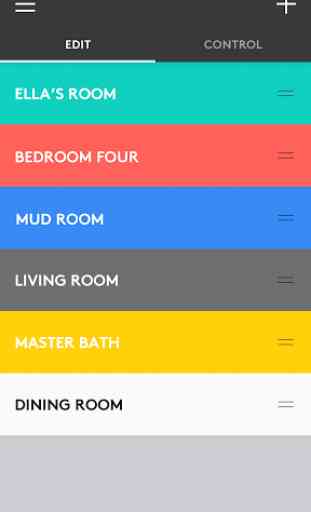


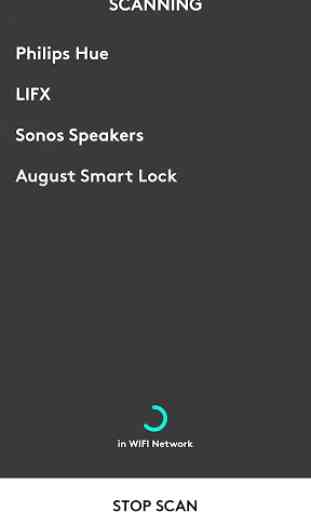
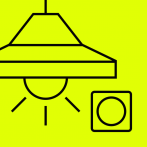
It works, but it needs some workaround about it. First, the Wi-Fi connecting does loop on not finding the bridge. I got it working when I specifically choose the access point and repick my Wi-Fi. The design UI is definitely on point for the aesthetics, but there were many confusing things happening in the app; however, it eventually worked after trying to figure out whats going on.