Logitech Touch Keyboard (Beta)
- Customizable look and feel: You can personalize with the keyboard background, text font, colors and more that you want. You can select the colors and patterns that express your personality—and add a dash of fun to your on-screen keyboard.
- Adjustable keyboard size: You can choose the keyboard size that suits you best (S, M and L) and see as much of the screen behind the keyboard as you need.
- Number row and pad: You’ll have access to a number row (when using the medium and large keyboard size) and a numeric pad (with the small keyboard size). The numeric pad also has two settings: computer number pad and phone keypad.
- Cursor keys: Unlike most on-screen keyboards, the Logitech Keyboard App offers cursor keys so it’s easier for you to move the cursor right where you want it.
- Fewer layers: You’ll find the right key, right away—thanks to the streamlined layout and layering that minimizes the number of screens you have to toggle through to find the letter, number or symbol you want.
- Programmable keys: Store your most commonly used words and phrases and type long strings of text (like your email address or a signature) with a single tap. Convenient layer switching: Changing from the primary, QWERTY layer to the secondary layer is easy—just swipe sideways.
- Easy alternate keys: Instead of pressing the Shift key, you can just swipe up for capital letters and secondary key options. Long-press for accent keys: By pressing for just a bit longer than usual on keys with symbols (such as the “3/#” key), you’ll access accent keys (keys that are neither on the primary or secondary layer). These include alternate letters with accents, foreign letters, emoticons, currency symbols and more.
- Fast CAPS Lock: When you want to type a series of capital letters, it’s easy to activate Caps Lock by double-pressing the Shift key.
- Familiar typing experience: The Logitech Keyboard App is designed to look, work and even sound like a traditional keyboard. So when you’re using it, you’ll hear the familiar “click” of the keys, and the keys are even spaced like the “real” thing.
This is the Beta release for Logitech Touch Keyboard.
Category : Productivity

Reviews (25)
Very nice keyboard, love the swipe for caps and special characters. It is beta, I have encountered at least one bug. The keyboard force closes when I try to start a new word document in Office Suite Pro-5, other than this it seems to work well.
If you type too fast, sometimes, usually in the middle of trying to type a password every other letter would turn into a capital letter. Very annoying indeed. There are a few other glitches that will keep me using my FloatnSplit keyboard, but keep up the good work ....
the only problem i´ve found is that the feature that let´s you swipe sideways from alpha-numeric keyboard to symbols keyboard is to sensitive and triggers while typing. Maybe make it so that requires a more drastic movement or can be turned off. Fix that and it's 5 stars for certain.
I absolutely love this keyboard. It is the only one I have tried that is what Im looking for. Works great on my tablet. The only problems I have with it are: theres no auto caitalization when you start a sentence of for "I", no text prediction or auto correct and it doesnt learn your words. If these things were added I would give it 5 stars! It just needs to be integrated like a phone/tablet keyboard a little more because thats what we're all using it for. Thanks!
The keys are a little slow to respond when I tap them but I'm sure that will be addressed promptly. My only "want" in this keyboard app is the word bar that other keyboard apps have for spell check. (I use the Go keyboard app) Unfortunately I have been spoiled by that feature to help me spell. Add a grammar check & I'll give it 100 stars. LOL
Best keybord I have used so far, super convenient to use! Most usefull features: ability to swipe upwards when pressing keys to shift-press keys, has the layout of a standard keyboard with number row at the top, option to long press on keys to access accented keys, swipe left or right on keyboard to access additional symbols. Only thing I think needs improvement is the keyboard's memory usage, but its not that big of a deal. If you are having problems with accidentally swiping up on keys, turn down the swipe-up sensitivity in the options menu for the keyboard, it is a little too sensitive by default.
The lack (as far as I can tell anyway) of any way to use a control or escape key makes this of very limited value in things like the Android shell or ConnectBot. But for stuff like email or web searches, it's pretty decent. The app description mentions cursor keys, and you can see labels on some keys for them, but there doesn't seem to be any way to actually *use* them, with the exception of 2 pseudo-cursor keys that just go left and right in text input boxes (again, useless in shells).
although the keyboard works really well there is one thing that really upsets me. If you type too quickly it switches to the symbol layer which can become extremely frustrating at times. Hopefully this will be addressed in future releases.
Well, it has nav. arrows! Spacebar is difficult for me to use on samsung galaxy tab 10.1. I think it's me because I keep hitting the widigets key located below the spacebar. Sluggish app. Has great potential.
I love and own 10, yes 10 logitech products, they are all great. This keyboard is in a crowded field and should be modified to work on handsets, as I'm certain the keyboard experts can design the next top keyboard for android
A liitle slow, but definitely has potential. I like that it needs no special permissions.
I love this keyboard, but it slides to the left and right, which completely messes up my typing. It also doesnt have word suggestion. I wish it was better bc i love the way it looks
please fix the off screen keys. also, fix the image select, which says any image is too big. yet does not tell what size should be.
there iS a constant beeping sound wyile keyboard is on. Keyboard shows caps, but doesnt type wi4h them. WrOyte yhis review using tyeir keyb8ard. No autoc8rrect available
On the tablet, major problems are lack of prediction/autocorrect and the space bar is too small. Also, the keys don't seem to respond as quickly as the stock Android keyboard
I love to try out new keyboards. But the layout was so bad and the characters so small... couldn't find the period. Maybe good for a tablet but not for a phone
good but a little glitchy, some of the keys are cut off a bit at the end and there is to much space between a and s, other than that it is very good for a beta
Installed this on my Nexus 7, and the keyboard is wayyyy too laggy for me to use. I can't rapidly type at all. The standard keyboard is the most responsive and touch sensitive, even more than swiftkey. I wish there was something better than the standard keyboard.
Keyboard is to small to use it only uses about the bottom 1/5 of the screen. I know it's a beta but it should at least work and be functional. However it can't be used at all.
Still issues that could be addressed post beta. Sometimes lags, also caps come on after space is pressed. I would love a controller style also! I have been sold on Logitech for years :)
I was initially excited by this keyboard because it can be resizes. I find most keyboards take up too much screen space. But I find that it sometimes takes two key presses to register a letter on the screen. This has to be fixed.
Has potential but lags a little after hitting enter for quick typing of numbers when using number pad. It's not unusual for the first number to be missed. Hopefully this can be addressed!
Works great, just wish it had predictive typing as others do (like swiftkey). Like the layout for typing in meetings, just makes me type more cautiously to avoid errors.
Where… where is? All i get is a small bar on the bottom of my screen with a tribal looking design. No keys or anything. So honestly, i cant give this anything higher than 1 star, which is sad for me bc i love Logitech!

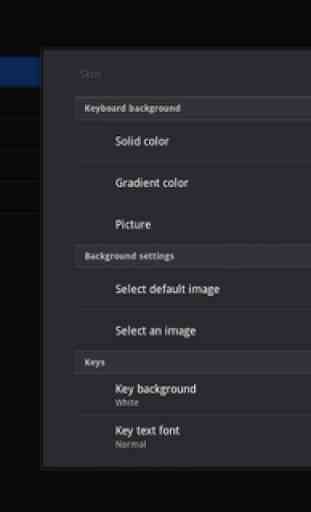

I've been using Better Keyboard on my Android phones, but it's really, really ugly on a tablet. This Logitech keyboard is exactly what I need on my Transformer Prime. It's nicely configurable, attactive and readable, and super easy to use. Unlike others here, I have no problem with the spacebar. Update: Just realized that there's no word suggestion so i had to take away 2 stars. This is going to slow me down considerably. Back to searching for the perfect tablet keyboard...