LogMeIn Authenticator
Disclaimer: LogMeIn announced plans to retire the LogMeIn Authenticator product line on December 31, 2016. This app will no longer be available for download after December 31, 2016 and will be removed from the Google Play Store. To continue using two-step verification, please download LastPass Authenticator.
LogMeIn Authenticator is a dedicated two-step verification tool for use with LogMeIn accounts. Two-step verification adds a second layer of protection to your account. Just like a cash machine that protects your money by requiring a card and a PIN.
Using LogMeIn Authenticator, you verify your identity by tapping a notification that you receive when attempting to sign in to your LogMeIn account. The app also generates security codes as a secondary verification solution when your phone is offline.
LogMeIn Authenticator is a dedicated two-step verification tool for use with LogMeIn accounts. Two-step verification adds a second layer of protection to your account. Just like a cash machine that protects your money by requiring a card and a PIN.
Using LogMeIn Authenticator, you verify your identity by tapping a notification that you receive when attempting to sign in to your LogMeIn account. The app also generates security codes as a secondary verification solution when your phone is offline.
Category : Productivity

Related searches
Reviews (4)
Dou. H.
Jan 12, 2016
I am the admin of the account and I did not make the change.
Joh. G.
Jan 5, 2016
Logmein used to be able to use Google Authenticator. Now I've got yet another "security" product to always validate. arg
Est. M.
Mar 27, 2016
I don't like this additional layer of inconvenience. Makes what used to be a pleasant service unpleasant.
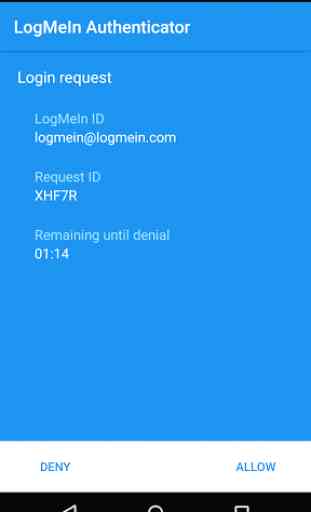
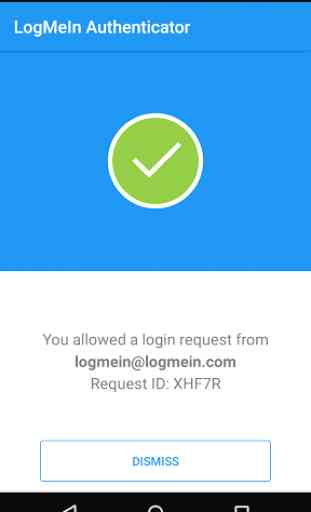

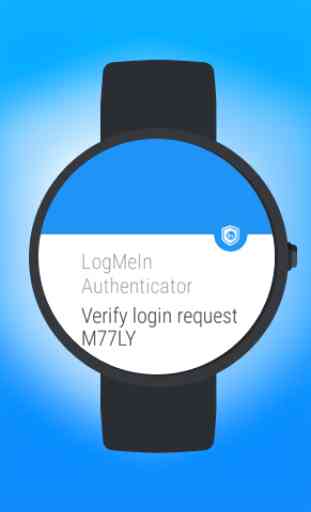

Don't get notification requests like I did on iPhone. Also, have to type in a code each time rather than just click an auth button like other apps. Also, had to completely remove all authentication methods from the website to get them re-ordered from SMS first to Auth app first. Now I wish I was still on SMS because the codes were easier, and I got them as notifications. All-in-all, annoying and useless. The only reason I'm still using it is because I don't want to have to go through the rigmarole of re-ordering my authentication methods again.