Logo Maker Plus
Additionally, you can make more than just a logo design with Logo Maker Plus. All your social media covers can also be created in a short time. Most of your graphic design needs will be handled in one place. You can design Facebook Cover, Twitter Post, Twitter Header pictures, Pinterest graphics, Youtube Cover photos and many more.
Category : Photography

Reviews (27)
One of the best apps I use for over 4 years in photo editing and as a Photoshop user I can say it gets the job done easier. I would love some more practical updates in the "logo" section and the ability to crop after I ad the picture as well as updates on the YouTube channel thumbnails presets and others as well. Love it so far and I got the purchase just because it is reliable and works nice.
The App is good been using it for 4 years now. However I just notice something of recent, started since late last year or early this year; this is probably from the last update: anytime I tried selecting an image from my device to add to the canvas, the file picker seizes and then just stop responding. I am using the premium version of everything on the app, and the device type is HTC U11 plus. The file manager works well outside of selecting files through logopit.
2 things are missing: 1. Ability to draw: I have to go to my gallery and draw over it and force a new copy. 2. Text: When adding text, I can't customize the text box when I'm writing out something detailed or long. I would prefer some fat rectangle that would allow me to write something long and detailed instead of having a mile long rectangular box that would force me to sum everything up. Would like to customize the text box length and width
It's a really good app for designing at the beginner level. However there are some cumbersome issues. 1. When a selected object is placed near the edge of the canvas, the controls are not visible on the screen and difficult to access. 2. When using the eraser or restore tool, the problem is with the control dot. Every time you put your finger on it, it jumps away mostly to the right. Hence usage is tedious. I hope these observations will help in improving the app.The new options are much needed.
I love this app! It's my go to when making worded instagram posts, invitations, fb cover photos, etc. Lots of fonts, images, and logos to use. Lots of cool features. I'm sure I still have more to learn. The ability to add hyperlinks would be awesome. And I wish there was a way to control the thickness of the lines in some of the shapes. For example; a rectangle. To thin the line out I'd have to place a solid rectangle on top that matches the background.
I haven't created with it yet, just read some samples. It makes image creation easy. There's a lot of images to choose from so it is very cumbersome to have to scroll through multiple images since there is no search feature. Please add a search feature for convenience. I would have rated the app 5 stars if there were a search feature.
UPDATE: After purchase it stopped working. Crashed when I tried to open it. I Un-installed app but then it wouldn't reinstall. So I cleared my cache. Then it re-installed fine & is now working again as normal. Excellent tool. Can save transparent PNG files or as jpegs with no problem. Incredibly versatile app with many features, especially the option to upload your own files. Decided to buy this for the extra features after having had great success with the free version which is already great.
This app has been my primary photoshop ( not just logo ) for years. It's my favorite one for a phone. However; sometimes I can't enlarge something as much as I want. That's been my only issue. There's a limit on how much you can. Its been my primary issue for a long time. If that limit was removed, and if they added in more shapes (squares, triangles, etc.) Itd be an easy 5
Seems like it's got a lot of features, and the interface is very intuitive. Unfortunately, my tablet will not correctly work with some features. The photo crop does not function correctly, not allowing me to select the entire image. The resulting crop is also wildly different from what I appear to select. This is probably because my tablet is running a non-standard DPI, but the app should be able to calculate this properly.
Tried many apps in this category but this is the most feature complete, very easy to navigate and all the tools you need are here (hex colour values, snap to grid, insert photos, etc...), only area i feel it could improve is the ui, it looks quite dated and there is no way to collapse the UI elements to view the full canvas, still a very good app. Update: I purchased the exclusive logo pack, in disappointed to find out this does not stop ads being shown in the app. not good.
Rating this app a 5 as it's the best I've found to do logos yet. I can pretty much do 90% of the work on just this app as I've had to use multiple apps for specific things before. My only few gripes about the app is 1, once in a while when I try to recover a logo I was working on it doesn't recover. 2, while being able to add, curve, color, add fonts, and manipulate text in general is awesome, I'd love if there was an ability to add a 2nd or even 3rd outline to the text instead of just 1. That'd give me the option to freely create texts more dynamic as well as use text I can't find on textmaking websites. 3, being able to be given the option to take a logo and not only size the whole thing, but also the height and width individually would help in sizing pieces inside logos the exact way I want them. It'd also help eliminate another app I'd have to otherwise use. 4, and lastly my biggest gripe. It's cool that we can add color to text or logos, but it's be a huge timesaver if we had a color copy so that way if I don't have the color code to use for the text, I can just copy it from whatever it is I'm using. Other than that, this is the absolute best app I've come across for creating logos and it's immensely helped me. If you could make these few changes, this app would deserve over a 5 star rating.
I'm very much enjoying this app. While the free version has plenty, I've found the value of Premium and Exclusive to be worth the investment. 2 things I'm not sure are offered, but I haven't found and would love to see/ learn how to are: 1. Ability to sync logos between devices. I've built logos on my phone and tablet, and would love to be able to tweak them regardless of the device in hand. I'm also concerned that, if I lose my tablet (with the great logos I like), I will have to TRY to recreate them...always an iffy situation. Is there a way to do this? Perhaps cloud synching? 2. Ability to auto-import logos into different pre-built canvases. For instance, if you create a logo for a Twitter Banner, it would be great to be able to then create a Facebook Banner, import the existing logo (color, layout, etc.) into the new resolution/ aspect ratio, and then just tweak (as opposed to rebuilding from scratch. Is there a way to do this, as well? Overall, very good value - the 2 above points are the only things I really wish were added. All others would be more nice-to-have's, but not essential, such as more ability to custom manipulate the pre-made logos, or build more from scratch
Great free app. The possibilities are limited only by your own imagination. I love it....... Over a year later and my review stays the same. Love it ...probably the best app i ever downloaded. It is crazy all the things you can do. ..... A very cool easy to use app. I would recomend it to anyone who needs a logo or a photo editor for that matter . Dont let the name throw you off its far more than just a logo maker. Best free app ever
Absolutely love it, it has a wide selection of material to use, downside for my taste is that you can't add layers yourself and manually edit them. Also I couldn't find a way to add effect to text, like glitter or something like that to enhance the text, currently only wide selection of writing styles is available and beyond it it's not customisable. Would be helpful to get an answer on that :)
I'm having a lot of fun with this app! You can do a lot more with it in comparison to other logo-making apps I've tried in the past. Additionally, there are multiple options to create other design mediums, such as business cards, Facebook covers, etc. I've already created several logos and images for professional use and for my own personal use. I'm considering upgrading in the near future so I can utilize the extra features; however, even without the upgrade, the features are abundant. I'm quite pleased.
Really comprehensive and tasteful range of free logos with countless colour, shading and other cool customisation options. I've tried a good number of other popular logo design apps and found them to be more limited, even if you decide to pay for extras. If I wanted to be picky, the UI could be slightly improved aa the customisation options (like color chart) are quite small. But really great job!!
This is a Solid App, I'm considering about upgrading and purchasing the Plus. The FREE version is a good test. only down fall IMO, is the whole adding or accidentally reselecting an object or text and have to go through the check list. It should be SET, and if wanting to edit the selected object or text,do so in the Hamburger. Other than that, no gripes. ITS GOOD!!
This app is awesome, I've made multiple logos on it now. Love the simplicity and endless options. The only thing I would say to add would be a button to toggle on/off a snap feature that snaps shapes or text into place when you rotate it like on instagram stories. This would make it much easier to get things perfectly straight or centre. Otherwise 5 stars!
Great logo creation app is the best I've seen and very intuitive. With hundreds of images and fonts even in the free version. They can be manipulated, distorted, stretched, turned, angled, and arranged in arcs or circles with infinite color options, textures, free photos, and the ability to, import own photos and images, practically any logo can be created with a professional look. I bought the $4.99 version after using the free version for a few hours and was not disappointed.
Great app by all standards. Very useful and easy to use. I would be glad to give you 5 stars but i need one thing done. Kindly make the individual items in the layers visible and also easy to scroll up or down. The layers panel needs a complete fix. More over kindly make it possible to merge different layers into one
So many features and templates!! The best app for creating custom graphics and Thumbnails, I really love it!! The only thing I can say that needs to be tweaked would be the "add filter" option. I would like to use more than one filter at a time on a single photo. Other than that, wonderfull app!!
Aside from all the clunky features, I enjoy this app so much! It has a lot to offer for free and the premium feature I use is only $4! I use this app for thumbnail art improvement and logos all the time! People always ask me how my thumbnails look so good and I tell them about this and it surprises them. All that I suggest is that you should be able to put more than one filter on an image (ex: Saturation + hue changes) and for PNGs to filter without a background being added automatically.
I just downloaded this app because I started a podcast. I needed text for my videos. And guess what!? They have png!!!!! I wrote my text and able to apply it on my video.. On the phone!!!!! This is awesome and easy to use. I also made YouTube cover. This is awesome. I'm just testing it out but I am definitely going to purchase full version. So much choices!!!
easy to use once you get the hang of it. my only thing would be for picking colors it would be so much more easier if you had primary colors and black and white already for a quick choice instead of the colour wheel only because it's a bit hard to pick white. Maybe include colour change when editing and picking font? Just a suggestion but other than that I really like this App.
Best and only phone app I have found that gives me the power to create everything from huge posters right down to social media and labels. Has an Instagram setting I use all the time. Fonts are great and they have consistently updated the app without selling out to ads in your face. I highly recommend it for logos and graphic art. For photos it still is quite rudimentary but for graphic design in the palm of your hand it's what I use.
This app has too much of an issue. The latest work that i do in any file cannot be saved at all like pressing a save button and saved in the original file. But Instead of that you have to everytime create a new draft on which you wish to work afterwards just for a minor change you'll have to create a new draft. That's really disappointing. I just now lost all of my changes to a poster just because I didn't created a new draft file
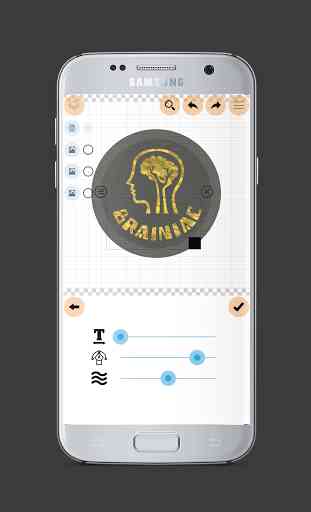




Honestly, I love it, has great options, but lacks a few. I like the outline feature, and shadow, that you can save colors to use across several items in your creation. I would like to be able to add fonts to this app's library, at the moment I have to use another app and bring words over as images, which causes some minor issues. I should add that those issues are able to be worked around by the rest of what this app does offer, and I am still learning. Devs, do you have tutorial videos?