Lollipop Lockscreen Android L
Features:
- Ability to change lockscreen background.
- Ability to blur lockscreen background.
- Widget to control music player.
- Configure swipe direction to open any apps.
- Using expand action like orginal Lollipop lockscreen such as reply,call back.
- Blacklist any apps from showing on lockscreen notifications.
- Security to protect your phone.
- Swipe Lockscreen down to unlock
- Swipe Lockscreen right for quick Camera access
- Swipe Lockscreen left for quick Phone access
- Set gif image as lockscreen background.
Please help us to translate it to your language: https://osn2zuj.oneskyapp.com/collaboration/project?id=31033If you have any problems, please feel free to contact us at: [email protected] will response within 24 hours.
Tags: Android L, Lollipop Lockscreen, L Themes, Lollipop alerts.
Category : Personalization

Reviews (29)
Works great except when you want to put security code to lock it doesn't work!
Its has no option to lock the phone
best app that is compatiple with my phone
I can't add security in this app😡😡
Lock option is stuck on "none" .
Doesn't have face unlock 💩💩💩💩
It looks ugly and not material at all, start by changing the clock to the Google Font and bold, oh and resise the icons at the bottom, this app doesn't make you feel like you have a clean Android phone.
It does work but when I enable it i see my original lock screen when I unlock it i see the nodded lock screen Please fix this i wasn't looking for two lock screens.
OK, so the app works well and also looks very good (exactly like stock lollipop!) But there is one huuuuuge problem. If you want this to be a lock screen it has to be secure. However, as I have a Samsung phone with capacitive buttons, when in the lock screen I can simply tap the tabs button and access all the apps, as well as the home screen. So basically the whole phone. Fix this and I will rate 5 stars!
So it's good but how do you add a security on it I mean I click on security but nothing happens overall it's good fix or tell me how to do it and I'll rate 5
Its awsome but i have one bug. Every time i turn off my phone i can't get back into the app. And it stops when i turn on my phone.
Very good app..just needs some work on battery consuption otherwise its good nd deserves 5stars
Five stars if you work on notifications and not allowing me to set password...... Otherwise superb app
Feeling better though it was gonna be a prank
I have not installed the app I did'nt say anything
Me This Android 5.11 Me Update Android 5.11
This app working nice
this app contains many adds
I loved it
I've noticed that it doesn't show all notifications. Texts and half my instagram notifications don't pop up. Also, it takes a bit to kick in. When ever you turn the screen on, it will show whatever screen you were last on, or your stock lockscreen if you haven't disabled it, before you locked it, before going to the lockscreen itself. And clicking on notifications doesn't always take you to the app where the notification came from, such as tweets. It will open twitter but not go to the tweet itself.
But some of you guys keep complying about the original lockscreen you can remove it by going settings>security>lockscreen>none
When I unlock my phone my soft keys appear before the lock screen disappears which is a very bad security issue
Dos not work, this app gives me two lockscreens, makes it usless on my Note 4
Latest version total app size is 19 MB. What the hell. I'm still using version 1.2.5 which is below 2MB. Issues with latest version: 1. Sometimes the original lock screen is appearing. 2. Poweramp lock screen is not appearing.
I see two lock screens after disabling the native one.
I cant Use the security option in it
Don't download this
This app is not giving me password.....



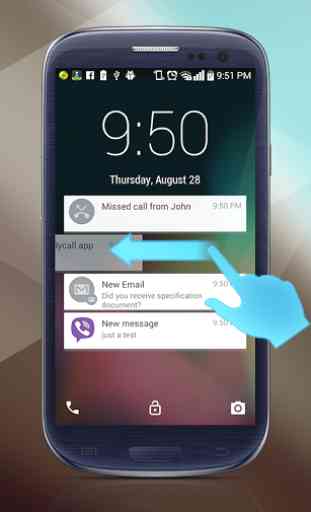

A stable lockscreen app with a few live backgrounds in high enough definition that you can make out what's going on. There's an option to choose a static wallpaper from your own desktop or gallery. I'd give it 4 stars or more if there was an option to do the same with animated backgrounds (gif, etc.).