LongShot for long screenshot
• Automatically merge multiple screenshots/images into one vertically or horizontally, with a bunch of options.
• Auto capture screenshots after scrolling.
• Floating screenshot capturing buttons make take multiple screenshots like a breeze.
• Powerful manual stitching tool to fine-tune a pixel-perfect long image.
• Capture long web page by only 2 clicks: set start position (optional), set end position
- done!
• No watermarks, all features are free, and non-intrusive (closable) ads.
Category : Productivity

Reviews (27)
Very easy to use but it doesn't allow horizontal scroll using autoscroll only vertical scrolling. Adding the ability to choose scrolling direction would make the app even more impressive. I recommend this app for those who are looking for a lightweight scroll capture app with good image quality. It is the best scroll capture app I've tried so far and it even integrates seamlessly in my quick settings drop down menu which is a plus since I don't need to have a floating icon on my screen. Thanks!!
Even easier with the Automatic setting. Just too simple. And after using it for a number of years, it still never fails to impress me, just how perfectly it stitches photos or entire articles, that I myself have, both photographed and written. Just amazing. With so many applications out there this ones well worth your time. It wont let you down.
Even though it seems as if you could adjust (trim) the top of the screenshots before joining, the trim feature doesn't work for the top portion. It only works for the bottom. It would be great if you could adjust it (with screen selecting) as you're taking the screenshots, before you join them. This is basically useless if you're trying to take a long screenshot.
Doesn't work like it used to. I can't get a long screenshot at all anymore. It will only try to stitch together either the very top and very bottom screenshot if I use auto scroll or random pieces (with missing parts) when I choose manual mode. It has been this way for me for months now, but I'm still rating 4 stars because I've had used it for at least 3 years with no issues and it was a very neat app.
excellent app! when stitching using Auto scroll let the app scroll to the very bottom and let it stop by itself. be patient. when presented the screen with combined shots you can adjust it, if you want the status bar you can adjust to include it. I usually find the very bottom of web pages get cut off by a few pixels but it's very easy to pull the bar all the way down and you can see the end of the web page.
I honestly love Longshot-- it's probably the most used app on my phone and I love that it has its own Quick Access tile for that very reason!! Auto modes work quite well, but I usually choose to use the Manual Capture mode because I can adjust the screenshot "pages" to cover over any ads placed in the middle of the articles or webpages I'm trying to save. Plus-- it's probably weird, but-- fitting the pages together manually is kinda like a puzzle and I love doing it. Great app!
Overall excellent app. Does the job(s) it says and does it well. I use it alongside Photo & Picture Resizer since it doesn't like non-uniform width/height, but it's a valuable part of workflow. O e issue I've noticed recently is that Longshot won't always see images I've recently cropped when I go to stitch them together. I've tried renaming, using different apps to crop, etc, but the issue has been persistent.
Fairly easy to use, but a little confusing to edit where the page breaks are. It captures entire page and scrolls automatically. The result is verifiable before saving. The only thing I would change is to make is easier to get to the saved screenshot. Currently, I have to locate the file in my device manually.
Huge help with saving long articles & feeds! In the recent update, with autoscroll enabled, the address bar in Google Chrome doesn't autohide. This issue seems to affect all apps using the Chrome renderer, such as Google Search app. I rather have more screenspace for my webpages, so I turned off autoscroll in the accessibility settings and instead do the scrolling myself. This may be a system (Pie)/Chrome limitation though. Keep up the great work!!
This app does its job greatly, auto stitch makes it easier but failed at some occasion (the overlapping part is misaligned). I'm impressed with the manual stitching having an option to adjust per pixel, i mean, wow, much accuracy. I have one major complain tough, the start button and switch to the app you want to screenshot dialog is getting screenshoted too, it kinda messes the final image
Awesome app! Auto-scrolling works great! I did a lonnnng longshot. Although it appeared blurry when I went back to view it in the Longshot app, it was crisp and clear when I viewed it in my Gallery (on my LG K2 Plus phone). From there, I shared it to pCloud. From pCloud on my computer, I inserted it into a Comcast email message, where it appeared clearly, the full width of the email. From there, I emailed it to my gMail account. Same perfection. From email on my PC, I could print it to my printer, or print it to a PDF. PLEASE always read all specs, docs, settings and options, and do your own experimentation, before complaining to an app author. A lot of tireless dedication goes into programming and publishing an app. I can understand why Leav was getting annoyed with some of the comments.
incredible app, great integration with browsers even on Android P... So far, I've only got one complaint, recently noticed that pages for some reason stopped loading completely even with the same network coverage. pages loads up half way and just stops making it impossible to actually capture the page. I've noticed this for a month or so now and I've tried it with so many sites, mostly visible on sites like behance, but I've also noticed it on other apps... Still, great app.. 👍
When it works, it's amazing. The problem is, it only works properly once every twenty times or so on my device. I've kept trying for years but it seems development has ended so there really is no hope for improvement. Perhaps my LG is just a problematic environment as most other stitching screenshot apps fail similarly, while other users seem to have better results. I've now found a different app that stitches perfectly every time, though unfortunately it requires microtransactions for full use.
It didn't scrolled down automatically and I couldn't do it manually... Basically, I couldn't do anything other than I could before it. Regarding the "blue light", I'm not sure what it is, so I couldn't know about apps that may be "filtering it" Yet I have enabled accebility to the app. If it helps, I'm using a Xiaomi Mi A2 Lite, which should offer the Google One Android. The support showed up, so it seems it's a good company though. If they find out what the problem is, I'll five star it for sure. I get stuck in the screen, it doesn't scroll down automatically nor can I scroll it down manually.
I've been using this app for a good while and would definitely recommend it to everyone. Not only is it so simple and easy to use but it keeps the quality of the pictures intact. I would like to give a small suggestion. could you please add the option to connect pictures diagonally? please add sideway free movement to the manual picture stitching. It would be of great help and highly appreciated. Please do reply. Thank you
This app is a must have. It just works, like magic. Hasn't failed me once. Sometimes it doesn't quite align the screenshots right but its manual alignment controls make it really easy to pixelpeep and fix anything. I've been using it for years, and have carried it with me device after device. And the people that complain about blurriness when sharing: you don't deserve this amazing app, nor a smartphone anyway.
This app is excellent for what it does but caused a screen stutter on my phone which has taken months to diagnose. I have 0.99.80 installed and for a long time everything has been fine, I use the app for saving long Web pages etc. A few months back my screen started "stopping" for around half a second every 2 or 3 seconds. This broke my keyboard, prevented smooth use of the display, smooth scrolling. Turned off the autoscroll service from Longshot and normal service has been resumed.
The app is pretty simple to use, effective, and I love it. One thing that bugs me and my friends is that the app fails to get the longshot sometimes. ie, the auto scroll says can't scroll anymore and ends the shot before reaching end of the page! please look into this and expecting a fix asap
This app is absolutely best among other (although i couldn't find many app in this category). This app does its job flawlessly but there's a bug. When i activate its accessibility feature on, the chrome 'new tabs' page doesnt show material design (only shows texts). I think you guys are aware of this. Hoping for a fix. TIA
What a fantastic app! I can capture pages using my Galaxy Note 10+ without installing any additional apps, but its scope is more limited than this, eg I can capture maybe 5 pages with my phone's generic app, but 7 or more with the Longshot app (please don't quote me .. I haven't actually counted the pages, but I do know I get more pages with Longshot). My phone's own app is easier though, because I just palm swipe then choose the scroll feature. Would love this app to start automatically too!
great help and simple. two suggestions though. 1- I did not find feedback option in-app. 2- I strongly suggest that Save format gives (pdf) format; this way we can send the screen shots with full quality. for those who complain about sharing quality. you can send the screen shots as Documents not as images. sharing this way is not the easiest or fansiest way, but works well. I am already addict to this app!!!
It works well, the problem is auto scroll requires an accessibility option, which if enabled will force Google Chrome to think your phone is perpetually in some accessibility enabled state. This enables the accessibility tab switcher regardless of your other settings, which is aggravating. I'm not sure if the app has a background daemon that causes this, or if it's due to how Android handles accessibility permissions for apps. I have Nova Launcher and it doesn't cause this issue if accessibility mode is enabled for it.
This app is just perfect and totally deserves the 5--stars which I carefully give and rate. It has every feature that the user needs with all the flexible options and tools to capture and perfect the 'longshot' . And the app feature design is well planned out. Must not be a criteria, but this app has minimum ads to interfere the experience and it is well blended in !
Best app for creating vertically and horizontally merged screenshots with removed overlapping parts. Vertically merged screenshots can be created natively by app. However, in order to create horizontal ones, user needs to rotate all images by 90 degrees, merge them vertically, then rotate back. Unfortunately, capture mode does not works well with games. Autoscroll option closes the game. And that red horizontal line does not overlap with rectangle where in-game content can be scrolled.
Does. Not. Work. It does not capture full screenshots but only the screen. It does not scroll automatically, and if you don't start scrolling the same second after you press the start button it will revert back to the app screen. And the UI is pathetic. "Click above the red line?" And all it does is capture the screen. I don't need an app for that. Just hype and nothing else. Uninstalled this trash.
App is good. But most image viewers cannot show the image completely. As the image is very long, so more zooming feature is needed which is a drawback of this app. This app should have an option to convert the webpage to multipage pdf instead of image. As long webpages cinverts to a very peculiar type png, which requires extreme zooming to view the content.
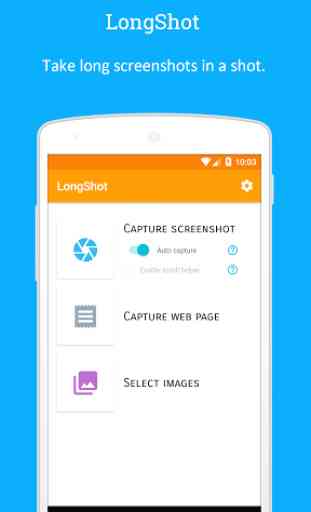
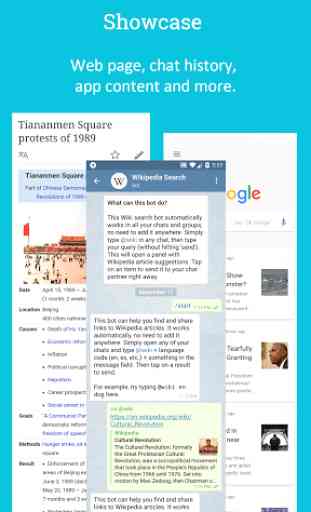



I'm sorry to give a bad review but I have to attach a star value in order to be able to write a comment. I have a pixel 6 phone (the cheaper version Android 12). Unfortunately on auto scroll after pressing the start button the webpage that I want to photograph freezes and I can only capture an initial 1-2 frames. It won't allow me to capture the entire page. Maybe this is specific to the Pixel 6 . Thanks for your help.