Lookout
Lookout uses the camera and sensors on your device to recognize objects and text, and gives you spoken feedback, earcons, and other signals to inform you about what it sees.
Lookout is available for the following devices running Android 5 and above: Google Pixel; Samsung S6, S7, S8, S9, S10; LG G7, G8.
Learn more about Lookout in the Help Center:
https://support.google.com/accessibility/android/answer/9031274
Category : Tools

Reviews (30)
Documents mode reads automatically and cannot be stopped! Can you make this optional. Also, cannot increase the size of text in captured Documents. Finally if the background and text colours could be customised too. I prefer black background and yellow text Great app otherwise!!!
It's a great app, that's what we expect from Google. Please add pdf and MS doc reading functions to it, then it would become the one and only option for all the visually impaired people.
Not sure about this. The explore feature works fairly well but the text recognition is poor. I'm trialling this for a friend who has failing eyesight but I'm afraid I can't recommend it to her.
So far this is great! I'm mostly blind so this is helpful! I do wish it could recognize faces and animals and learn them!
Please add PDF and document share feature right now we can only share one photo with the app. Please add either auto- language detection feature or you can give multiple language selection feature right now we can select only one language. Kindly, add face save and recognise feature. Kindly, colobiration with your Google select to speak app and murge some features of yours app in the Google select to speak app. Please make web version of it for the desktop. Please improve OCR Capability.
nice application this app is fast working but please include in this app colour recognise software so blind people can recognise colour properly and according to my experience this app is not properly working in object recognition mode so kindly solve this problem
My Dad has dimentia. We used this as an experiment. It identified a low percentage of items in explore mode, and mislabed a few. Honestly, for Google's many AI developers who are paid millions of dollars a year, I would expect more from this. Software feels more like a college dorm prototype.
Could you make this with a reading impaired setting? Where you select the text you want it to read? Additionally, could you use the Google assistant voice? It's way better quality, and easier to understand.
Today also updated but facing same issue, all the options are working well except sharing method which mean if share an image to Lookout through WhatsApp Telegram or file manager lookout is troubling
Still it needs to be improved. Provided features are not accurate whatever can be expected from Google. Developer team needs to work hard. Developer team must read the reviews posted by people. So the mission can be succeed and expectations can be fulfilled. In the end of my review I would like to say that the concept is really pretty fine.
After update when a image file is shared to it the app gives an error and does not work anymore
Issues with fonts/backgrounds of different colors. Issues with most items. Reads out text that it recognizes clearly and concisely.
I have been using this app for a while now, and I love what It does. Reading denominations on money is great. Reading the tiny print they use in product manuals (pamphlets) is impossible these days, so I usually take a picture and then blow it up so I can read it. This app has put an end to that. I are hold it up for a second, and it starts reading. You don't even have to keep it on the page once it starts reading My problem, the explore mode won't shut up. I can't find the setting for slow
I usually find these kind of apps not very practical. But Google Lookout is really something else. I especially love how it guides you to take an image of a document. Doesn't matter how good of an OCR an app is, if a blind person isn't able to take a good image of the text, the app is useless. But Google Lookout has solved this problem beautifully. I hope you'll add more languages to the app and provide the feature to share the image we take in the Read Document section with other apps. Thank you very much for all your efforts.
I am not visually impaired but am having a lot of fun playing around with this app seeing what it says when it sees different objects. Some issues: sometimes the camera freezes and if you turn off camera view and turn it back on it resumes, other times if you delete the history of items scanned it resumes and sometimes none of that works and I have to close the app and start it again. I know it's in beta. Any idea when the next update will be?
Quick read mode is amazing. Point it at a book or sign and it reads it out loud. Explore mode is not as accurate and a little slow, but still a remarkable technology. It seems that the screen has to remain on, which might harm battery life during daily use. Overall, this is a fantastic start to a new app.
I have just recently installed this app on my Samsung Galaxy s9. however, so far, this app is extremely good, and very accurate! I would say about 90 to 95percent accurate identifying room objects around. however, it is important to remember that environmental lighting in the room or environment where you are is important for this app. if the camera cannot pick it up well, or does not have good lighting, accuracy will decrease.
I almost died of laughter when this app told me that our 6 month old kitten is a penguin. That laugh alone is worth 2 stars. The other 2 are because I'm sure this app would be somewhat useful to visually impaired people.
Asa visually impaired user I love the exceptional object detection the supplication offers 5 stars for me. I will explore more and find out how it reads documents
App needs improvment in documents mode for one the scanner flickers and not very good luck with results unless im doing it wrong
Most options deserve 5 stars but the Documents option kills it. It is supposed to be a voice app yet the Documents option simply scans and OCRs the text but doesn't read it out. You have to use a separate screen reader app for that, which defeats the whole purpose. If one is silly enough to turn on the Accessibility/Screen Reader setting without realising what it does, it makes your phone unusable. The Text option can read out what it sees so why doesn't the Document option do so?
Just curious will Google glass work with this app. I really want a headset that has a camera and speaker so I don't look like a creep videoing people with my phone. I could just put the phone in my pocket
awesome, I use it to sit in my window .when I'm waiting for my ride to come by and get me it tells me if there's a car pulling up, or a truck, or a motorcycle and even tells me when it's a dog ,cat ,person....I don't even have to get up and look out the window or anything, it just tells me... but I did notice it doesn't recognize certain parts of the human body specifically ,that would be fummy....
This app is impressive. It would be very helpful to have a way to turn it off, as it tends to read off stuff like crazy when you don't want it to.
Oh my god very amazing and accessible useful application for visually impaired community in the world I request to the Google team please include Nepali and other language and Nepali currency identify on this Google lookout and when we use explore mode it give us slow feedback on our Android improve this issue also and include Nepali country in the food mode also on this app and give update fast thanks
I'd rather struggle This app will not help accurately identify anything. The AI has not learned much to be helpful. Explorer - 90% of the objects were wrongly identified. Shopping - after download the database failed to identify a can of diced tomatoes I had to uninstall the app. Very disappointing.
The OCR feature of this a11y app works well but the other features that I tested all failed badly. It did not recognise two different sets of neat handwriting, the large product download failed and it did not recognise most of the objects in explore mode when trying to navigate my home. Although I understand why as much data is required for training as possible uploading such sensitive data to Google should be optional rather than forced.
Hlo developers... ("Can you improve the accuracy and face reaction because of blind person want to explore the reaction of others & the colour and add a human being or it's women or men or a kid it might be helpful for blind person"/n);
Please add regional languages like Tamil South Indian language it's helpful for us
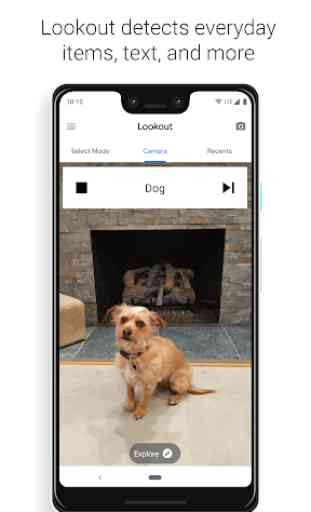
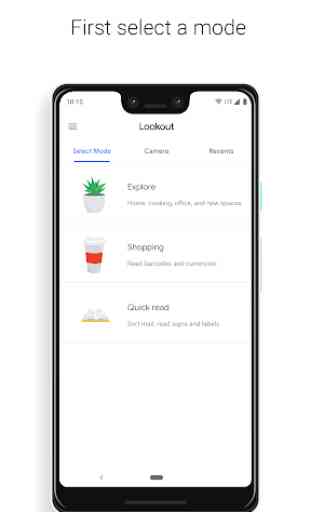

Would be great if it could also tell the colors especially if the color of the object is simple (e.g. a black chair) or if it is a clothing item. Or even having a separate mode just for colors. It s pretty impressive how many objects it can recognize but simple task as telling which color is this item is not implemented. It s a shame. My mum is blind, it would be great if she could use this app to help her pick her outfits.