Looping Video Recorder
This app uses the same video recording engine as my Dashboard Camera app which is free (search DashCam and look for the same icon), so if you'd like to check that video recording works for your device before purchasing you can install the Dashboard Camera app to test it. Note DashCam uses in-app-billing to unlock premium features, but you can 'try before you buy' to test if they work, which will allow you to test the features which are included with this app as standard. This app also allows specifying a file size limit which the dashboard camera app doesn't
- it only supports file duration limit. And this app also allows much longer files to be generated.
If you encounter a problem, please consider using the Email Developer link below rather than just leaving a low rating, that way I can attempt to resolve the problem for you ASAP.
Features:
* Background video recording.
* Notification for background recording with stop recording, keep current video and open application actions
- all three available together only from Honeycomb (Android 3.0+).
* Set file duration, and number of files to keep
- oldest files automatically removed.
* Disable recording beep
- only available on Jelly Bean MR1 (Android 4.2+).
* Tap screen to store current file permanently while app is running.
* Video preview with the option to disable preview while recording (reduces battery usage).
* Select storage folder location.
* KitKat SD Card access supported.
* Estimated storage requirements and warning if these exceed available space.
* Current file duration display while app is active.
* Disable sound recording (mute) from settings
* Lock App Orientation
* Configure Camera Rotation Offset
- Some devices incorrectly report the orientation of the camera, causing a rotated image, this can be manually corrected.
* No ads / no internet connection required for use.
* Auto Start Stop Recording
- When App starts, on Paired Bluetooth profile connect/disconnect, on Dock connect/disconnect (or power connected).
* Set Video Resolution
- NB This feature is limited to only max or min resolution for Gingerbread and earlier (Before Android 3.0).
* Set Video Frame rate
* Lock the camera focus on infinity (experimental feature).
* Manage stored and temporary files
- Permanently keep temporary files, delete files, view files (using the default player for mp4 files, this may require installing a 3rd party player of your choice).
* Clear all storage
Notes:Files are written to the subfolder "/LVR under the location you select.Files you tap to keep are moved to subfolder "/LVR/Keep"
Caveats / Known issues:Some older phones ignore the video rotation when recording. The Nexus One for example. This means if you mount these phones at an orientation other than their default the video will appear rotated on playback. This happens with the stock camera too.If you close the app while recording, or if it is backgrounded when receiving a phone call, and you have the video preview while recording turned on, you will lose the preview until the next file starts recording.
Category : Video Players & Editors

Reviews (12)
Bogus app. It rarely worked on my android 9. And even kept 0byte mp4 files. So simply made a food when i went to check after an incident.
It has no setting button on my phone. Cant do anything except record and stop record. Lol
Wrong resolution for my camera (Samsung galaxy note 1 running 2.3). Because of this it wont record and gives the error "Media Service Died". I got it working with minimum resolution, but this is unsatisfactory. It only has two resolution options Max or Min, if it offered intermediate resolution levels it would be just fine. It needs a night vision mode to be a perfect solution.
From what I can tell, a very useful app for people needing or wanting to record long events inexpensively. Most phones, due to a legal limitation, can only record videos that are up to 2GB - or about 45 minutes of high-quality. So this is excellent. My only qualm is that the audio seems to be worse than the normal camera. Video is great, but the audio does not pick up "s"es crisply and clearly. I find this to be annoying, but only a minor annoyance. Otherwise, it's quite good. Well worth the dollar I spent.
1. Crashes and even hang the whole phone (Samsung Galaxy s7) / 2. No option for face camera only back camera.
One of very few background video recorders that can record to external SD on Marshmallow (Cyanogenmod 13).
On galaxy s5 mini, it crashes "media service died"... Exactly what I want but is unusable...
This is a great idea that allowed us to take video larger than Android's (antiquated) 4gb limit. The developers even got saving to the SD card on Kit Kat right. Unfortunately, the "focus lock" doesn't prevent the camera from blurring in and out trying to auto focus, sometimes resulting in minutes of blurred video. It's still our best option, but apps like A Better Camera have a true auto focus lock that I wish were available here.
I have this three stars because I am hoping it has the functionality I bought it for and the developer will explain it to me. I wanted something that would record the last minute or so on a continually overwritten loop, which I could hit a button and it would save the recorded minute.
I'm using this app as a first person POV (Point of View) app. It does a great job. Now it just needs time/date stamp, possibly GPS speed overlay, and a setable caption and we'd be at six stars. Thanks and keep up the great work!
Unlike other video recorders, this one is not limited by the video's file size.
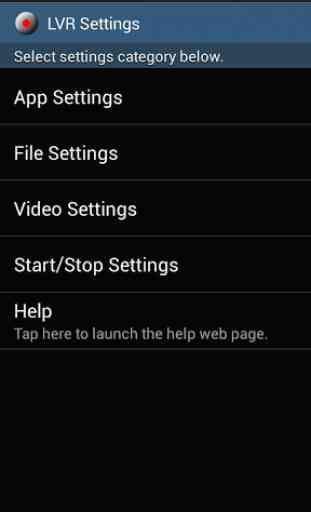

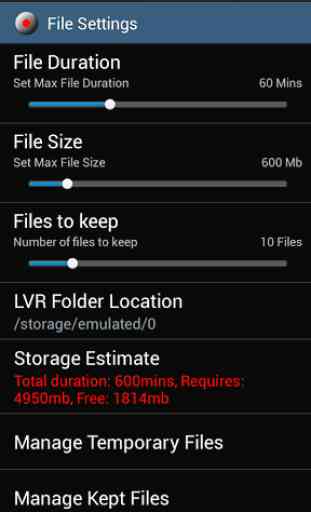


I just paid for and downloaded this app to my Note 9 running on Android 10 because I want the looping video features described. It downloaded OK and I configured it for 5 min videos, 12 files. I was able to start video and record a minute of good video that I found on my device. However, the APP does nothing when I try to start it. The icon does not respond. So, unless this can be fixed, I am Uninstaller the app and getting a refund.