Lorex mobile ECO
View live security video from your Lorex Eco DVR (LH110 Series) anywhere, anytime with Lorex Mobile Eco. Viewing your world while on the go has never been this easy or convenient. Keep an eye on your home, your kids, your business, your property, or even your pets on your Android phone with Lorex Mobile Eco.
*Compatible with Android v1.5 or greater
FREE Lorex DDNS registration required in order to view video from cameras.
Frame-rate and video quality subject to bandwidth restrictions and traffic.
Category : Video Players & Editors

Reviews (27)
Lorex, Your products are made of good quaility, however it appears you are not consideing all of your clients. The application for the Lorex mobile ECO desperately needs updating and surely many of the clients that support your product would appreciate a version with an update and capablility of keeping the current systems and recommend your products, including service, to others. Please update the application.
Terrible. And no eco app any longer that works. Forcing people to buy new equipment? I will. But not Lorex. All these years in business and you still can't figure out an app that works.
App keeps crashing and disconnecting on me, takes awhile before it finally connects after numerous connection failures
The app has ceased to connect to my dvr with the latest android updates from Verizon
won't connect to server
Dont buy this product the app dont work on iphone and I cant find an app for android
Very confusing app
This app has just gone down hill. It used to function wonderfully. Now I cant even get it to correctly connect to a server. I have to go select the camera from the set up area. Even then it isnt guaranteed that it shows up on the first try. Very very frustrating. Desperately needing a legit update.
This works great however be aware it drains background data for some reason. After my dad burned through all of his data in one day I did some digging. It drained 3mb foreground data and 400+ background data. This is all after shutting down the app properly. So now I'm out of data for a month. I have restricted background data use in the future. This is quite the bug that shouldn't exist.
It's not intuitive and buggy. The interface looks like it was created from someone learning how to program. The app might actually work if your lucky. It's not like Q See or Samsung. You're better off going with the competition because Lorex doesn't care about the customers. This app have not been updated for almost 3 years. I have both Lorex and Q-See and trust me, Q See is a lot better.
Not an easy App to work with. Service is spotty, always says I can't connect to server. I can pull up the cameras on my PC at work. While at work, I'm not able to use my phone to look at the cameras. When I left I would be able to use my phone and see the cameras. But then one day it decided not to work anymore and hasn't worked since. Able to use a different PC at my other store to see the cameras but not able to use it on my phone. Very dissatisfied!
In general the software works as advertised, but only after it is set up correctly. The biggest issue was selecting a port number, since my ISP blocks many of the commonly used #s - which was unknown until I contacted my ISP 's tech support. Once that was resolved, this app has worked like a charm on a few phones and my PC.
The app is very inconsistent, doesn't remember settings, and has very limited options. In particular, it can be very difficult to sign on, for reasons that are not apparent. One example, I changed the 'admin' password from the default '0000' to a letter number combo. Local and DDNS access from a computer immediately worked. The app failed on both a tablet and phone. I don't know why even yet! Derick
Would have given 5 stars if I was able to get app to work on our other cell phones. Keeps coming up error. We have 3 HTC EVO only will work on one ..need help have to get it on all our mobles.
The app crashes constantly while viewing camera footage. It will only stay open for a few seconds before crashing out. I wish Lorex / Flit would concentrate their efforts on more reliable apps. It's been this way since I purchased my first system several years ago.
I love this app. Would be even better if I could view more cameras at the same time. But it still does the job. If you have trouble call tech support and they will help you get it setup. The instructions just don't tell you what you need to know.
3 days ago the app stopped working. Lorex customer support was unable to solve the problem. I have a Note 2 with Android 4.4.2. It had worked fine for 2 years. The message is "Connect to server fail"
Im a stayed-home mom and wants my family safe even I'm around the house everyday.But knowing you have this installed in your house,you feel safe and always ready for any action since you first see whats goin on in all the corners of your house.A replacement for costly security system.You have the action right in your fingertips once you need to check your house anytime or your kids knowing that they are safe while doin quick errands. Best of all,you can bring it with youwhen you move.I liked it.
Did not read the description of the app that says only models LH100. Thats why my device doesnt work with this app. Just assumed it eoukd because it worked on my iphone. As for people saying the setup is to hard. The setup is very easy if you read the manual for your device.
If this is not working for you, here are some pointers. 1. Make sure you have a supported Lorex DVR. Has to be a LH110 series. 2. Update firmware. 3. Change the mobile user name, password and port number from the defaults to something different. 4. Set a STATIC IP address for the dvr. Make sure it's one in the subnet that you're already using. 5. Configure port forwarding in your router to reflect the new port number and point it to the static IP you chose. 6. Make sure it has a connection to the internet. If any of these 6 things don't make any sense to you, consider hiring someone to help you. The app itself is clunky and old, but it works if you configure the DVR correctly and the app to reflect these configurations.
Has difficulty connecting to server. Emailed tech support 3 times and have never received a response. Worthless.
This app used to work real good, no it doesn't work at all, paid all this money for the system and I cannot even see it on my phone anymore
But most of the functions don't work (the btns @ bottom)... Aside from snapshot, numbers one to four, add server, none if the buttons work. Clicking on them did nothing. So no idea why they are there? have the 118 from Costco. I'm glad viewing works at all though, so hopefully it'll stay working :)
But documentation is not all that great. Once you figure out the quirks it is a nice app.
I enjoy having an app that allows me to connect to my security cameras at home. However, the app is in dire need of some TLC. The functionality is mostly there. The visual aspect, not so much. Just needs a minor vamp for the 21st century.
Not correctly on my phone... saying i am an invalid user. I setup the same information on my fathers phone and it worked
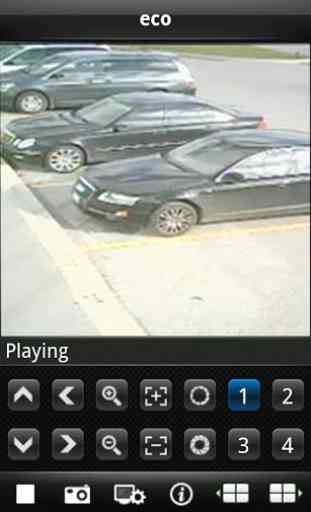
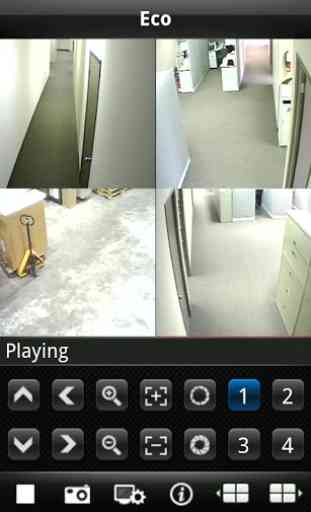

When I first installed the app on my Lenovo it was working ok. The operation system is google chrome. The system was updated now the app won't open at all. One would think Lorex would update their app.Apparently not.