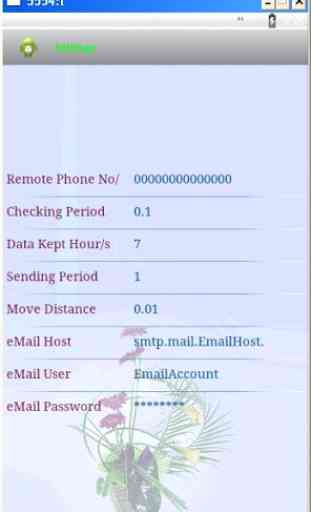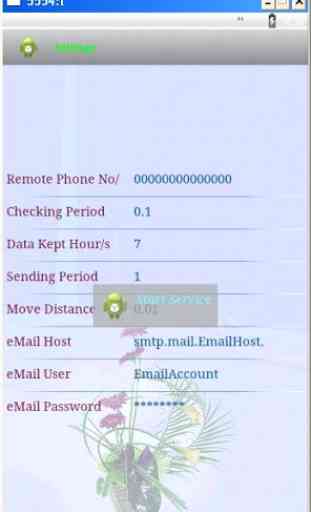Lost and Found (LAF) Premium
LAF Android is a Lost And Found application. It uses peer to peer SMS and eMail to locate the device where there are GPS and Internet connection. In other words, the device information and location will only be passed to your specified mobile and eMail box. It doesn't need to talk to any third party servers. LAF also has integrated with Google map where the device location is shown and tracking. It would be a tool for knowing where your elderly parents have been all time without compromise their privacy.
Once you enter a password of the sending email account. LAF requires such a password to log in.
You can set up options for LAF, such as tracking time and the phone number and email address where the tracking maps are sent to.
Here are options of LAF:
1. Remote Phone No/eMail
- the phone number or email address where the sms or email is sent to. It can have multiple phone numbers or email addresses as long as they are separated by a semi-column. The email address should be fully qualified something like [email protected].
2. Checking Period
- the period when the location is checked repeatedly.
3. Data Kept Hour/s
- how many hours the data will be kept until they are removed.
4. Sending Period
- the period when the data will be sent out repeatedly.
5. Move Distance
- how long the distance changes will be saved.
6. eMail Host
- the email server where the emails will be sent out. Check it with your email service provider to see what it looks like. e.g. smtp.gmail.com for gmail and smtp.mail.yahoo.com for yahoo.
7. eMail UsereMail User
- the user account name on the eMail Host. It should be fully qualified something like [email protected].
8. eMail Password
- the password of the user account name on the eMail Host where the emails will be sent out.
Once you enter a password of the sending email account. LAF requires such a password to log in.
You can set up options for LAF, such as tracking time and the phone number and email address where the tracking maps are sent to.
Here are options of LAF:
1. Remote Phone No/eMail
- the phone number or email address where the sms or email is sent to. It can have multiple phone numbers or email addresses as long as they are separated by a semi-column. The email address should be fully qualified something like [email protected].
2. Checking Period
- the period when the location is checked repeatedly.
3. Data Kept Hour/s
- how many hours the data will be kept until they are removed.
4. Sending Period
- the period when the data will be sent out repeatedly.
5. Move Distance
- how long the distance changes will be saved.
6. eMail Host
- the email server where the emails will be sent out. Check it with your email service provider to see what it looks like. e.g. smtp.gmail.com for gmail and smtp.mail.yahoo.com for yahoo.
7. eMail UsereMail User
- the user account name on the eMail Host. It should be fully qualified something like [email protected].
8. eMail Password
- the password of the user account name on the eMail Host where the emails will be sent out.
Category : Communication

Related searches