Loud Volume Booster for Speakers
Why do you need loud volume booster for speakers?
You turn on film or video on your Android phone or Android tablet, but you hear nothing?
If you have to strain your ears, but anyway the sound of video is not loud enough?
If you turn on your favorite music in speakers, if you want music to be loud, but speakers are not loud?
What to do if your Android is not loud enough?
You do not have to buy Bluetooth speakers, you do not have to buy new Android.
All you need is to download application for loud volume “Loud Volume Booster for Speakers” for Android device, turn on video, music,
control standard volume and boost as you need and enjoy loud video and loud music!
Why do you need loud volume booster for headphones?
You go by bus, you go for a walk and there are a lot of people around you and you can't enjoy your favorite music, interesting audiobook,
exciting film or video.
Now there is a solving!
You do not need to buy new earphones, expensive headphones, you will hear quiet video, you will hear quiet music, you will hear quiet audiobook,
you will hear quiet alarm clock, you will hear quiet notifications!
All you need is to download “Loud Volume Booster for Speakers”, turn on music, audio, video, audio books in headphones, control loudness of volume
and enjoy every loud sound that you will hear!
Loud Volume Booster for Speakers increases volume more than standard loudness both in speakers and earphones.
Insert earphones, turn on your favorite song, turn on Loud Volume Booster for Speakers and regulate standard volume and booster as you want!
Be careful! We are not responsible for your device and health. Do not listen to music in headphones for long time using headphones.
You can control notification bar in settings of the application for volume increasing “Loud Volume Booster for Speakers”.
Control notifications to always appear, never or when the speaker booster is active.
You can choose Soft Boost if some noise appears during listening to music on high volume.
Soft boost can make boost softer, hide noise and interference during enhancing volume on Android phone or Android tablet.
Also, you can choose maximum allowed boost in the settings of loud volume booster for speakers and earphones.
Maximum allowed boost can be from 10% till 100%.
Choose maximum allowed boost depending on the abilities of your speakers and headphones.
If you are into audio books, podcasts, radio, then the app “Loud Volume Booster for Speakers” will help you to enjoy loud aidiobooks, loud podcast, loud radio.
If you are not enough of standard volume of your Android phone or Android tablet, then download Loud Volume Booster for Speakers and enhance loudness
higher than standard volume on Android device.
What will you have after downloading Loud Volume Booster for Speakers:
* standard volume booster of music and high volume booster of music;
* volume booster of online music;
* high volume boost of audio and all sounds on a phone or tablet;
* loud volume boost of video and films on Android device;
* loudness booster of notifications and alarm clock on Android phone and Android tablet;
* high volume speaker booster;
* volume enhancer for headphones, earphones, Bluetooth ear pods, Bluetooth speakers.
Download high volume enhancer for audio and video Loud Volume Booster for Speakers for Android and forget about problem of quiet speakers and quiet headphones.
Listen to music in every place anytime with any loudness! Control any volume you want — loud or very loud!
Listen to music using earphones! Watch loud video in earpods!
Share “Loud Volume Booster for Speakers” with friends!
Do not forget to give 5*!
Category : Music & Audio

Reviews (25)
this apps. is good for me you can turn it off and on unlike other apps when used the volume suddenly slows down. I've downloaded different apps but these are the apps I liked. so I will give 5 stars for your apps.guys I hope it doesn't change ♥ ️💞 ♥ ️🙂👍#fromPhilippines
Doesn't work well on Chromebook. Keeps crashing, displaying an unexpected error upon opening the app.
v6.7.19: Where is the Stereo Balance control!? ??? Are you hiding it!? Is it a Special Bonus Easter Egg Secret Discovery feature!? How is it even that you misplaced the Stereo Balance control!? Where is it! Give it to me, you moron-muchos! *looks at pretty neat digital wrist-watch* Awaiting update before uninstallation.... Trying other features(!?) meanwhile....
Too many ads...actually the system is good but i hate it because of the too many ads..sorry for giving only one star..
It definitely boosts the volume of your phone, which is exactly what it's supposed to do, the only thing I'm not too crazy about with the App is you really can't control whether it's on or off since there's no specific button or icon for doing that so it'll be on when you start your phone and stay on until you actually go into the App & adjust the percentage of the "boost" amount so that it's equal to being off...that is the only way I can see that could be considered a way to shut it off (maybe some directions that are a bit more specific on how to use the app and not just a vague "you're volume is being boosted" would be helpful in that area) plus an icon short cut would be a nice & easier route to controlling the App instead of having to actually go all the way into my settings to make the adjustment that reduces the percentage of the boost but other than these two things (which are not necessary for using the App but would make it easier to do so.... Perhaps it's more that I've gotten spoiled & lazy by all the other shortcuts App's provide, lol!!) It's a very easy to use and that does exactly what it promises to do make it loud enough to hear whispers in videos so yes it is a great volume boosting App!! With a little tweeking it could be fantastic but again I could be spoiled, lol 📣💬‼
Great app, works with all Android tasks I need it for and doesn't make a dent in the battery. I recommend going into your settings and limiting the boost range to go from 1% to 50% boost. Generally, if the app seems to not be working, it's due to the fact that if you've boosted the volume beyond the hard limit on android's physical hardware, the app will default to no boost at all (bc they don't want to break your phone or ear drums). So, if it's not working, set the boost lower, and voila!
The appearance is pleasant and intuitive and when it works, it's great. Sometimes it kicks in. Sometimes not. I can't figure out why. That's frustrating. What else is frustrating is that a full page ad appears almost every time I switch to the app to make an adjustment. I don't mind ads. I want to support developers, but this is over the top. However, this seems to be common with booster apps. I've tried a few, but I continue my search.
This doesn't work at all. If I could give a 0 star review I would. The volume don't change at all. It just won't boost at all, I slowly brought up the volume to be careful in damaging my speaker but it didn't get louder, even after I brought it to full volume. It won't work while am playing music on my music app nor on YouTube. Please let me know what is it doing wrong or fix it please. Thanks
CAUTION! it will overdrive your inputs if you are not careful. This is a SIMPLE app that does what it says, and does it well. 2 slide controls, one for the phone VOLUME and the other is the BOOST. Ive never had need to go over 25%, but in the name of science, while hooked to my RYOBI bluetooth shop radio, i pushed it to 100%. It started overdriving at about 60% running on a NOTE8 ive had no problems. Keeps asking me to "rate it" every time, so maybe it will stop now?....lol
Good, does make the volume louder. To make it work on a consistent basis, in my phone's settings I turned off battery optimization and data saver for this app. Seemed to do the trick cause the volume does increase when I move the booster slider percentage up. And it stays working there for all sounds produced by the phone, even after I've had to reboot the device for whatever reason, etc.
Great app I like the signs of. I was confused at first cuz I didn't know how to operate it but now I know and I will say to you the next individual keep the volume low and operate the height of your sound through the boost and you will find the right tone. When I started out with my Valium high I couldn't enjoy the music because the boost was too powerful and your app told me to lower my volume
I recommend keeping the boost at only 10%. I only enable the boost when I use my phone's speakers and disable for everything else. Works great, it actually increases my speaker volume quite a bit when I use it. I purchased premium to support the developers because I use this app so much :). Thx for adding the feature that lets me end the boost at the click of a button.
Getting worse, after a few updates now the apps totally not functioning on my both Realme and Huawei phone and the apps keeps freezing
Anything over 66 starts getting distorted extremely bad. But overall this app gets the job done. I tend to not use the Equilizer because it actually makes the frequency's get mixed up with one another making the music sound distorted, maybe if it was a equalizer that had all adjustable bands it might work. Besides Loudly Works Wonders when it's Turned Off. Overall The App as far as the standalone volume booster/amp is arguably a top 10 on the market. 3 Stars
EXCELLENT APP! Does exactly what it claims & does it well. Well-designed user interface displays Main Volume slider & Volume Boost %age slider control, + a settings icon. Ability to preset Max Boost Vol level from 10% to 100% is a thoughtful touch that protects speakers. Very clean screen with only 1 single narrow static non-animated ad in a sensible non-obscuring screen locus. (Ad appears only when app itself is open for setting adjustments). Rated Safe by my AV automated pre-scanner. Works great on ALL audio functions. If the low-key ad design remains as now is, app will be DOUBLE-perfect. Kudos & huge thanks to developer! 😀
I really like this app and greatly improves sound and quality. Easy to use and would recommend it. Preforms well. I would like to quickly follow up with my previous review and say that I have enjoyed this app for over a year with no problems and I use it almost daily several hours at a time. It has never failed to work well. Still satisfied and thanks for a great app that works!
Increase my sound tremendously and its clean and clear no matter how high i increase the volume
Trying to use your app is frustrating. Cannot get the equalizer adjusted because ads pop up while I'm trying to get the sound right and when they do pop up it closes the music app and I have to back out and reopen it. This happened so much,I'm just gonna uninstall your app. I really have no idea if your app works well or not because these problems prevented me from actually getting to use it.
I've been using this app for a few months. Volume will randomly stop if you don't interact with the app for random periods of time. Many grammatical errors throughout the app. I have also paid to remove ads and the app still sends me push notifications to my phone about paying to remove ads and advertising their other apps. I paid you so why am I getting push notification ads? Edit: I forgot to mention that just about every other use of this app there is audio distortion.
Purchased the paid version and it doesnt work now....
Finally found an app that does what it's supposed to without spamming ads. Lost a star because it has to be force closed. Really needs an exit button. Does seem to have an issue with songs that have high bass kicks, but that could be my BT ear pods. Don't know why some complain of data usage, I checked and it's not using any.
THIS LOUDERSOUNDVOLUMEANDSPEAKERBOOSTER IS THE VERY,VERY BEST IN THE WEST MUSICANDAUDIO APPLICATION THAT I HAVE INSTALLED SO FAR IT HAS UNBELIEVABLE SOUNDPOWER, AND IN MY OWN OPINION IS A #1, APP. AND A SECOND TOO NONE, APP. SO THANK YOU, THANKYOUVERYMUCH, MR.PATRICKTODDREED,3:27P.M.MONDAYJANUARY10,2022.
THIS MUSIC AND AUDIO APP. IS ONE OF THE VERY , VERY BEST IN THE WEST, MUSIC AND AUDIO, APPS. THAT THERE IS ,ITS NUMBER 1 OF ALL TIME SOUND BOOSTERS IN MY OWN PERSONAL OPINION. # 1 APP. AND SECOND TO NONE APP.
I just love it only it's just a lot of noise in the background of it you know if I turn it up it's just a lot of static in the background and instead of the static I need the contrast not the base



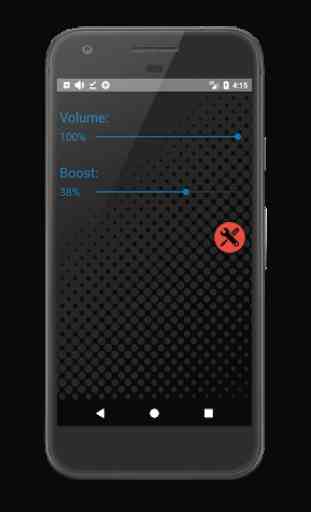

I have tried many apps for sound enhancement . Most throw in players or other options that I don't need or want . Spotify's native player works for me . After many install/uninstall of other apps I tried Loudly and it was perfect for me and is simple to use and I'm very happy with this app . For those of you complaining about adds there is an easy solution! Dig in your pockets for the few dollars to unlock premium and support the developer. App not working again after Android 12 update.