Lower Brightness Screen Filter Pro
If you feel the screen is so bright and you want to reduce it. You need this application called "Lower Brightness".
"Lower Brightness" application helps you reduce brightness to any level. You can set brightness level from 0% to 100% by just opening the application and choose brightness level you want.
Features
- Reduce screen brightness below the system minimum brightness
- Easy to use. Just enable and set the percent of brightness level (0-100%)
- Auto start after reboot
- Easy to use. Just choose percent of brightness you want to set.
- Small size of application.
- Also support devices that have the navigation bar on the screen.(home/back button at the bottom of the screen)
- Ask for permission in android 6.0+
This Pro version included:
- Ads free.
- Turn on/off and adjust brightness via notification.(Able to clear notification when service is turned off.)
- Widget on home screen with ability to control brightness.
- Fully support for Android 8.0+ (Dim whole screen including status bar, notification panel, navigation bar and etc.)
- Quick Setting Tiles for Android 7.0+
Category : Tools

Reviews (29)
Works like a charm - and thank you very much for creating this functionality. The lowest light on a newer galaxy phone is ridiculously high in a dark room. However, you really need to disallow anything below 10%. Or at least have a prompt or a checkbox to enable it (though I can't think of a use case for 0% I can't think of why it should be totally disallowed either). At 0% my screen is completely black, even in a completely dark room. So if I let go of the slider I would have to restart.
I damaged my screen on my device and now when it does below 80% brightness, it flickers. This app allows me to dim the screen without triggering the flickering. The effect looks a little bizarre on LCD screens because of their backlights, but on an OLED display, it's almost as good as native brightness control. It's not perfect, however- sometimes details in some images are lost due to how the dimming works, but a lot of those details are hard to spot when the device is natively dimmed anyways.
It's an amazing screen dinner app that's able to dim THE ENTIRE SCREEN, including the notification bar and any home buttons you may have. I have one request and suggestion for the developer, seeing as how I normally use this application to dim my screen, I would really appreciate if you could add more black, or a night version for the application. I dislike opening the application and being welcome to a large amount of white light. Thank you & keep up the great work, still 100% worth it.
Wow, been looking for a tidy screen dimmer for my s10 plus, it's way to bright at night even with night mode, lowest brightness setting and blue light filter just made things unreadable, I used the free version but upgraded pritty much straight away, a simple to use app that's great, you dont have to mess about at all especially with the widget it's super easy, on and off with plus and minus for easy control. I will add would be great to have it on a timer to come on or automatically in dark A**
Definitely worth going pro! This is the best of many apps I've tried that claim to lower brightness. Most other apps look more like they're tinting the screen than lowering the brightness, which hurts my eyes, which is the whole reason I needed an app to begin with. This one is perfect! And going pro so I can dim the notifications bar and control on/off and brightness level from the bar is so worth the small price! I'd give it 10 stars if I could. Thanks for saving my poor eyes, guys!
The app works. Im using an Android 10 tablet. You can lower the screen brightness beyond the device settings. Awesome! Only two problems, you have to give accesibility access every single night. Second problem is that the "over the screen" app many times interfere with some apps when you need to tap.
Works perfectly with my LG V30+. The only screen dimming app I found that could dim the WHOLE screen including system areas (notification area, buttons, etc.), taking the net brightness below system's 0 (zero) brightness. This actually works for Oreo. It does exactly what it says without too many bells and whistles and frankly I like the simple spartan interface. The perfect dimmer-only app.
It's a little annoying to have to adjust the brightness after turning it on. If the app would allow the user to set a default, I would give 5 stars. Hopefully an update will include this feature. Otherwise it's a great app.
This pro version brings the whole screen (including status bar, notification area) brightness lower without bringing any weird additional color to the screen. Very useful app for me who can't stand with even the lowest brightness.
It's alright but I wouldn't recommend the pro version over the light one. It keeps disconnecting itself from the accessibility service which means I've gotta continually restart my entire phone just to get it to darken the whole screen, notification panel etc. Hope this bug gets fixed asap. (using an oppo phone)
this is great. the widgets helps and i run the app almost constantly to save my battery and my eyes from burning. thanks. tip/bug: when pressing stop i get an error report option from Google, but that error message is the actual error..the program hasn't stopped it only stopped :)
Edit: very finicky with android 10, the accessibility switch in the app won't change no matter if the accessibility service enabled or not. Works for the rest of the screen but that defeats the purpose of paying for it right.. App not working with accessibility service on newer Android versions, possibly OEM related. Android 10, MIUI 12, status bar isn't dimmed at all, or notification shade. Works on p20 pro android 9
Wonderful app that really helps with my migraines. Has started having issues though, have to go into accessibility settings and disable and reenable permissions for it every time to use it, or it doesnt work. this bug is the only reason im not giving 5 stars.
This is very useful app. I was using the lite version for some time but it was a hassle going in the app to turn it on. The widget in home screen makes a huge difference and allows to turn it on and adjust brightness instantly.
Could you add a slider to the notification bar widget? Would make it easier to change brightness when switching between light and dark content, the +/- buttons are really annoying. Also the "pro" text on the icon is an eye sore, I prefer the non-"pro" icon. Could you please give paid users a better icon? I like the app, happy to write a good review if these things are fixed.
– Needs to run at all times. If you close the app, it won't run in the background anymore and the dimming will stop immediately. – If you close the app and open it again, it will ask you to enable accessibility permission again in the settings (even though it's still enabled!) – No filter color configuration. OLED screens will look blue when dimming with this app (great for sleeping! I'm sarcastic blue light prevents you from sleeping, which makes this app pointless).
Since the One UI upgrade to Android 11 (16th July 2021) this app, which was working well before this upgrade has started to only work intermittantly, will completely close its self down and I have to re-enable it which is a pain because I have a serious eye condition and extremly low tolerance to bright lights. Hope there will be improvements soon.
Eh, I paid for full version in order to be able to darken notification panel etc., yet after closing the app, this feature stopped working and there is no option to repair it. i have to reinstall app after every closing to grant permissions, because reset doesn't work.
This app has saved my life! I have extreme light sensitivity issues and migraines. I cannot use my phone without this app. I was using Lux Light before this app but it did not turn the brightness down in notifications panel and other areas and became unstable in android 11. So i got this app. This app is the best. It turns the brightness down in all apps on my whole phone! This app is awesome! It is a life saver, allowing me to use my phone again! Thank you so much!
The functionality is excellent. However whenever screen is off, the app is not running in background. So when scree on, every time need setup all settings again and again... 20 times a day...
Must have app for mobiles where brightness does gets low after some extent. Just one suggestion settings of auto dimming on the selected timing should get added . By adding this user do not have to manually open and turn on/off the low brightness.
Wonderful app! Super useful for reading at night. Been using the free version for a while -- upgraded to the full version to enable dimming of notification menu, and it works great!
Works beautifully, dims even notification bar and absolutely everything (after enabling it in the Accessibility settings). A must-have for anyone with sensitive eyes! Nokia 7 plus / Android 9
Need to fix the function that affects the notification bar. I need to go to settings Everytime in order to enable this function which is the main idea of purchasing this app instead of using the free one. I have there is a solution
Great app! HOWEVER I would appreciate if the app had a cleaner layout when opening to lower the brightness (it looks like an old version of Android from 2012). As for the new widgets great job! Hope for more content to come.
Does exactly what it's supposed to do without ever and without flaw. exactly what I was looking for and a small cost considering what it can do. been looking for a way to get the screen brightness down as it is still way too bright in dark environments. Thank you for a fantastic app
Even at low brightness, AMOLED sceeens are too bright at night! This app helps a lot. simple app with two toggles, and a slider for brightness. i like the simple UI. I set it to around 35% thats good between still able to read at night and not super bright 👀👌
Works well with my Essential PH-1's Night Mode for the perfect balance of low brightness and lack of blue light. Widgets are good. Well worth the price for the Pro version.
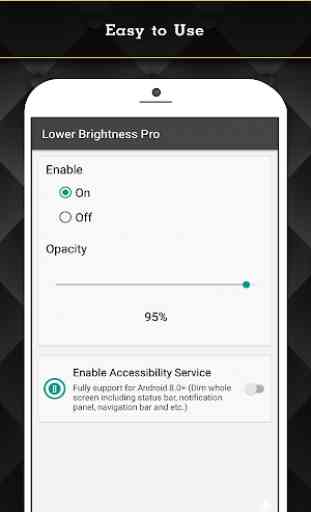
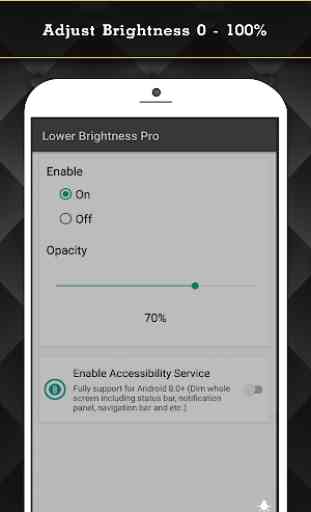
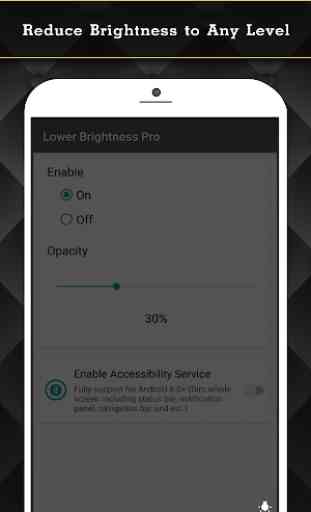


So far, so good. It does exactly what it says on the tin. I've tried multiple "dimming" apps and to be totally honest, this is the only one that completely dimmed my screen. And by that I mean the navigation bar, notifications panel, etc. The only caveat is that you'll need to pay for the "Pro" version in order to get this feature, but for the fairly inexpensive price, I'd definitely recommend this app to anyone looking to dim their screen without having to bother about other useless apps.