Loyalty Card Wallet
Scan the bar code of your cards and give your card a name. Optionally add a Logo, an owner and a validity date. Card Wallet accepts 3D barcodes.
Organize your cards per page with a simple "drag / drop".
Share your family cards with the Import / Export functions (including SD card).
The cards are not photographed (as this does not guarantee that the bar code can be read if the quality of the shot is poor). On the contrary, the bar code is decoded then redrawn by adapting it to the definition of the screen to ensure optimal reading by the merchants scanner.
This application, although free, is one of the few in its category that does not access your personal information (and that's why I developed it).
This application is compatible with the majority of scanners used by the stores. However, for shops using older technologies it is possible that the bar code can not be read on the screen. In this case, it is always possible to enter the code manually.
Category : Tools

Reviews (20)
Works very well, much better than an app I was using before. One supermarket can't scan the barcode as its bigger than the card (I live in Malta so they have rubbish tech) so the picture you take of the card I made sure it includes the original bar code, and that works. The actual reason I downloaded yesterday is that in Malta I'm lucky enough to have my covid certificate and I now this QR code is in the app, which is really good! Just scan and it can be validated immediately. Nice. Thanks.
Like it, no network needed, so works if 4g is not working in a metal building. Backup is great this way. Icon view makes cards easy to choose. Maybe a picture of the original card can be added for my library card etc.
Genius. This accurately scans QR and Bar codes and reproduces them on the screen, alongside a photo (that you take) of the loyalty card. There is room for your name, the store name and the expiry. There isn't anything else, it's all there.
There are limited options in Azerbaijan but this app works well for me. However, it's not available for new users in PlayStore so my friends cannot find it
Nice app, good scan adjustment. Please add ability to add second photo as well, like the back of the card and front.
Looks pretty good on first use. Ads are not particularly intrusive. One request - a notes field would be useful.
Camera sound is extremely loud and cannot be lowered. No any use profile, to savd my cards for transfering then to new phone.
Nice app I would like to have two more features: 1- ability to add a second picture 2- Additional field as Note or Remark to write down any additional information
Don't want pop up ads!! Annoying...as where not there at start
for now 3* it is good can be 5* if it can add 2nd photo such as back of card.
Very helpful and easy-to-use App!!
Problem restoring my cards from backup. Backup is on my sd card, and after I restore it to a new phone I have no cards in my app. Newest update says that it's fixed, but it's not. I had Huawei P10 when I created my backup, and I'm trying to restore it to my Huawei Mate 10 Pro. Edit: It was fixed last year as far as I can tell. I've switched to a new phone, create a backup and then restored to a new phone without any issuse. That's why I gave you a 5 star rating a paid for a non-ad version. Tnx
It works!
Works. Nice easy interface both setting and using cards. QR and other 3d works great. Thanks for adding.
It doesn't ask for any unnecessary permissions.
When adding a new barcode I get the "cannot open camera" error others have mentioned. Nexus 6P, latest build of Android. Reply if there's a fix, I'd like to have a clean and unobtrusive card app.
Just installed it. Open it and walla.... I get "The camera couldn't be opened" error message.
This app is fast and consistent with a well sized bar code display. I recently got a comment at a checkout that it wouldn't work with their scanner because none had worked all day... but this one worked. I especially like it because of its security and privacy attributes. Great app and well done.
Used at shops today didn't scan disappointed


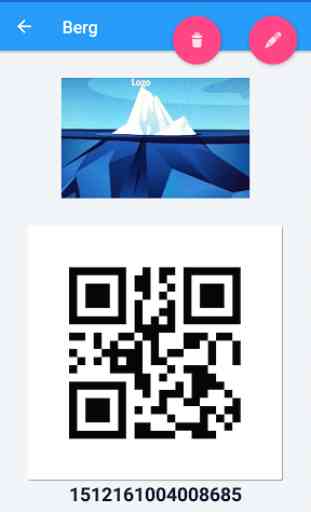
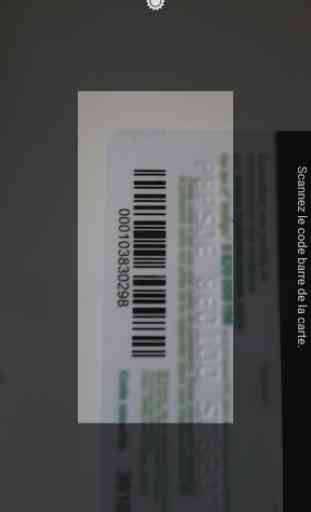

Great app. I've been using it for years, on various devices. Backup/restore works perfectly. Only request if for a second picture so you can show the front and back of the card.