Loyverse CDS Customer Display
Features:
- Displays all necessary order information: items, taxes, discounts and total amount due.
- Displays customer reward points.
- Email address input for digital receipts.
Category : Business

Reviews (19)
app often gets stuck in the customer display mode, even though you have unpaired it in the settings. making it not only useless as it does not display the purchase details, but also annoying, seeing that you cannot repair after. even after uninstalling the app holds details and continues to display customer mode. even though it is not paired with any pos device customer service suggested cleaning app in settings. Did so and the issue persists.
Unable to pair. This app was working great for a few weeks. Recently, it can't even pair when i type in the ip address. Grrrr.
After updating to the latest version, calculated prices of individual items are incorrect when using modifiers, although for some reason the final total amount ends up being correct.
eventhough two devices are connected to the same wifi . the pos isnt finding the cds. even after filling in the name and ip manually .
Tried installing on 2 other phones. I only see ticket on the display after pairing. Its not even working. Is there a reason for this.
Great but missing option to log out so it could be paired again when stuck (both IOS and Android)
I can't use this apps more than 1 hour. Had to uninstall dan install back to use during business hours.
good app but it would be better if you can see a bigger picture with info of every food. Like the app finedine
User friendly interface and great app system.. Thanks for your service.
Overall ok but the screen keep on if not in use. Its drain battery.
Unable to rotate CDS screen after latest updating (Samsung Galaxy Tab A 2018 10.5)
If you add option to customize the screen like add logo , write a sentence and remove email
I wish it can just stop going back to the bottom every 8 sec.
i love loyverse system my problem is printer i got mepos everything work good only printer
May i request kitchen display for android? Tq.. I have search for it but it said "your device isn't compatible with this version". So what am i suppose to do?
My problem to this app is that,it doent print a price ,How to fix it?
I wish there's setting for this like turning off when not in use to save battery or switch pos view. I hope it stops scrolling down to the bottom on its own.
CDS option is not available in devices
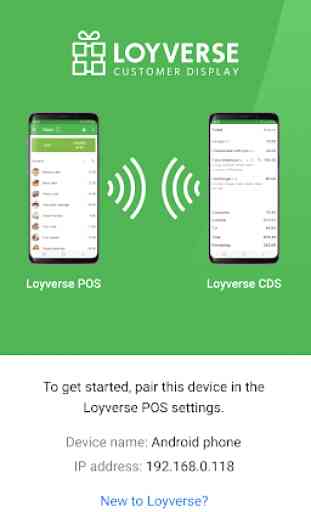

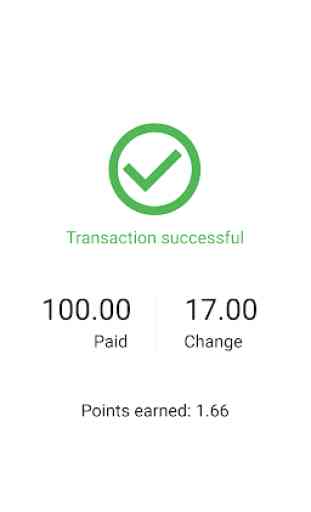
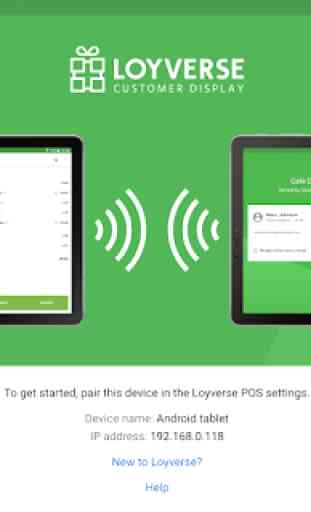

It's becomes harder if there are a lot of items cause it always go to the bottom screen after seconds.I had a lot of costumer complains on this matter. It would be nice if there would be a setting for that. I wish it could also turn the screen on and off to save power. Or display pictures when not in use. Settings would be nice since you can turn it on or off if you don't like to. App users can just ignore it if they don't want and others could costumize.