LPlayer (Watch n' Learn)
If you are studying a foreign language and your knowledge of that language is intermediate or upper intermediate level then you are possibly trying to watch movies in their original language
This app will help you get the translation/meaning of words which you don't know opening them from subtitles in a dictionary app while you're watching movies with subtitles in a foreign language
The app can be useful not only when you watch movies in a foreign language but also when you watch some documentary, scientific, etc. movies, so you can get the meaning of some complex/unknown words, terms, abbreviations in your native language
When you play a video with subtitles you can:
- select the words in the subtitles to open them in a dictionary app (see the list of available dictionary apps below)
- move (seek) between subtitles, repeat current subtitle with buttons
If you don't have subtitles for some videos on your device you can try to find and download them using this app ("Menu/Subtitles/Search Subtitles")
All video formats are supported, including MKV, MP4, AVI, MOV, TS and M2TS.
p.s. it's better to use external subtitles (e.g. "video.srt") otherwise when you play a new video and that video takes ~1GB or more you may need to wait for internal subtitles to prepare all features
All Features:
- plays most video files
- subtitles support
- build-in subtitles downloader (online)
- possibility to select text in subtitle and open it in a dictionary app
- possibility to move to the next, previous or repeat the current subtitle (with double tap or using buttons)
- network stream playback
- hardware acceleration
- gestures to control volume, brightness and seeking
- double tap to pause/play
- subtitle style (font, color, size, etc.) settings
- subtitles/audio synchronization
- aspect-ratio adjustments
- auto-loading external subtitles with similar name
- open selected words from subtitles in a web-browser
- copy selected words from subtitles to clipboard
- window to view all cues of subtitles, search among them
- option to hide subtitles during playback and display them when playback is paused
LPlayer can open selected words (from subtitles) in the next Dictionary/Translator Apps:
- ColorDict Dictionary
- GoldenDict
- Google Translate
- ABBYY Lingvo Dictionaries
- Offline dictionaries
- Fora Dictionary
- English Dictionary - Offline
- Dictionary.com
- Wiktionary
- TheFreeDictionary.com
- Korean Dictionary & Translate
- Wikipedia
- Dictan
- HedgeDict
- Aard 2
Permissions:
- storage (search for video files, download subtitles, option to delete selected video file)
- internet (search and download subtitles)
This app uses LibVLC media framework (https://wiki.videolan.org/LibVLC/, https://www.videolan.org/vlc/libvlc.html) licensed under the LGPLv2.0 (https://www.gnu.org/licenses/old-licenses/gpl-2.0.html). Shared Libraries were built from unchanged code by following instructions on https://wiki.videolan.org/AndroidCompile/#Build_LibVLC
This app uses libraries from the FFmpeg project (http://ffmpeg.org/) under the LGPLv2.1 (https://www.gnu.org/licenses/old-licenses/lgpl-2.1.html), its source and Android build scripts can be downloaded at https://github.com/HelgeApps/ffmpeg_lgpl_android
Please use email below to ask questions, report bugs and request features
Category : Video Players & Editors

Reviews (22)
Playback not very fluid, but top features regarding subtitles, just what I needed...
It used to be one of the best video players for language learning I even purchased the full version. But the latest update ruined the app: browsing took long to open folders, also subtitle and audio synchronization are not consistent. Please fix and update.
SubDictionary video player works best! The dictionaries are not compatible with latest android version. Update: I have tried all offline dictionaries that comes with lplayer but non is compatible with the latest Android.
In general it works well but it has some freezes that I imagine are when loading the advertising that have to be fixed, and it would be necessary to be able to transmit to chromcast, and see videos from YouTube
If you can add dark mode and show the quality of the videos, It will be my default video player. I like adding duel subtitles in videos.To sum up, I really like this app and you should keep improving it.❤️❤️
Such a lovely application , we can check the words in subtitle in dictionaries and also rotate the video.The fact that translation is not an obligatory option is great because translation is not a standard methode to learn languages.
It is amazing app. I have a suggestion for you. Please make a feature to edit subtitles during video.👍👍
You can click the subtitle to know the meaning of the word when watching movie but sometome ads pop but if you buy full version it wont. Good player
This app is amazing and Perfect. Special thanks to developers... Now i can jump between subtitles or repaet a dialogues...
the idea is good, but there are a lot of errors in the application and the developer seems not going to fix them
Great app...Has a great feature of knowing meaning of words by clicking on words in subtitles
Excellent apps for learning, missing just connect with ankidroid and create flashcard
Can you add options "two subtitles on the screen - top & bottom?"
great way to learn
This is really useful. Thank you..
GREAT APP THANKS FOR THIS PLAYER😁👍
not open and offline
It is so great
I love this app😉😉 this application is help for English language larnning thenks
Great Job. Thanks you. I hope it will help us a little to get learn foreign Language. Good luck
The ability to select the words from subtitle and go to dictionary directly, is very useful and uniqe.

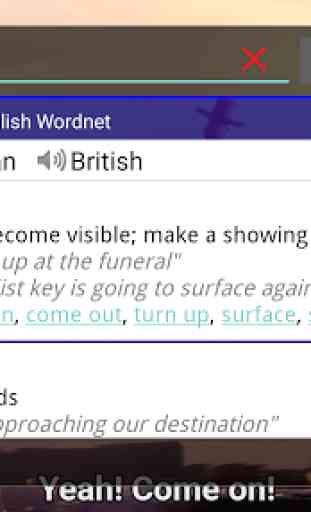

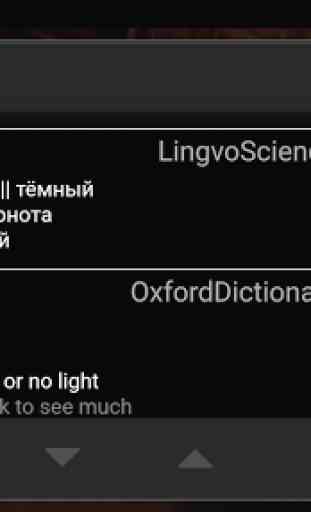

it is difficult to set brightness by gesture,it can't be accurately set. Either it's too dark or it's too bright. If can be set by inputting digital number,it will be petfect.