LU Rewards
The Loughborough University Reward Club App is a smartphone only rewards solution enabling you to earn and redeem some great deals when you use your app in participating Shops, Cafés and Bars across Loughborough University campus. You can collect and spend points on the purchases you make, unlocking different rewards dependent on how many points you collect.
Collect 5 points per £1, representing a 5% saving! By downloading the app and being part of the Rewards Club, you will receive exclusive offers and exciting deals throughout the year. So spread the word, join Loughborough University’s reward club today.
We want to reward you for your loyalty so please visit www.lboro.ac.uk/rewardclub for the low down on how it works.
Simple;
- Download app
- Register with my Lboro or tenant email
- Scan single use QR code at till point for each transaction
- Buy goods from any participating outlet
- Receive exclusive offers for being part of the Reward Club
- Earn points
- Be rewarded for your loyalty
- Redeem offers / rewards
- Spend points on any transaction or save them for better rewards
- Save money and treat your self
Collect 5 points per £1, representing a 5% saving! By downloading the app and being part of the Rewards Club, you will receive exclusive offers and exciting deals throughout the year. So spread the word, join Loughborough University’s reward club today.
We want to reward you for your loyalty so please visit www.lboro.ac.uk/rewardclub for the low down on how it works.
Simple;
- Download app
- Register with my Lboro or tenant email
- Scan single use QR code at till point for each transaction
- Buy goods from any participating outlet
- Receive exclusive offers for being part of the Reward Club
- Earn points
- Be rewarded for your loyalty
- Redeem offers / rewards
- Spend points on any transaction or save them for better rewards
- Save money and treat your self
Category : Shopping

Related searches
Reviews (6)
Dav. G.
Dec 10, 2019
Took multiple attempts to sign up, and wouldn't work at all on campus network. Not integrated with single sign on. Wouldn't display privacy policy, but requires you to accept it. Shody.
Lew. A.
Dec 6, 2019
Stuck on please wait. The circle takes 5 minutes to complete and then nothing happens. Restarting the app starts again. Device is a Huawei p20 pro
And. W.
Feb 3, 2020
Doesn't work. Stuck on 'please wait' screen when opening. I'm using a OnePlus 6.
A. G. u.
Nov 19, 2019
Worked ok for the first week, now wont open even after reinstall
Idi. M.
Feb 10, 2020
Didn't even allow to register

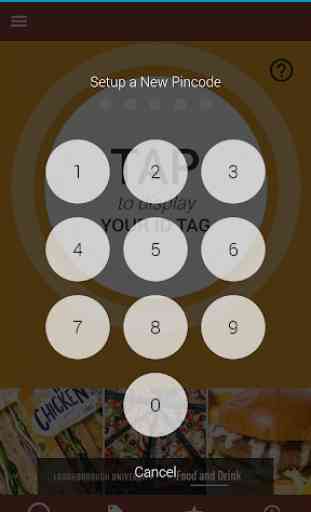

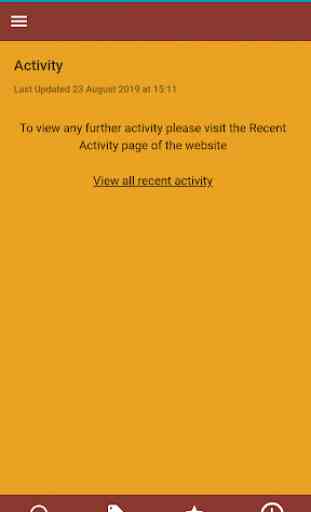

Last update has stopped the app from working. Now won't load and gets stuck on a loading screen saying 'please wait', I've waited 30 minutes and nothing happens! Now I've no way of benefiting from the offers available. EDIT - So if I reboot my phone & launch the app I'm prompted to download more files after which the app springs to life!