Lua Player (HD POP-UP Player)
• With re-sizing window and multitasking feature, Lua Player is the most powerful media player on android market. This supports "Real multi-tasking" with "Picture in Picture" mode.
Lua Player is a free and it plays most multimedia files and various streaming protocols. It is supporting most codec with containers including MP4, AVI and more. File subtitles and online subtitles is supporting and multi-audio selection as well.
Just enjoy the video and do anything else at the same time with this video player.
☆ Main Features
★ MULTI-TASKING with FLOATING WINDOW
• Easy to resize and move to any screen positions! Play your videos with game or chatting screen.
• Can start from external file managers with popup window mode, which is the most beneficial feature among video player apps.
★ Beautiful UI & THEMES
• This supports by far beautiful user experience within limited popup window media player.
★ HD PLAYER
• Supporting high quality videos including 720p, 1080p and more, which depends on hardware and software decoder.
★ PLAYBACK SPEED CONTROL
• 0.3x ~ 4.0x
★ SCREEN CAPTURE & SCREEN ROTATION
• Supporting screen capture and screen rotation during playing video files
★ Completely FREE, no spyware.
★ BETTER USER INTERFACE
• AB Repeat mode and auto-resize subtitle in accordance with window size are supporting. You can control BRIGHTNESS and VOLUMN even current VIDEO POSITION by gesture
★ EASY TO SAVE YOUR FAVORITE VIDEOS
• Very easy to add, delete your favorite Video from local media files and from streaming url
★ Support for most video, audio file formats and codec.
★ Support for most subtitle file formats with online subtitle.
★ Supports network streaming.
★ Automatic search videos on device and from micro SD card.
☆ Video Codecs
• H.264, H.265, H.263, MPEG4, XVID, VP6, MPEG-1, MPEG-2 and etc
☆ Audio Codecs
• AAC, Vorbis, MP3, MP2, WMA and etc
• Multi-audio selection supported.
☆ Network Stream
• RTSP, RTP, RTMP
• HTTP
• MMS
• HTTP Live Streaming with multiple bit rates (m3u8)
☆ Subtitle
• SAMI(.smi), .ssa/.ass, SubViewer(.sub), Subrip(.srt), MicroDVD(.sub)
• Unicode Multibyte charset supported.
• Online subtitle supported.
☆ Permissions
• Read phone status an identity: to pause player when receiving incoming calls.
• Modify or delete the contents of your USB storage: to delete media files and thumbnails when receiving user action
• Full network access: To open network streams.
• View network connections: To see network state.
• Prevent phone/tablet from sleeping: to prevent your phone or device from sleeping during playback.
• Draw over other apps: to draw floating window over any position.
Some of the screens are from the Big Buck Bunny licensed under the Creative Commons Attribution 3.0.(c) copyright 2008, Blender Foundation / www.bigbuckbunny.org
Some of the screens are from the Sintel licensed under the Creative Commons Attribution 3.0.(c) copyright Blender Foundation | www.sintel.org
Category : Video Players & Editors

Reviews (25)
I have been using it maybe a month now and have had no issues. I download movies/music & can play both with Lua. I can turn my screen off, it will still play. It auto pauses when you watch a YT video or a video in browser, then resumes as soon as the video stops. Which I like, I don't have to go back and press play. The picture in picture or the hovering screen is perfectly dimensioned and not too small.. You have to go into settings to turn the option to continue where you left off. Great apa!
I personally love this app and enjoy using it. If I can make a suggestion. If you keep everything the same the layout the design but just add an option to have more than one popup player. Like the g player they have an option as to where you can play 6 to 8 videos at the same time. That would be dope with the way the layout is and how easy it is to resize the player your app would hands down be the best multi video popup player and would knock out all competition. Feel free to contact me
Won't play from an external drive...struggles with some formats...a constant error message when clicking on a video 'this media is not available to play' so it takes at least 2 attempts to play anything. Even so it has the potential to be a really good player but I think it was launched too soon. If these faults are fixed I'll definately try it again.
After last update none media can be played ("the media is not available to play")
Previous review said SMB does not work, I must correct that. It does indeed work, it's just different from others in that you must manually add a server rather than the app autodetecting any shares on the network. Once you do that, it works as advertised.
please make it possible to link to a specific video starting time frame point within the video time frame so we can set up Funny triggers like when i un-lock my phone a video will pop up and start playing at time frame 3:25 because that's where something funny happens! but also make it possible to set up a ending time frame point so the video knows where to stop and exit out. don't worry about the triggers. i will be using tasker or automate for that. i just need these functions 📌
It's great but i think it may add an option about default play mode, which can switch to set it like a normal player instead of flow above other apps mode. And I found it may crashed while change the playing speed ... And I'm not sure why it happened...hope a fix XD
This popup player is by far the best one ive tried and i plan on keeping it. Its a popup that gives you as much control over it as your regular video player. The features are very intuitive and easy to learn. The ui is beautiful. I would definitely recommend this to my friends and to you.
After testing several other popup videoplayers this one is the best player yet. It Plays all kind of codecs! I hope you develop more settings like last screen position in popup mode. Some screensettings like 16:9 and so on. Thank you so much for this wonderfull free player. Edit. oh, thank you, I see now, I totaly missed the cornersettings!
I am using jellybeans OS, the first redmi 1s model. I have tried installing many popular video players and none of them worked well, some were dragging and utilizing huge memory. Lua player is the only one which i found to work smoothly on my old android phone. Good setup gui interfaces. I would like to request the developers to keep the same current settings to support old phones, add up some features like tv/screen mirroring and a simple equaliser. Thankyou so much.
Doesn't work at all. Wants to make phone calls instead of playing videos. Plays the sound (after enabling storage permissions manually in the phone settings), but still no video (even after giving it floating window permissions). Worst garbage I've seen.
Very good app, but gesture not working smoothly. Gesture control must be on tapping anywhere on screen. Currently it's working only in specific area. No fast-forward available on double tap not in full screen nor in pop up screen.
No rename, share, move to, etc options for files. Floating window is hard to remove from the edge of the screen when you place it at the edge. Fix these problems let me give 5* because the app is really a great app
Good, but this app really needs a way to lock the aspect ratio of the floating window while resizing. Trying to get the aspect ratio right is pretty frustrating right now.
Good application but at start-up it does not remember the last file it played. In other words, the last playlist should be the next start screen. In spite of the above deficiency, I enjoy the app.
Unfortunately, the update made no difference. The odd mkv may play but most just seem like they are forever buffering as those little ball thing move around. Avi and other formats seem to play fine. Perhaps I'll just convert my library to Avi.
Best floating app ever , the developer must be a real genius , I've tried so many apps in that type and wasn't realy happy with none of them , i always watch videos while doing other things on my tablet so finding this app really helped me to do some few works simultaneously cause it has all the options you need. Big thanks
Works good; stalls sometimes or fails to buffer, but good overall. Also, in pop-up mode, it's real easy to hit the seek bar and mess up playback.
Great app! I'm able to keep playing my favorite idle game and watch some movies at the same time
Minds blowing pictures quickly, great app. Thanks for uploading.
doesnt support flv videos all black and only the sounds is coming out. (reply) I've bein using this app for half year now I dont know if its because of the last update because before that Its ny 1st time playing flv vid format to your app. Yes I used local file and yes I did try running it with decoder
picture mode preview not showing on the gallery, unless you tap a video to play. And also, if the forward and backwards botton is set as the way volume and brightness botton work. it will be OK. Then I will rate 5star +
This player plays 95% of my streaming videos and i'm loving it.
I realy appreciate this app,i didn't want to root my phone,and this app works,it floats over precisely without rooting.thank you
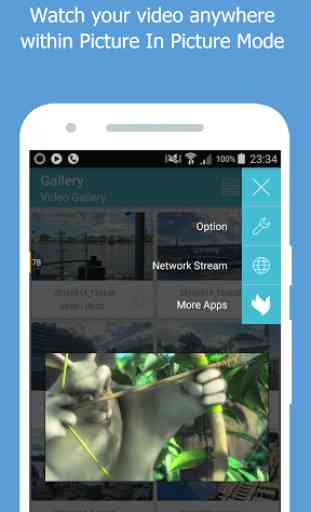
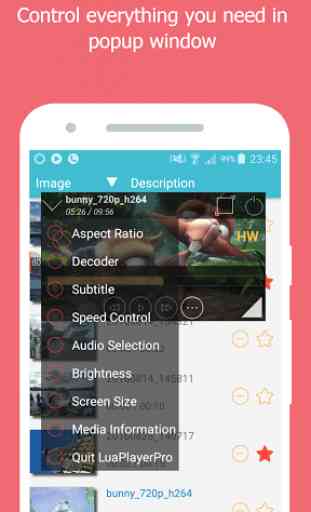
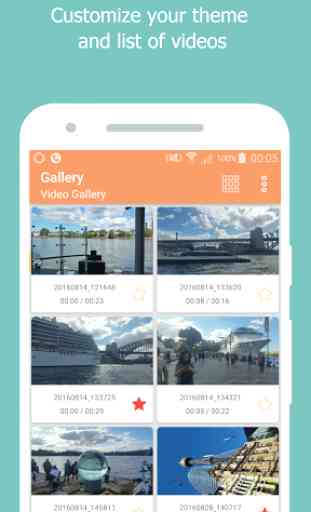


SMB/CIFS Not working. Says failed to connect with server and no media item has been found. I have tried different configurations with and without port, with and without protocol. It works great in other apps like vlc. Maybe lua player does not support SMB v2. Not sure. I wont certainly provide SMBv1... Please improve this otherwise the app is meaningless for me. If it does not work in the ads version i assume it does not work in the payed version. Thanks.