Lucid - DayDream Screensaver
Lucid automatically starts when you put your device in the dock or when you charge it. The app is very customizable and comes with a lot of functionallity, like:
Clock: Show the current time & date and can also show... ... battery level ... weather ... unread GMails ... new SMS texts ... missed calls ... next alarm ... many more information from most DashClock extensions
RSS view: flips through new events from your RSS feeds
Slideshow view: start a slideshow with images from your device
On Android 4.2+ you need to enable the "DayDream" in the Android display settings to use & configure the app! Note that the system won't start the daydream if you're display is kept awake! Make sure to disable the "Keep awake while charging" option in the Android developer settings (if you have enabled that before). On Samsung devices, make sure to disable the "keep display on while eye contact is detected" option (or how they call that)
You can use the identifiers here http://developer.android.com/reference/java/text/SimpleDateFormat.html to change the time and date format
-------------------Permissions:ACCESS_COARSE_LOCATION
- show weather informationACCESS_NETWORK_STATE & INTERNET
- downloading RSS feed/weather/slideshow imagesCAMERA
- turn camera flashlight onGET_ACCOUNTS & USE_CREDENTIALS
- load RSS feeds from Google accountREAD_CALENDAR
- display upcoming eventsREAD_CALL_LOG & READ_CONTACTS & READ_PHONE_STATE
- show number of missed callsREAD_EXTERNAL_STORAGE
- load custom fontsREAD_SMS & RECEIVE_SMS
- display unread SMS countWRITE_EXTERNAL_STORAGE
- cache RSS feeds
Category : Personalization

Reviews (27)
It's ok, but not more than that. The clock and such are center-aligned, so whenever the time changes, everything jumps around a bit. This is particularly noticeable when your clock displays seconds. It can be somewhat alleviated by making sure the date is wider than the time, so only the time jumps around instead of everything (the center aligning is done with respect to the widest element). And when you want to change a custom date or time format, you first have to select a default format, then reselect the custom format, in order to be able to change the custom format. All in all it could be a very nice app, but it still requires work.
I enjoy the app quite a bit. I was looking for a dock solution for when my phone is at my desk to provide me an at a glance set of information. unread email's don't seem to work but that's not a dealbreaker for me... The main complaint I have is that I can't customize the movement of the screensaver. I.e. I want the text to stay on the screen longer. I'd also like a little more customization how the information is displayed. Be able to expand some things. I like that you can click on the items and it will open. It's a shame though that it doesn't seem to work on calendar items. And some other notification's that show up. Overall a very useful application, if those few things get fixed/added I'd be willing to buy premium. Oh yeah, not even sure what premium does but it'd be nice to support a responsive developer.
A wonderful app. I am using it for a home-made home automation control panel. The slide show feature is wonderful. Thank you. One suggestion for a future release: it would be nice if the clock moved around the screen during the slide show. Maybe move it randomly or allow users to choose where it is displayed on the screen.
This is probably the best and most customizable screensaver I game ever found in the store. Everyone should try this. But some more features are required, such as displaying number of SMS and an automatic image slideshow. Please correct an issue: after running the screen saver for some time, the battery icon and battery level disappears.
Junk. All I want is a screensaver that will randomly scroll through a specific folder of photos. This *should* be able to do that, but it glitches and only the clock shows up no matter which folder I choose. The clock is also wonky and too big to fit on the screen. The messages module doesn't even show up at all. Worthless, Uninstalled.
Really ,like this program. It runs while on charger and displays clock and image on tablet. We use a samsung wall mounted tablet to display family calender info, play music via bluetooth, and display a clock. This program is perfect for applicatio as tab on charger all the time. Would like better and easier image change feature acts glichy and wont always chg with selection, add automatic image change at 1 to 24 hour intervals from preselected images (7 images, one per day, would be nice).
Doesn't start. The "back" button when you set it up for a slideshow from dream settings goes to a config screen that insists on clock and other unwanted features. Pressing start on that screen starts a clock display, ignoring the settings you chose which is impossible to exit. I just wanted a screensaver to show images that would look, unlike photos app. This is not that.
Easy to set up and operate. Occasionally, time & date info moves to prevent data from being burned onto the screen. Also, very lightweight on the device's internal storage, and it has the capability to transfer app to external storage if desired. Neat! Thanks.
The clock works well on Android TV, but the slideshow doesn't. It just says "no images found" even though I have plenty of local images. If you just want the clock though, it's great.
Doesn't work. Says no images selected when I start up the screensaver. In the config there's a folder selected and there's images in the folder. Useless for my purposes and an advertised feature doesn't work. One star.
While it looks nice and has good customization options, the clock did not update in real time. I woke up and saw it displaying 6:01, checked my watch, and it was actually 6:35. Dozed off and woke up again at 9:30, and the display was showing 9:01 instead.
Didn't work at all. The only thing that happened was that on one of the many attempts to start it an error message claimed I hadn't added any images. Considering I had ticked a folder with more than 10k images I find that hard to believe.
Loved this on my Samsung Galaxy. It took a little while to kick in on my new LG G8 Thinq but once it got going at work like a charm! I I'm in the major life transition, so I use the slideshow with a folder with quotes for inspiration and strength. Sometimes it'll catch me at a time when I really need it. Thank you!
I really like this app and have been using it for years now, but all versions past 1.9.5 won't show the system wallpaper anymore on my Galaxy S7 running stock Samsung Android 8.0 with the February security patches; instead of the live wallpaper (from your own Wallpaper Changer) I get shown the first default wallpaper that Samsung's wallpaper chooser offers. Could it be that the fixes for Android 8.1 broke something for 8.0? Right now I'm running 1.9.5 that I had a backup of, but I'd rather get rid of the constant update suggestion from Google Play...
STOPPED USING THIS APP AFTER MANY YEARS OF USE... Now your free version has an annoying random pop up message and the app is causing problems with the phones auto brightness. Auto brightness goes to zero, the darkest it can be in bright sunlight making it almost impossible to use my phone, and this does NOT happen as soon the app is deselecred as the display screensaver. Update 1-10-2020 I emailed the developer as requested they said it's Samsung, and they only test with Google Pixel phones.
Lately notifications that come thru while in daydream don't show up in the notification pull down since one of the recent security patches. On pixel 2 xl Still Really good screen saver that's basically like the always on screen and is very customizable.
this is just what i need a simple app to turn off ny screen without having to unlock it when i turn it off. i wish it had a few more options such as gesture to open but double tapping is ok. i would like a few morw options such as gesture or pickup to turn off as well as ability to custom color each notification on the screen. overall however this is a great ap
Great app for Android 10 (no daydream). Just what I needed. There are one or two niggles tho. If you start the app using the widget, it ignores the 'Dim screen to 10%...' switch, and if you allow it to start when charging, the clock text doesn't rotate with the screen, Fix those and it'll get the extra star.
I purchased the app to extend the time it was on and use the slideshow screensaver. It does not work. Update : great dev but app does not work on Pixel 3. Worked with them for weeks and no solution. Thank you for trying!
Best 100%working app. Does all what can be done in this sort of app. Like it best that it start from the icon, so if I don't want it to run, I simply lock the screen. Plus it has dimmer option and bunch of others.
Great app I use it to display my live wallpaper as a screensaver, it is so perfect it seems like it should've been built into android. Although it just stopped displaying my wallpaper today and just shows a blue screen, if it is an issue of paying, where do I pay, I cant remember if I did already but I'll gladly pay again, but where is the buy app button?
Fantastic application for those looking for an alternative to always-on display on AMOLED devices without the feature. Also great communication and responsiveness from the developer.
uninstalling because you didn't give any option to fix clock on screen at one point. my s5 has window flipcover so i want to see clock only on top but it is moving up and down on the screen. i like this app because it is in kbs.
This app was working before a software update to my phone's OS software. Now it shows my photo album in the option for source but no pictures come up when the screensaver is active.
Intermittently throughout the day lucid will show a text bubble "lucid is running in trial mode". Sometimes the brightness setting won't return to it's original value when walking from DayDream.
Does not work in v10 OS. It does not update the time and occasionally will not start. Response: Already contacted support with only response was to submit a bug report. There were already multiple reports of this issue with v10.


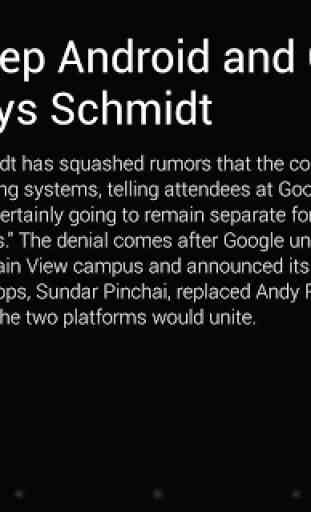
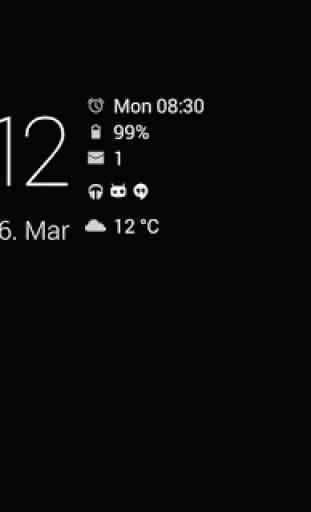

Stock android lacks a good screensaver that can be customized, and AMOLED phones lack a good way to define a different AOD while the phone is charging. This accomplishes that in an effective, albeit basic way. I'm happy with what I was able to do and the relative ease of doing it. However, I feel it's missing several key features that prevent it from feeling perfect and finished. The position of the modules is randomized to prevent screen burning in certain devices. Understanding that this is not an issue with my device, this should be optional. A warning could be added if damage is a concern. There should be an option to rearrange the different modules in whatever order you see fit. Speaking of modules, there's no text module to display user-defined text. My name, a cute message, whatever. The music module is extremely basic and feels horrible to use. Song information is missing and can be retrieved. Next / previous buttons are missing. Pulling up the module itself is very difficult, and it isn't immediately clear what it does. The app itself stays in the recent tray after it's closed, rather than terminating. I personally don't like tray clutter, this seems like an oversight.