LuckyCam
Key Feasures
- Remote Control
- Live view
- File browser,during the recording
- Video:streaming,download,delete
- Phote:preview,download,delete
- Setting
Category : Photography

Reviews (26)
It works... only 4 stars because it could use an update to a modern layout. Cannot stay connected to wifi and use the internet on my mobile device simultaneously. But thank goodness for NO ADS, knock on wood.
Excellent app for SD810 dashcam. SD810 is one of the best dashcam with the latest features. The wifi connection is very easy to use. The sd card capacity is very high for both front and rear camera 📷.
I can't say a single good thing about this app. It never connects to my Dash Cam, it just constantly prompts for me to join the wifi network (which I'm already on). I have managed to connect twice but even when I was able to use the app the experience was terrible. The interface is one of the worst I've ever seen.
Cumbersome to use, especially since I need to create/use a wifi connection to my dashcam, which creates a no data connection on my phone, rendering my phone useless until I disconnect the wifi connection.
Despite the many negative reviews, this app actually works perfectly fine for me with my Alfawise MB05 dashcam and Lenovo P2 (Android 7.0) phone. Probably the most important thing I've noticed is close proximity is necessary for best results. In car, works flawlessly. Outside car/in house, 3 metres away, I can still connect but video footage grinds nearly to a halt, about 1 frame every 3+ minutes. I don't mind though...all I really want to do remotely is control the dashcam settings (turn motion detect/park guard, etc on/off).
Won't connect! Not working on Note 9 **UPDATE** I must admit I didn't take the time to really get into the dash cam and the "LuckyCam" app. After taking my time and paying attention to what I was doing, this app works absolutely great! Turn off mobile data on your phone, then turn on wifi on your dashcam, then look for your sd on your wifi scan on your phone, click that. Go to your "LuckyCam" app click on video, and all your videos will pop up. You can also upload the one's you want to keep🍺
I have a whexune novatek 96658 T5 camera and Android 10. It work very well. The rear camera is not connected to reverse light, so it record all the time. I had an issue, meaning that the rear camera did not display and record anything, but after I moved a bit camera it started to record.
Great app to connect to my dashcam which is an Azome HD. People really should read their installation instructions because this app requires your dashcam WiFi to be activated before it can work. The fact you can save videos and pics to your phone rather than downloading them through the SD card is a major life saver.
I have no issues of any kind as mentioned by some users. Connection between Azdome M06 and Galaxy Note 9 works without problems. I can control Dashcam remotely, change settings, copy files to Smartphone etc.
It works showing front camera images ok, but it shows the rear camera without mirror image, which causes confusion. There needs to be a function to reverse to allow mirror image of back camera. Please enhance app to allow for mirror image capability and it will raise rating. Thanks
Tried using this to connect to my dashcam. This is the recommended app for it and it eefuses to connect with the dashcam for wifi.
The app works great. Just needs to be a little optimized.
it works well, though you have to disable mobile data so you can connect to you're dashcam. you can olso modify the dashcam settings through the app.
Provide excellent quality usage with my recent dashcam Obdpeak M63. All features work fine. It displays gps in real time with footage. Downloaded video can be viewed with maps.Hope developers will bring other enhancements in the futur.
It seems great, I can pull my videos, I can't see GPS though. Also, is there a way to configure the app for WiFi Direct, that way my phone can remain connected on my other Wi-Fi in the car while I can still access the wifi on the dashcam?
Upgrade my phone to a note10 and the original App wouldn't connect to the dashcam. Installed this and instantly connected..works great.
Great app! So far it works great with my Samsung phone and Apeman dash cam. I didn't have to disable anything on my phone to make it work.
Google maps and mobile data becomes unusable whilst connected with this cam app! Really terribly developed app.
Works great with my apeman dash cam/Note 5. Not sure why there's so many bad reviews...been using luckycam for a month with no issues.
Won't connect to dashcams doesn't matter what I do. Turning mobile data off makes no difference. Uninstalled.
My Dash Cam GPS not working. Cam resetted still problem persists. Admin Please help me out.
Works fine with apeman and note 9, don't like the permission request for contacts, camera and phone hovewer we may not approve it
Awesome...but some buffering when watching video files for 5 seconds off and on.
Did not connect. Can connect to camera wifi but phone app still asks to connect never recgonizes camera.
Just like everyone else if data is on it wont work data has to be turned off to connect to camera 😢
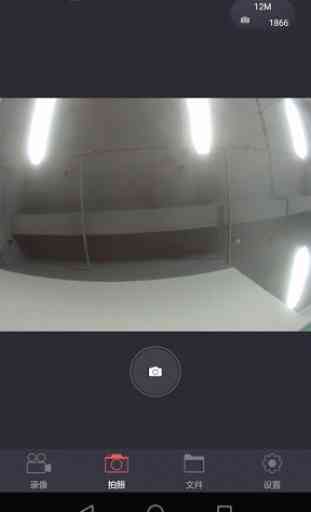


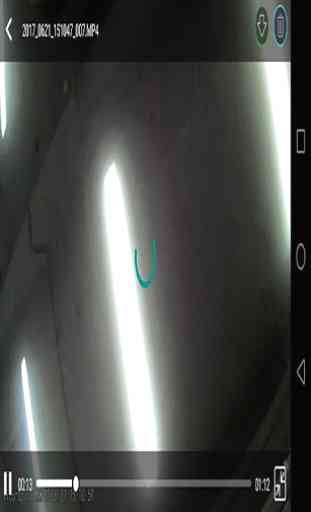

From what I read of the bad reviews, essentially these people complain it's not user friendly enough or have unrealistic expectations = Lack of understanding. Connecting to the Wifi is a little tricky but doable. Just don't set your expectations too high. It's still a good app.