Lukas Eye(Dashcam wifi app)
Category : Business

Reviews (28)
App crashes when attempting to select wifi connection. Uninstalled app then re-download and installed. Still crashes.
So much error, I can't access to the setting after the wi-fi is connected. I click on the Setting menu, it will pop up and then goes down within a sec. I've reinstalled the app and its still the same. This error making this app useless as I have to change all the setting with the desktop.
So much effort is required to get the unit to connect to the app. Have also noticed that from time to time, the dashcam doesn't record anything. Timestamps and ability to locate specific events are near impossible
Found the solution to my Socket error, finally noticed I was still getting data through LTE after connecting to the dashcam wifi (opposite to what happened on my old iPhone). Turned off my mobile data, connected to the dashcam, everything worked. First time since switching to Android a year ago. All my searches were useless.
Like many others I am getting a socket error everytime I try to connect to the camera. Having instant playback on my smartphone was one of the reasons I purchased one of these cameras. Extremely unhappy.
The app/cam was working fine until I changed the name and password with one of the options in the settings. I can no longer find my dash cam under my wifi list, I've tried formatting the sd, unplugging, redownload the app.. nothing seems to work, help please?
Keeps loading and loading, but not connecting to the camera.
Will not work on Pixel 3XL. Seriously reconsidering buying a new camera after spending 400 on this camera. Everytime I connect to the app it says socket error and won't let me access any of the functions in the app. Very upsetting
Settings screen pops up and then down again, tried everything, uninstall reinstall etc. Not happy with app, useless.
As Aden said,time is incorrect on dashcam compared to mobile phone.Footage will be useless on court as the time is wrong.Please rectify this as a matter of urgency. Otherwise the product is not performing as advertised.I will rate again after this issue is repaired.
disappointing we have 3 of these units & keep having continuous problems trying to connect smart phones through wifi . I have recommended these onto dash cams Web pages now I feel like a fool , this problem needs to be rectified immediately
Finally it works with Android Nougat. Last year I wrote a detailed review where I said that the app would work with Android Marshmallow but not with Nougat. This version 1,6,6 does work with Nougat perfectly on my AR790. We will have to wait for Android Pie to see the compatibility with that version
App works fine for camera setting alterations, but is unable to read videos via wifi, I had to physically detach the memory card to see footage
When trying to use my Nokia8 Android phone, when I try to open the app I continually get the error message E1_SOCKET_TIMEOUT_ERROR and I can't connect to the QR790 Dashcam
didn't work with S9 and Qvia T790 unless you allow it your contacts and photos etc why the hell does it need that. it can't make or receive calls
Good app overall, however when I click setting, it disappears after 1 second. I reached out, but no assistance yet. Otherwise, its a good system.
I have a qvia790 2ch and been trying to get it fixed under warranty and no response from this company at all but u have time to put out updates seriously, wouldn't recommend buying anything from this company period.
OnePlus 6T most functions in the app worked but don't see how to set time zone or quality of video. They said on xR790 work on FW 3.5.5 but latest FW is 3.5.3a, am I wrong?
Absolutely useless, don't ever buy dashcam from Lukas, it's just waste of money
An absolute joke for an expensive camera that was purchased to use the app and unless you live in Korea you are wasting your time. A disgrace!!!!!!!!
Needs to be more user friendly. Glitchy WiFi connection. Doesn't sinc phone time with dashcam time properly.
Has anyone managed to get this to work in the UK. App is a joke! It needs UK language or instructions as it can be purchased in the UK!
Excellent app very user friendly. I wish the windows PC version was similar.
Can't get it to connect to the phone, it won't show up on the WIFI list.
So difficult to connect WiFi between phone n dash cam... frustrating...all I can see on my screen WiFi names are Iroad..dun let me regret buying Qvia...
Too many permissions. Why does it need access to my contacts and to make calls?
used pixel 2 and pixel 3 now both keep getting e1 socket error code when connecting through the app.

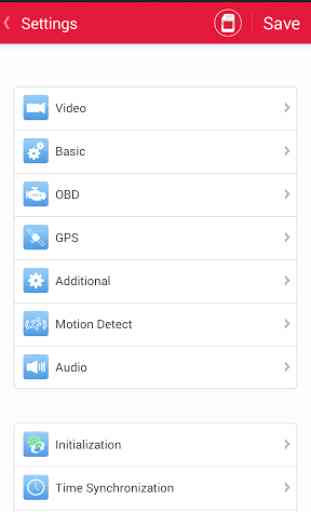
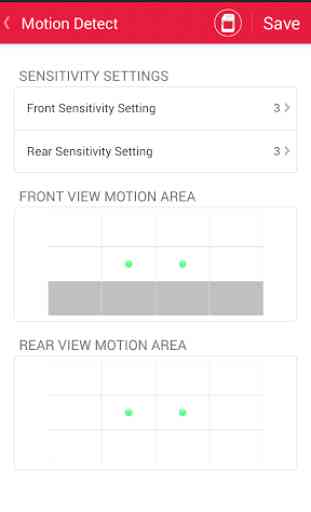


A bit fidgety . Have to turn off mobile network and turn on wifi in the app. However on the device you had to press a button so that the light goes from blue to blinking red. Then you can see a LukasK and watching the old 1min 33sec YouTube video helped. the password was eight 1s to connect