LUKS Manager
* Note: Your device MUST be *ROOTED
* for this work. It will not work on non-rooted devices! ***
LUKS Manager provides on-the-fly encryption (AES by default) to virtual folders on Android devices.
These virtual folders can be dynamically mounted, unmounted, created and deleted as needed. Similar to Truecrypt in functionality.
Note: Truecrypt and LUKS Manager volumes are not cross-compatible.
Note: Maximum volume size is limited by the filesystem it is created on. Most SD Cards are formatted as FAT32 and FAT32 only supports file sizes up to 4GB. This is a limitation of the filesystem not LUKS Manager. If you want volumes larger than 4GB you must create the volume on an EXT2/4 partition.
***
* If the application does not work for you, please visit my forums and let me know! I'm just one person, I have one device I test on; simply telling me it doesn't work for you doesn't help me at all. ****
If you have any problems, questions, comments or concerns please visit my forums and speak up!
The Android device must:
* Be rooted *
* Have a kernel that supports secure dm-crypt modes (CONFIG_DM_CRYPT) and loopback devices
* Have BusyBox installed
* Have SuperUser installed
Most stock kernels do NOT work!
This package contains:
* A statically compiled and stripped version of cryptsetup for the ARM7 using the tools provided by The Guardian Project.
* A statically compiled and stripped version of mkdosfs from dosfstools package for the ARM7.
* A bash shell script called "luks" that does volume management.
* A native java app that provides a GUI interface to the luks script and a basic file explorer.
Complete Changelog:
Version 2.4Fixed lockup when creating volumes with FAT support disabled.Fixed text editor menu ordering.Added support for Samsung preferences path.Fixed false volume notifications on non-rooted phones.Notification fixes when volumes are created, mounted and removed.Removed time stamp on volume mount notifications.Set minimum volume size to 3MB in luks script.Improved volume unmount reporting.Symbolic links to devices may be used as containers.Modified the cut command to work with more versions of busybox. Fixed a bug dealing with volume removal when launching the luks script manually.Rewrote code sections due to moderate source corruption. *sigh*About text changes and updates.
Version 2.3Major rewrite to the luks shell script and GUI app to support user defined volume locations.Encryption cipher and keysize are now user definable. (kernel support required)Moved storage of volume information:From: /mnt/sdcard/luks/.data To: /data/data/com.nemesis2.luksmanager/.dataPrompts to upgrade if loop device files are found in SDCard .data directory.Removed top level restriction on file explorer activity.Default file system changed from EXT4 to EXT2.FAT file system support now enabled by default.Added volume mount and unmount desktop shortcuts.Added notification when volumes are mounted. (Can be toggled off in preferences)Added landscape support to the main and volume edit activities.Added basic SDcard support to install binaries routine.(Fixes java.lang.NullPointerException on binary install.)Added toggle to disable binary hash checks on startup. This enables customized luks scripts and/or binaries.Small fix to application initialization. (hopefully fixes odd reboot issue on some devices)Attempts to unmount volumes on ACTION_SHUTDOWN and MEDIA_EJECT broadcasts.Additional checks and error handling if no volumes exist.Additional error handling in luks script during volume mounting and creation.Added required BusyBox applet checks on startup.About Dialog additions / changes.Small text changes (formatting and typo fixes).
Version 2.2Recompiled lm.cryptsetup binary under android-ndk-r6b.Hopefully this will stop segfaults on various devices.
Category : Tools

Reviews (28)
This is a very useful tool, however on newer android versions there are a number of caveats due to mount namespacing and mount permissions (umask). Choosing a mount point outside of any emulated storage (ie. not in /mnt/sdcard) fixes the first problem, editing the mount script to add the options: -o umask=007,gid=1028 fixes the latter.
This is a great app. Creating the encrypted disk/volume takes a long time - several minutes for a 99mb file. FreeOTFE support too. I use TrueCrypt on the PC and MAC, and can't wait until it is available on the Android. This is the next best thing. The only improvement would be if the app could check FIRST to see if there is enough free space available to create the volume. Right now the app will run for 10-15 minutes or just freeze. Overall an excellent app. Thanks!
Love it. Well done. SGS2 Running PAC (4.2.2). would be 5 stars if a feature to mount preexisting containers was available. Anyone seeing issues with RNG on SGS2 use stweaks to disable frandom. Others may benefit using PRNG generator in PimpMyROM.
From the handful of apps here in the playstore dedicated to encryption, this is the best so far. It's so easy just to create a container, fill it with files, close it and store safely, and open it again just as easy. I like the compatibility option given (even though I don't use FreeOTF), but I have some trouble with containers created in a different device not opening in other, with the su permission not working and issues copying files. This app really deserves support to advance to next step of develop.
As others have pointed out this no longer works on Android 4.4. It behaves oddly. Unmount leaves volumes mounted.
Only drawback: I created a 58GB vfat encrypted file on my ext3 formatted sdcard. my phone can use the storage space, but doesn't recognize it as SDcard and also I have to mount the parent ext3 by hand.
has some issues with ownership /protection to allow non root aps and for some reasons I had to copy the binaries manuall to /system/bin Works great afterwards!
Great, but permission troubles with (fat) volume, and doesn't work with external sd. And the application is missing a timer. But still good application, thank you
The only reason I did not give this 5 stars is that it does not verify new passwords when you type them in. That could result in lost data.
After years of Windows phones, I just switched to an Android, and it was not a fun transition. Yours was one of the few that was compatible with the data I was using, and while a little tricky to set up, I was so glad to have it. Thank you for providing it. I noticed some people having some problems with trying to use LUKS and FreeOTFE, so I thought I'd throw in some things I found helpful while I stumbled my way learning how to make this work. The volume file has to be created in LUKS first, not in FreeOTFE. It cannot exceed 3999 MB, and has to be FAT32. This is not a limitation of LUKS or FreeOTFE, but a limitation of Windows. See the FreeOTFE FAQ. Before accessing the volume file from FreeOTFE, make sure your volume has been dismounted from LUKS, and USB debugging has been disabled. Connect as a USB Mass Storage Device. Open the volume from the FreeOTFE console, rather than double clicking on the volume file. When your done doing whatever it is you want to have done, dismount the volume file properly from FreeOTFE. Remount the file using LUKS. Be paranoid. Remember your password. Backup your volume as a whole, or a regular encrypted FreeOTFE volume on your computer.
A great OTFE for your insecurities. Unfortunatly its no longer being supported. S4 Rooted KK444 stock AT&T ROM
Has problem. Sometimes when I try to make new container It takes too long to disapear "please wait" pop up. So, I have to force stop the process.
Awesome to create and use encrypted volumes on Android. Although it would be much more secure if it came with a auto-dismount timer feature after idle time. Feature suggestion. :)
Rooted Android 4.4, but it opens and closes instantly. Would have been nice if I could at least see what's wrong.
Awesome app that does what it's supposed to. However, fat32 volumes do not currently work with 4.1 on my droid razr HD. Hopefully this can get fixed & will be 5 stars.
Nice software idea, but it randomly writes my data container to ZERO length ! Software quality needsuo be improved.
A really, really good app for on-the-fly encryption. Only drawback is that it won't play with TrueCrypt.
This used to work really well. Now on my Nexus 5 a mounted folder stays mounted, even when you unmount it on LUKS manager (with ext anyway). I would love for this to be updated.
Used to work, but now it can't unmount volume, even though status shows no mounted volume.
I have multiple 10gb volumes on a SanDisk 64gb sd card and it works great. A trick for creating them fast is to copy the first large one you make. Then create a 5mb volume with another name and rename your large volume copy to that. Now you have 2 large volumes. Repeat for more.
Finally I purchased EDS and escaped this nightmare, and not too soon either. Already two files were corrupted. And copying the contents from the LUKS archive took so many system freezes and reboots....
Works great, although the playstore version is outdated.
So I can create an encrypted .vol file but when I mount it and try to open it in the app's internal browser, it says permission denied. Likewise trying to write to it via ES File Explorer. So there's nothing I can do with the encrypted volume.
PROBLEM: FAT32 volume can be mounted/unmounted, however can't be opened by any file manager (EXT volume works). Android JB Other than that it's the best there is.
The best LUKS app. the only shortcoming is it can't import files directly, the user have to copy/cut from the File Manager, go to the container and paste the files..
Excellent !! it is a one of a kind app for android. encryption is almost nonexistent on android. its as if along with itself being open source android expects your data to be open too :). only OTFE ive found on android. thanks LUK
Finally I found out a really good encryptor. Working fine. Perfect for what I need.
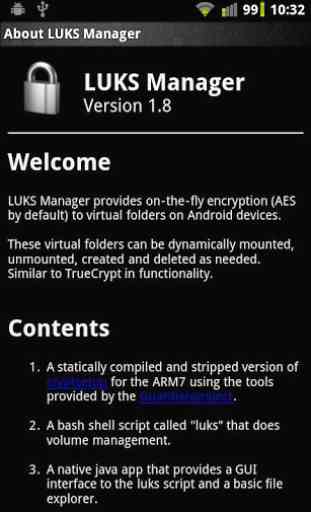
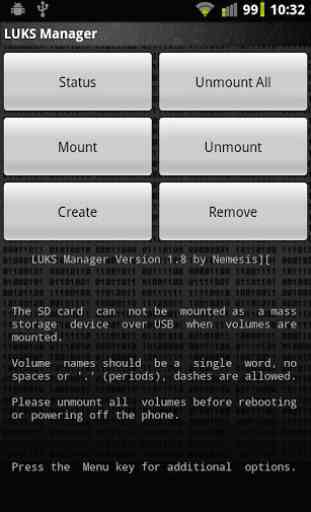



This is an excellent program that provides the on the fly encryption it advertizes. However, getting it set up to work properly is, unfortunately quite difficult. It took me 3 or 4 install, setup, test, followed by complete uninstall, cycles before I got it working properly. Setting up busybox properly BEFORE installing Luks is very important. But once you get it working, it works properly. I gave only 4 stars because I think it lacks an important feature, a timeout for auto dismount.