Luma: heic to jpg converter and viewer offline
Luma works completely offline and you don't need to internet connection to make the app working. You can either open single image or select any number of images and convert them to jpeg without loosing quality or metadata.
App features:
* Browse and view any folder containing *.heic files.
* Open and view *.heic images.
* Save and share *.heic images in *.jpeg format.
* Batch convert any number of *.heic images preserving quality and metadata.
* Preserve all image metadata like: location, Exif, XMP, Copyright, ICC profile.
* Preserve depth image if presented.
HEIF is smaller and better
HEIF — or High Efficiency Image File Format — is the still-image version of the HVEC — or H.265 — video format. Its main advantage is that photos saved in HEIF are roughly half the size of JPEGs, and of better quality. That means you can store twice as many photos on your phone before filling it up or, looked at another way, you can keep all the photos you have, while freeing up a ton of gigabytes on your device!
HEIF is flexible
HEIF offers other advantages over JPEG. For starters, it is not so much a file format as a container for files. A JPEG is a single image, but a HEIF can be a single image or a sequence of images.
This makes HEIF perfect for Live Photos, but also makes it a potential replacement for GIF. HEIF also supports transparency, and image color up to 16 bits, versus JPEG’s measly 8-bit color.
In practice, this means that HEIF can capture all of the extended color range provided by the camera’s 10-bit color output. In other words, you will no longer see ugly banding across a blue sky.
Photos will take up less space, while looking better
They will upload and download much faster. And, if the rest of the world adopts HEIF in place of JPEGs, then the whole web will operate more quickly.
By making the move to High Efficiency Video Coding (HEVC) and High Efficiency Image File Format (HEIF) we are getting ready for the future of media consumption and creation!
*For now Luma supports only one still image in HEIF format. Multi-image and video support will be added in next versions so keep updated!
Category : Photography

Reviews (30)
The app is perfect I had made a mistake and somehow saved hundreds of photos in heic. And for the life of me I could not sort it..then I found this app and for once I had found an app that did the job it was designed to do without any fuss or complications. What a superb app I would fully recommend the app to anyone 😀
Absolute shambles. Asks me to rate the app before I've even used it. More interested in getting advert preferences sorted that an app working. Avoid at all costs. Utter useless and the scourge of the app World. Do one.
From my experience, this app does work but only with JPEG/JPG. It doesn't work with PNG but shows the message "image saved" (without the the conversion screen) when it actually isn't saved. I can workaround regarding that issue for now but the most serious one is it increases the contrast in converted images, I've compared them. It needs to be fixed because the increased contrast is ruining my images.
Does nothing. I get an error message trying to open a single photo. It doesn't explain the error. Attempting to open all folders, I get a menu with one folder. It says there is nothing in my heic folder......going in circles. All it will allow me to do is go on Facebook. It seems to be determined for me to do that.
Omg! What? It did? Yesss it did convert all the photos into jpg. Formate without any hassle. Thank you so much. Do not do any changes in your app. It's great going.
I honestly dont have any expectation that this will work beacuse I had already installed other heic converter apps and didn't work . It was very irritating . and I was just trying if it will finally work and yes it did work perfectly. Im so amazed however there's too much ads but anways Thank you so much .I was able to retrieve my photos. This app is way better than other heic converter .
App doesn't have a sort function, so if you add a folder, the pictures are sorted randomly. Then when you click a pic to convert, it's a different picture?? If you want to just do a single file, again there's no sort function and they default from oldest to newest, so it takes forever to scroll to the newest pics you want to convert. Just seems lazy.
In all Heic Converter I downloaded, this is the only one application which has "Select All". Unlike other apps tht you should select it one by one. Such a good app!
Lovely experience, quick and clear, i love it more others that given me problem about showing images.
Rate before you get a chance to use it. And was unable to see a y of my photo when tried to choose 1 or a few option.
After installation, oddly blank app in the center main screen - the right side "+" button asks if I'd like to open a 'single file' or alternately 'folder', but neither pulls file (had approved permissions access already). Main screen fully remained blank regardless of what was done in app; could not get a single thing to perform, totally inoperable in every way :(
I'm just glad to have found an heic converter that preserves image quality, I tried a few and this is the only one that worked. For android users, make sure that you go into your internal storage in files to find the converted images, not Gallery. Notice the folder from internal storage you're storing the photos in while converting, and go there once you're done. Hold down on the image, select the Share option above, then click the Upload to Photos option, and it'll save it your Gallery too.
great app for converting your pictures from heic to jpg , it has a very good stability. I'm rating 4 🌟 with my first interaction with it.
Doesn't let you convert multiple files app doesn't even convert photos and there's multiple ads.
This app is written by techies for techies. Not useful for an average user that wants to convert photos and have them show in the gallery. Too bad since Google has created a need for such an app given their poor handling of HEIC files on Android. For anyone who does struggle through saving an image in your DCIM folder hoping for it to appear in the gallery just reboot your phone and it will appear.
Conversation of heic to jpg, also jpg to heic. Works well. Had a issue with licencing, but dev got straight back to me and resolved with a new update in store. Fantastic work. I always pay when possible for apps as if i use it i want add free; also i want to ensure the dev gets reward for their time. The app is quick and effective on Samsung note 10plus. File picker is a bit quirky, but easy to use once you know how. A bit of polish there perhaps. no issues read or write to sd or int
This works, but file selection is very challenging when photos are sorted from oldest to newest with no option to change the sort order. Also, the ads are very disruptive. With a better file picker I'd gladly pay to get rid of them, but alas...
Pretty much does what it says (I'm using a Pixel 2 & Pixel C). My big gripe is that it allows me to select all images in a folder to convert to heif but then crashes if any of those it selected for me happen to be an unsupported format. So I cannot really use it to run large batches because I have mixed jpg and gif in most of my folders.
Wow such an amazing app that you can easily convert all in 1 folder heic format to jpeg. i recommend this guys for you to download😍☺️❤️
Was hesitant at first to try it due to low star reviews. But I still installed it since I badly need an HEIC converter. It turns out that this app is actually doing its job perfectly fine. Simple and plan. I don't mind the ads, this app is free anyway. I guess those issues from reviews are dependent on devices that they are using. I suggest disregard the reviews and try it first.
Unable to work with files or folders on the SD Card. Yet another image app missing a CRITICAL componet. I just don't understand how any developer could not include this as essential. Those serious about images almost never store on a device. Please fix this.
Great app for android users, spent days finding an app to convert heic format to jpg, and this is just perfect! Just select a folder to save the converted pictures to, you can select multiple pictures and it's fast! And it's free, less ads, offline conversion.
I paid for the ad free version. No adds but app doesn't work at all or at least I can't work out how to use it. Very disappointing. Seems its pot luck. You get a working app or a rubbish one. I got the latter!
Horrible, first thing to see when you open the app is an ad??? I thought we live in 2020 lol uninstalled immediately. EDIT: using ads is very understandable but not this way. It's unacceptable to see an ad as the very first thing when you open an ad the very first time. The only thing that tells me is that the app itself is less important for you than the money make from its ads
Totally useless! Samsung Galaxy S21. No files shown. Doesn't even look for files. Shows internal storage and nothing there. Waste of time even downloading, there's an hour of trying to get it to work I'll never get back.
Needs work, interface is somewhat random - the 'back' arrow button often exits the app - the 'select file' screen doesn't allow for file filtering nor does it allow for file sorting - so selecting a file from a large collection is very painful.
App could be better. I won't go into details, but simply it could be easier to use. That being said it was able to batch convert a whole folder of photos without a hickup so the app works just as it should
Doesn't work on Android 11 or 12. Samsung Galaxy S21, tried on both Android 11 and 12 -- file picker shows only "internal storage", no folders, no files. Seems like the apps is long since abandoned with no desire to maintain. Pity.
Cannot see my original pictures to select for conversion, just a black screen. May be because pictures are stored on SD card. Please let me know how to find my pictures and I will reconsider rating.
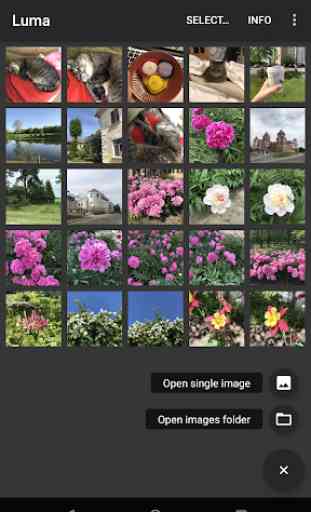
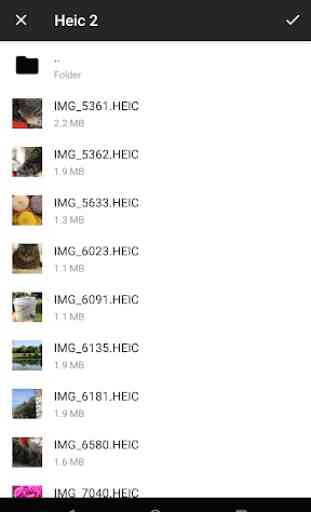

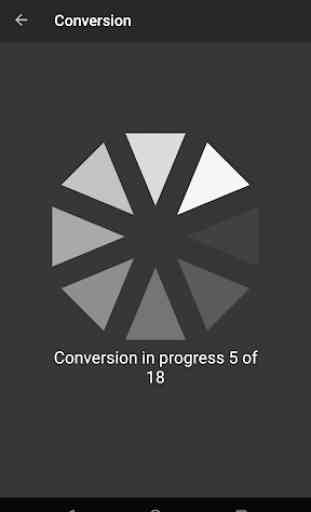
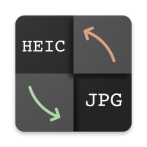
Can't find my converted images. They are not in the specified folder. Thumbnail image opens completely different image. Way to many adds. Can hardly see my own images (small and cropped) amongst all the adds (large and full screen width). Don't even know if it converted anything.