Lumin PDF
Features include:
- Highlight and underline text
- Draw lines and shapes
- Add comments
- Much more
Category : Productivity

Reviews (27)
I was working on a script and it didn't not save two days of work. It kept saying there was an error syncing everything. I couldn't download to save it, this app wouldn't let me. I lost two days of paper that I worked on!
This is barely functional. I liked the website so I thought to download the app, I couldn't edit the same way as the site and I had to find a way to redownload the pdf.
I thought it was good at first until I realized it has no eraser or undo feature, please fix this as I have no way to fix the mistakes I make while annotating.
My data was involved with a data breach of theirs. Haven't used the service in years and when I did it was probably once. Excellent reminder to be more mindful who we provide our information too. AVOID!
very problematic app, my drive isn't syncing anymore, i had previously made a lot of edits due to which i can't even refer to any other app, kindly fix this. i am suffering a great loss due this unresolved issue, tried everything. not working
Can't scroll down on desktop but you can save and on the phone app you can scroll just fine but you can't save Plus on desktop I use the share feature to get a signature from someone but instead it crashed the document and made it inaccessible luckily I had a copy
Uninstalled. I like the website but the app is very inconvenient. You can't directly go to the page you want, you need to scroll it down until you find it, which is very annoying if you're reading 900 pages pdf. Also, when I want to zoom the document, the screen doesn't adapted to it, you should be able to hide the hud so there's not to many elements on screen. Overall, not very useful app for reading or editing pdf's.
Don't usually take time to write bad reviews. I know a lot of work goes into these apps. However the app is simply unusable for me. As soon as I touch the document to scroll down a massive redline is drawn across the page. To make things worse the undo button isn't highlighted as an option. Just not an intuitive app.
Whenever I edit a pdf it doesn't save. Ive looked all over the app and as far as I can see there's no way to make it save things. Whenever I leave the document and come back, the edited version flashes on screen for a moment but is immediately replaced with the original document from before i made any changes.
Very buggy. Tried to use it to sign a PDF document, saved and uploaded the file to Drive. It displayed the incorrect signature (a previous iteration I had deleted after mis-signing) and some of the text I had included was missing (like dates I input using the text feature). Took some finessing. Please fix your app, it's horrible.
One of the worst apps I've ever used. Constantly loses connection to the server, has a slow load up, and recently just found out that I had lost all the comments/notes taken from my lectures. I can't even get the mobile app to work so I've been relying on the desktop app, which isn't much better. Avoid.
I tried to edit a pdf doc. After log in and editing the file I faild to sent the dock by mail. After 20 minutes I decided to save the file in my google drive. After half an hour the file was successfully saved in my drive. But. All text fields I have edited, wad moved!!!! Dear developers, I'm sorry to write, but this app is terrible! There is a lot of problems to send a link to the edited version of file, or another ways to work with the document....
If I had an option to give half a star I would. The app crashes and I am not able to open any file. I would lose my entire set of files I jave edited on this app. I am not able to view it. An error page pops in everytime I try to do it. I am disappointed in the application. I would like to get compensation for the inconvenience it has caused me and my career.
Useless app, can't even open any document on my phone. Tried on different devices and still having the same problem
This app is horrible. It seems like there's always an issue with it. First I could not open up documents that were sent to me. I had to download the documents and attempt to open them up up through the app. Eventually it worked but now I can't even sign in. Makes work very irritating.
Downloaded app. No instructions. No help screen. At least I couldn't find them. Somehow I did enter a comment and could edit it, but could not move it within document could not delete it. My solution will be to delete the entire app. FYI, using this on a Kindle Fire tablet.
Free version is fine but avoid the Premium at all costs, a waste of time even more than money. Paid $150 and the Google Drive sync does not work correctly to have multiple team members edit the same document. It makes multiple copies of the doc and we keep losing work. No support seems to be available.
What an utterly dysfunctional program. Nothing is intuitively saved, sometimes it saves only a part of your edits and many times gaps or line breaks appear in the export file that were not present in the editor. I used it with great frustration and uninstalled it asap.
I loved this online because it made reading a textbook easier for me, found out there was an app it won't let me login,tried to login via Google and it displayed the welcome message but then said wrong recipient, I try to sign up and error this email already exists, try to recover a password I know I didn't set and this email is already in use with Google or drop box, but it's okay Google has a pdf viewer Edit:I have screenshots of this.Edit:according to other reviews this is a recurring problem
Lumin PDF is better than other apps I've ever tried before. I especially like that I can edit the files several ways such as highlighting or making a small note on the side. The quality of the service it brought me was on another level.
This application and website worked for the first 2 weeks. I worked on my 76 page assignment, got up to page 54. Then it refused to work! It refused to connect to my account and I was not able to download it or save my progress anywhere else. I am extremely disappointed and upset, I will have to start my assignment AGAIN!!! Not happy!!
It is not easy to get the app that open the pdf files so quickly and accurately. I just spend a few seconds to get my document already without retyping any words. Everyone should keep this one in their phone.
how do I save my edit? the edit (highlight and note) was easy and user-friendly. I really really liked the app. but after edit, i can not find save icon in anywhere. how i should save the new file keeping my original file on google drive?
Not working. Haissst. I'm trying to open a link then it asks me to download this app. Later on, I opened it and the app is just empty. I tried to open file on my Google drive but it's asking me to download Google drive. I'm using Android and it has Google Drive. It's updated but Lumin still doesn't work.
High recommend The fastest and easiest way for me to annotate documents. I love its smart editing and markup tools as they are super easy to use but remarkably effective. The app is a good choice to you!
This app very good! Very convenient. One of the nice features is that the screen will not turn off while reading but do not touch the screen, night mode, open multiple tabs, and load quickly.

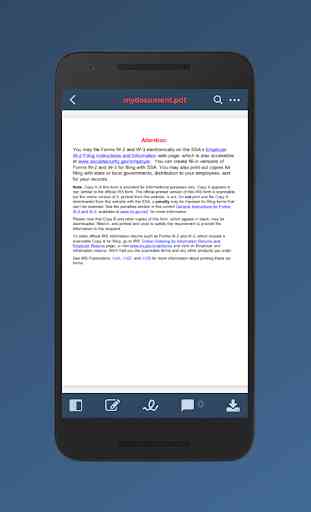


This is THE Worst App I Have Ever Used! Do NOT waste your time with this app! Find an alternate app instead.. It is not user friendly, no scroll bars and not clear how to save the doctor paper you worked so hard to complete for the last 4 hours since the app is HORRIBLE! The paperwork went in & out of focus as did the text of the questions I had answer. Because there are no scroll bars you have to use 2 fingers on the empty space on either side of the document & even then sometimes does not work