Lux Lite
Please note that this is the free version of Lux. For the full version please click the following link. Purchasing the full version supports further development of Lux, and is truly appreciated.http://market.android.com/details?id=com.vito.lux
"To put it simply, Lux kicks the pants off of Android’s stock brightness manager, and it’s worth every cent."
- Lifehacker
"Lux is a third-party app that allows you to easily calibrate your phone’s brightness sensor, saving you battery power and reducing eye strain if your phone is normally too bright in dark rooms."
- HowToGeek
Lux isn't your ordinary brightness app. It intelligently adjusts the brightness of your display based on the environment you're in. If you step into a dimly lit room, Lux will automatically lower the brightness of your display to make it not only comfortable to read, but to also preserve battery power.
Lux is also able to adjust the screen temperature of your display automatically to make it appropriate for night usage. At sunset, you can have Lux automatically warm your display and switch to your Night profile. If you're an astronomer, you can enable astronomer mode to cut out harsh white light. If you have a root enabled phone, you may even be able to apply these enhancements at a low level with Lux's plug-in system.
Perhaps the best thing about Lux is that you can teach it how to behave. If the backlight is too bright or dim for your liking, simply open the provided Dashboard, adjust the brightness slider to the level you desire, then hold the link button. Lux will use this new 'link' as a reference in future.
Give it a go! I want you to test Lux for more than the 15 minute refund period offered by Google. I understand that some devices may not have the best quality light sensor, and that you may need more time to play around with settings. If you find that Lux doesn't suit you after the 15 minutes is up, you can request a refund within a week of purchase via e-mail
- no questions asked.
★FEATURES★■ Stable, custom auto brightness with root plug-in support.■ [Paid Only] Use your ambient light sensor or camera(s) to read in ambient light.■ [Limited] Subzero brightness for night viewing.■ [Paid Only] Select between Auto, Day, Night, Car and Cinema light profiles■ [Paid Only] Automatic night mode. Change the colour temperature of your display for comfortable night time viewing.■ Astronomer mode. Adds a red filter to your display to preserve the eyesight of stargazers.■ [Limited] Power-user settings such as choice of interpolation, filters, and linked sample editing.■ Add app specific exceptions via sleep mode.■ [Paid Only] Customisable fade for backlight adjustments.■ Tasker and Locale support■ Battery efficient.■ Backup to SD.■ No ads or other nuisances.
Note: Please disable other brightness apps before using Lux. The author is not liable for any issues caused when using this app.
Want Lux in your language? Join the translation project here:http://crowdin.net/project/lux-auto-brightness
★PERMISSIONS★TAKE PICTURES AND VIDEOS: Used to read in luma values if camera input is selected.
DRAW OVER OTHER APPS: Required for night/astro mode.
READ PHONE STATE: Required to prevent Lux from interfering with phone controls in Android 4.1.
MODIFY SYSTEM SETTINGS: Brightness is a system setting, as is toggling the default auto brightness.
RETRIEVE RUNNING APPS: Required to make the 'sleep list' functionality work, so Lux can disable itself when certain apps are in the foreground.
COARSE LOCATION: Required to automatically calculate sunrise/sunset times.
IN APP BILLING: Required for purchasing future device specific root only plug-ins, to enhance functionality. (Not currently used.)
Need assistance? Have questions? Contact me via the 'Send Feedback' button in Lux settings, or via email at [email protected].
Category : Tools

Reviews (27)
I first used this app years ago & now I keep coming back to it every time I use a phone that doesn't handle brightness quite how I want. This app is way better than the built-in auto brightness on most phones even with minimal configuration. Unfortunately it doesn't seem to work on Android 10, it just crashes immediately. Hopefully it will get an update.
Very very good app. It's easy to use and prevents you from getting sore eyes when you set your alarm in the middle of night. I only have had 1 issue until now. The app sometimes likes to edit it's own settings for no good reason. This can of course be my fault but it has happened too often to be accidental.
Needlessly complicated I think. There's a custom notification with six buttons, and tapping it actually brings up another UI with about ten. I think some restraint is needed. My life doesn't revolve around screen brightness. I only want to set this up once and forget it even exists. Because Android's Adaptive Brightness is so useless on Nokia 8.
Looks generally good, but is implemented with a filter that doesn't cover the notification bar and back buttons. Would be better if it controlled the backlight like the experimental twilight feature does. In case it's helpful, my use case is just to make my phone darker when using in pitch black during sleep hours so as not to disturb my partner with a bright light.
I love the app and it really helps when watching shows/movies or YouTube in bed or in the dark. My only complaint is that I can't disable it during the day and how it always has to be on my notification bar. The only way I can use it at night and have it off during the day is if I delete and reinstall Everytime (which is what I've been doing which gets really annoying). Otherwise great app!
Excellent at what it does. Essential for the blue light filter before bed. Just make sure you turn it off when downloading or updating apps on the play store, because it will block the interface if it's running while you do that.
At first, I liked this app as it definitely increased the brightness! However, this app automatically darkens the screen where it's almost impossible to see the screen to increase the brightness! I set it on manual as the other settings seemed to adjust the brightness level even more sporatically. Also, the adjustment bar is very hard to select a specific percentage since it keeps jumping around.
My experience with this app goes back to 5 months ago when i struggled with the brightness in pitch black environments. It was too bright and this app fixed that! I switched to Android 10 and it stopped working. I figured out how to get it to work. Go to Apps/Special Access/Usage Data Access/Lux Lite From there, enable and it works!
This app is really the best and serves its purpose. I would always get troubled especially at night when even if the brightness is at 0% it was still too light. This app can go below 0 and hit negative numbers which makes the screen darker than what the orignal phone brightness level could do. I've had this app for 2 years, and if others have problems it's most likely because of their phone not the app. I highly reccomend. :)
This is the only screen dimming app ive been able to use on my current phone so awsome yey, but im sitting on the fence about it. Is there anyway just turn it off and on at anytime It lags every now and then but its no biggy its not that noticeable but what bothers me is that my phone gets so hot to the point i have to shut it off and put it down.it feels like the apps just working way too hard. Maybe find a few small adjustments that could possiblly make the app run smoother
The premise makes sense, it's why I tried it, but execution is terrible. It's nothing more than a screen filter overlayed onto the UI, not actual brightness control of the backlight. As soon as I drag down the notification area I am blinded because I assume screen filtering can't be applied there. Can app developers not have access to the actual backlight anymore? And why all the pervasive app permissions if it just needs the light sensor to do its thing?
I have an LG K20 PLUS Android phone. All of a sudden, upon watching Netflix, it became so dark, I couldn't see hardly anything on the screen. I tried adjusting every display setting on my phone to no avail. After research, I tried this app and it solved the problem! Perfect solution.
Awesome. Now brightness is within my reach. If your mobile is a mordern smartphone with superr high brightness, even at the least brightness you can toggle, while using in the dark, this app is for you. It basically lowers the brightness below the lowest level, doesn't harm device or anything. Helps to go easy on eyes in dark environment. Simple app, does what it says, no ads so far, love it !!!
Very useful and effective but PLEASE stop the screen flashing FULL BRIGHTNESS the moment Lux is enabled, doing this in a darkened room is blinding. And please stop reverting androids default brightness setting to auto once lux is disabled. Additionally, please include screen overlays like Messenger to have the light filter as well, everytime a message is opened in overlay, the filter doesn't cover it
Abandonware? I used this app for a long time. Just "inherited" a One plus 6t running android 10 and it's auto brightness doesn't work. Downloaded old trusty lux to find its impossible to even get it installed as it looks for a setting change that no longer exists. Not surprising considering the last update was in 2015.
Great app, I've used it for years, always been very happy with it! But the android 8.1 update messed it up. Now the top bar and the drop down menu are lit up bright, even when the rest of the screen is dimmed. I hope this can be fixed soon.
So I've installed this because my J6 lacks a light sensor, for whatever reason Samsung thinks that's a better saving than NOT adding the front flash, and it tells me I don't have a light sensor, big news, and says it'll use the camera instead. Except that it doesn't. Seems like the free version is limited to NOT using camera which totally breaks the point of installing it.
Need an app to help my Redmi 7a to increase the backscreen light intensity during outdoors at bright sunlight as the screen is too dim. Downloaded this app to try but it won't work. It keeps showing to approve some sleep mode thingy but it's not in my phone's setting. I hope you can fix the app so it will work on everyone's phone.
Had the same experience as other users; on opening app displays a message regarding changes to Android and requiring root access, prompting to go to settings through a button press. Button does nothing. I guess the app crashes? Might be a good app if it works on your phone?
Forgot about the app being installed, was causing problems on S8 android Pie. Every time I unlocked the phone, the brightness would go all the way up to max for no reason, and adaptive brightness would turn off. It was so annoying, and I thought something was wring with my phone. it was this way for several weeks until i went thru my phone and discovered it was this app that was making the problems. uninstalled it and i have no problems now. caution against any s8 users....
Very unreliable. Set as default with the only change: periodicaly update every 3s. Sometimes updates the lux value and screen brightness evey 3s . Sometimes after random time 3-40s. Sometimes never updates the value and never change the brightness. Even I dont change settings. Cant trust. Can buy full version
Stopped working in the middle of the night, and now won't go subzero. From other reviews, it seems this is related to the Android update, but still. I relied heavily on this app to make my phone a reasonable degree of bright. I had it on manual, and would turn it wayyy below even what it wanted, which was always below what Android wanted. Now, it basically won't go subzero, so goodbye sleep.
Eh......... The reason I have put three stars is that the app doesn't want me to open. Because whenever I chose open, I keep getting this notice that said I need to go to settings and to enable the permission........ Can you please fix that? I unstalled it. I'm not going to reinstall unless if it has a update and removed that notice. Good bye and please have a nice day. And please remember to fix it or I'm not reinstalling again.
Definitely had been belong with my eye strain! i read Nosleep stories on Reddit before bed in the dark. by pouring it on dynamic night mode with the astro red setting, a TON of the bright light is reduced! my eye dr recommended this app and it's really great just turn it off for screenshots
It does not work properly anymore on my Samsung J7 (2016), Android 8.1.0, because other apps that overlay other apps like the chat heads of Messenger don't get affected by the brightness change, and the Notification Bar does sometimes work, sometimes doesn't.
Well, it brightnes, but I have to manually dim the screen(dynamic mode, which should detect the significant decrease of light). It fails to deliver its main promise so I don't think the premium version worth investing in.

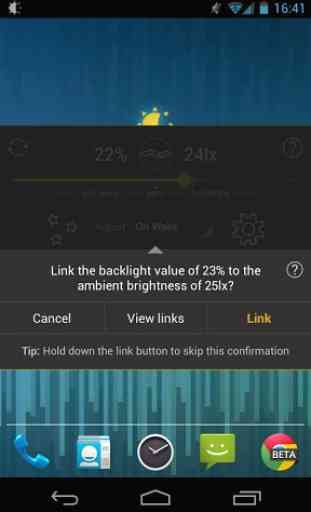

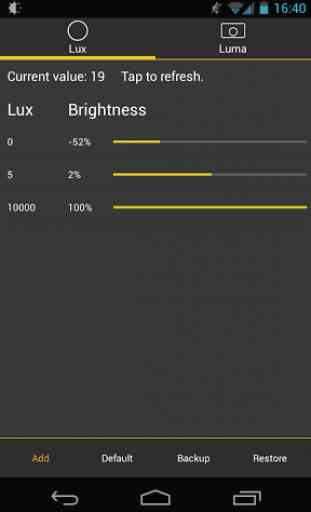
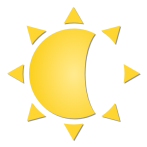
It works well for what it's supposed to do, but it causes a big problem. Other apps produce pop ups on my screen, but those pop-ups are not able to detect my touch when Lux is running. So, for example, a pop-up shows up on my screen that asks me yes or no, and I can tap it all I want and it doesn't detect my touch. It's a shame because I really like what Lux does, but it interferes with too many other things.