Lux Meter
Key features:
- Double tap the screen to save the current lux value. Handy if the light sensor is located on the front side of the device!
- Saves maximum and minimum lux values
- Calibration multiplier
- Supports both luxes and foot candles
Be aware that the accuracy of the light sensor vary between different devices and values shown in this application are indicative.
Category : Tools

Reviews (29)
I have a very bright flashlight that I was hoping to test, but in anything brighter than a 100w lamp it reads 6000lx and will not go higher. On footcandles it stops at 558ftc. If you want to read relatively low light levels, then this would be a great app.
But when the auto brightness timer started the screen constantly turnt off where it normally didn't (watching video apps along with regular applications). I tried changing the screen turn off display time and even cancelling lux changes all to no effect.
As an app Lux Meter is a simple, well-designed interface. As an instrument it's quality depends on the brightness sensor in your device. On my Nexus 7 it works very well, on my Alcatel pop C1 it is quite coarse because the brightness sensor is not so good.
The phone sensor is to be blamed as it is meant to detect only a certain threshold and does not detect low light. So can't use it as a professional Lux meter.
I needed to compare bike lights ... this app was perfect. I tested a number of similar apps, but Lux Meter proved to be the best for me. Great work.
I have used this app many times in my work to help customers understand the importance of bulb color in the area's where workers will be performing different tasks.
Very good seems to be pretty accurate but I'd love a option to record the values as a graph or even to an exel file
it does nothing just sits at 0 waste of time!
I'm sure the very close approximation across visible spectrum to quality lux meter is in part a function of the galaxy s3 sensor. In my line of work it's incredibly convenient to have this. Thanks. As another recently commented, Would be great to get cave type output. Maybe as a paid premium version?
Great, I have compared the measurement results with my digital instrumen. They are very close.
Ive been using it to calibrate my 3d printers projector brightness and its been working perfectly! galaxy note 2.
As a pocket and any time reachable lux meter you do not need more.
Now you Dont want to carry lux meter
Okay for a general reference during Reece but not accurate enough if you are thinking of relying on it completely
Might not be completely accurate, but it's consistent.
Does exactly what it should and works great.
Does what is says, nicely :)
But don't know how to save readings
Wonderful apps, please add another feather in this apps
Use any where
It only reads logarithmically from 10 lx, i.e. 10, 100, 1000 lux. Sgs2, any suggestions?
Not working as described
loved it
There is a limit of ~65000 lux. In India, outside lux level go much higher. You should upgrade to remove this limit and I'll upgrade my rating to 5*
Waste of time. Figures are way off. Some readings should be ten times higher than what is shown. It's the fault of the sensor as all apps I have tried show the same reading.
This does just what it says it does, it takes the lux value that your phone's sensor is reading and puts it on the screen. Great for if you have other apps that change your screens brightness based on lux values, but you need to get a feel for how bright "200 lux" is.
Please add an option for foot candles instead of lux. Then I'll change my rating to five stars. Otherwise great app.
Tested this and several other apps against a light meter. Inaccuracy is a function of the sensor, not the app. Don't trust your phone's light sensor for critical readings. Get a real meter.

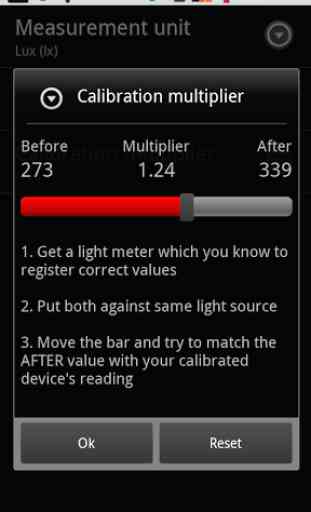
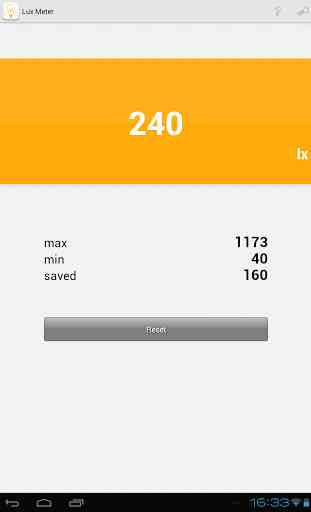
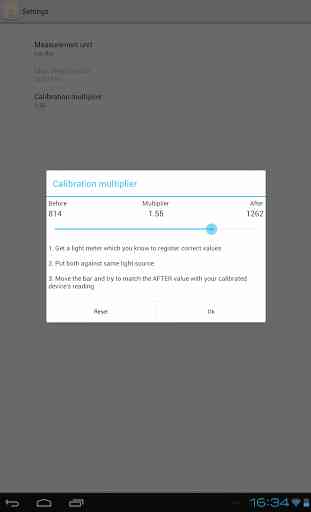

Easy to use.