Lux Meter (Light Meter)
Key Features:
★ calibrate your device with the multiplier
★ shows the minimum, maximum and average value
★ shows the sensor data
★ 100% free
Category : Tools

Reviews (28)
This is one of the least user friendly apps I have ever tried to use. There are no instructions for us, guides, or hints of any type. You open the app and get a screen with nothing but a gauge and a settings button. Does this measure light in real time? Does it snapshot at an interval? It is almost as if the dev's expect you to be psychic or have extensive experience with light meters in order to use this. There is no indication of whether a peripheral device is needed to operate the app.
Because there are no instructions I don't know if my phone does not possess requirement to read light, or I'm using it wrong. Certainly the numbers did not change when I held my phone in front of a torch. How easily you could make this user friendly!
this app does do what it claims it will, but I was actually searching for something that was a bit more automated. to explain a bit more, I am considered totally blind, having only limited light perception. this app like I said will announce light levels accurately, but I just wish that when the light level changed it would automatically relay that information dynamically to the Google TalkBack service.
Great app. Very simple and consistent lux reading. Love the chart which shows history. Different value on different phones based on sensor, but very consistent on the same device.
Easy to use. Been using it to compare backlight circuits driving leds. Its been giving repeatable results allowing me to do A/B comparisons. No idea about accuracy in general though. 10 out of 10
Works exactly as advertised. Attractive layout. Accuracy greatly depends on phone/hardware & is beyond the control of the developer. My Samsung reads similarly to a calibrated meter under some conditions, but is mostly useful only for relative comparisons not absolute measurements. Still very useful.
It's tough to know how accurate it is because I have no way to check it, but the numbers agree with my intuitions when I'm checking for high/med/low light levels for my indoor houseplants. It's easy to use, no complaints!
Seems effective, and simple to use. I don't understand though why these light metering apps all measure from the front of the phone. When using a light meter you naturally aim the phone towards the light like taking a picture. But it doesn't measure in that direction.
Works nicely once calibrated. An extra decimal point or two in the calibrating would be perfect. A calibration tip, touch the sensor directly to the bulb of a light you know the lumen output of. You will get a max reading. then can adjust until it matches the bulbs output. edit. Cfl and LED bulbs you need to hold the sensor 6-12 inches away to get a proper reading. Flourescent tubes are 1-3 inches away. HID and sunlight need work. It maxes out at 60k at 4 ft and thats at 2.0 calibration setting.
As a professional horticulturist I often need to make light readings to make sure levels are appropriate. Normally I would use a very expensive quantum meter, but using this app saves me time for getting a quick read when I just need a general idea of light flux.
Using this app for foot candles and Lux readings using just my phone is so much easier than complicated equipment. No, it is probably not as accurate as high quality Equipment but it does give me a very good idea of the light output in certain areas.
Seem pretty accurate. I didn't have a lux meter to compare it to, so I did the next best thing. Lit a candle and held my phone 1 foot away, got a reading of 8-9 lux, 1 foot-candle is equal to 10.7639 lux, so close enough for the girls I go with! Would be nice to be able to change units to foot candles and such. Other than that not bad! My phone is a Pixel 2 XL btw.
Works fine on my Huawei Mate 10 Pro. No problems at all. Decent ui and graphical representation of results. I like this app. It enabled me to compare the actual light output at bench level of the current fluoro tubes in my lab to the led coverage map my lighting designer gave me, thus giving me a practical comparative baseline. My thanks to the developer.
Actually works, given that you have a light sensor, which is usually found in older phones. It doesn't work on newer phones because they have a proximity sensor instead of light sensor I think. It won't work on phones which have a teardrop camera design.
Good free app that provides an idea of the light levels where you are. Based on my experience as a complete novice user, seems to give similar readings to the parameters given for direct sunlight, cloudy day, ambient lounge lighting etc. However, there are NO instructions for use and NO lux level parameters given within the app itself. I looked these up seperately but not every situation is the same nor can I remember all the levels myself. Examples and how-tos in the app would get 5 stars.
Works well. I light the history chart. The only thing missing for me is the Keep Display On option so that the screen doesn't lock constantly when I'm trying to find the right spot for my plants
It didn't seem to work at all. It said "No chart data available " or something like that. I could find no instructions or troubleshooting text / manual anywhere. I will delete the app and try another. Sorry, dissatisfied user. Very.
My wife has failing vision. This app is great for adjusting light intensity in her primary work spaces. And as my vision is slowly deteriorating, this is great for replacing CFL bulbs with led bulbs of the same color temperature but with more intensity at my normal workshop surfaces. This app is indespensible for my needs.
Once I figured out its the front camera that does the measuring my experience was way better. I like to get outside first thing in the morning and have been interested in the different intensities of light depending on cloudiness.
Great app! Too bad they don't put the light sensor on the front of the device so you could use the front facing camera. It's a bit awkward having to have the light face the screen and look at the screen at the same time. Not the developers fault though.
Didnt work. tried it outside as well as inside. Calibrate didn't help, but the advertising sure did work. I have had light meter apps before, with this phone; so it's not that. I of course will uninstall. Lord knows what it is actually doing.
I like it! I don't have anything calibrated to check against but it's still useful. FYI this uses the screen brightness sensor on the front of your phone. If you're pointing the back camera at things to measure brightness, you won't be measuring what you intend to.
very useful app, and easy to use. , I found that a single candle is not good enough for reading only 40- 50 lux on surface... (recommended 200 lux) I suggest to add a extra feature where one can see the minimum lux level, for various activities like reading, table light for dinner, a showroom... etc... Overall a great app...
Works well, the lux/foot candles options are a little buggy but I figured it out. Would be nice to have a "screenshot" button so that I can take a reading and read it without altering the display.
A very easy to use light meter with a calibration adjustment if you need it. It has done everything I wanted it for. the real time light level graph is also very useful.
Does not use de selfie camera like some people say. At least not on phones with light sensors. Put your finger on the camera and then on the sensor to check. If it uses the camera on phones without a sensor, that can not be a bad thing considering the options.
First experience was good. Clear, straightforward, no daft features that annoy the user. Cannot speak for its accuracy either way. I'd pay a little to lose the ads.


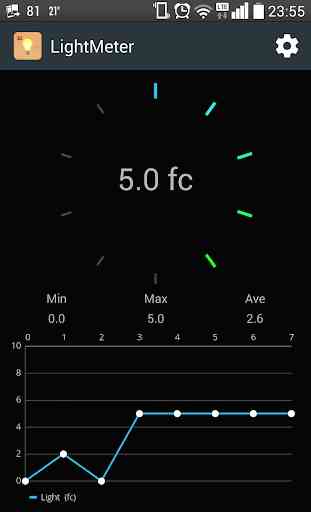


You get what you pay for! Passes the "look test". It has a clean, well set up screen and scrolling graph. But why do they use the front camera (selfie) for getting their data. The rear (main) camera could get data by aiming at the source without you in the way. It would also be better if you could adjust the graph timeline and have it output to somewhere. But for a free app it is good.