LuxTrust Mobile
LuxTrust Mobile is an application used to generate one-time password (OTP) based on contextual data. The OTP, used in combination with a password, allows the user to securely log on to banking or online applications, or to sign documents electronically.
How does it work?
The operation data that you enter in your banking or online application are encoded in a coloured mosaic. The mosaic picture (QR code) is displayed and then scanned using the camera of your LuxTrust Mobile App.
Data contained in the mosaic will be decoded by the LuxTrust Mobile application on your mobile device and displayed for confirmation.
To authorize generation of the OTP, the user enters a Passcode (*) or use biometric protection (if supported and allowed by the user).
As the application is activated with a personal key, the mosaic on the screen can only be decrypted by the LuxTrust Mobile App.
You can carry out your transactions safely.
Information:
Mobile network connection is required for online activation. An offline activation is also proposed without mobile network connection.
The LuxTrust Mobile App can be installed on a second mobile device (smartphone or tablet).
(*) The Passcode (6-16 characters) provides secure access to your LuxTrust Mobile App. You will be invited to define it during the activation procedure of your LuxTrust Mobile App.
Legal notice:
Before installation of the LuxTrust Mobile application, please ensure your devices (smartphone, tablet, etc.) are appropriately secured (up-to-date anti-virus, no jailbreak/rooting, protected by a PIN code that is never disclosed with anyone, on a 3-minute stand-by, etc.).
You are responsible for the security of your devices and LuxTrust will accept no liability in case jailbreak/rooted devices are used.
In the event of compromise of your devices, stop use of the LuxTrust Mobile application and immediately notify LuxTrust by telephone.
Category : Business

Reviews (29)
Design is suboptimal. I am sometimes asked to scan a qr code which is displayed on the phone itself ... How the app can scan this ... I may be wrong , but sometimes you basically need two devices to make this app work . The OTP is very long and I didn't find a way to copy paste it ....
Completely useless app and seevice. Cannot activate it because I CANNOT enter my activation code. APP constantly gives an error message to call the support. Of course they CANNOT be reached on weekends. This service decides if I can spend my hard earned money or not !!??
The app encourages you to use biometrics, which is good, but then forces you to set a Pin code, without the possibility to even set a password, so overall for security a massive step back. In App setup didn't work for me, despite multiple attempts I never received the necessary SMS message. I had to call the hotline, where they were helpful when they finally answered the phone.
Wanted to register but they implemented their own keyboard and forgot some special symbols. Hence, I am unable to input my password. Update: After half an hour on thei support line; still waiting for someone to pick up. Got a rwply on here to call but nobody bothered to actually reply to the call.
This app is useless. It takes forever to set it up and there are problems with the payments. There is a problem every time you try to pay for something and you have to make the payment, make the bookings, etc. over and over again, until it finally works. Takes so much time and is very frustrating. However a very good way not to spend your savings...
Will not allow me to have multiple bank accounts registered for verification instead I have to use mobile for one account and tokens for the others.
Despite all the negative reviews, the App does what it is supposed to do (Android 9) On your PC you choose Mobile authentification then, a colored square appears. You scan this square with your app and a digit-code appears which you put into the session on your computer. It is slower than with a real token but, it is one less thing to carry on you. The first activation takes too long (several hours). If it is for security reasons, you could simply deny any transactions for the first 24 hours...
So i need to give you AGAIN my phone number whereas i already gave all my details to my bank normally shared with you. Damn i need now to subscribe to a promotion but i risk to lose it because you couldn't have my details already. Entering with my usual token isn't neither proposed. You literally are just offering authentication services yet you can't bring it to your customers. Amateurism!
I can't get this to work. The support blamed my connection but I have tried on more than one good fast service. Now they won't even respond to me. No good and no manners.
Was working perfectly fine for a long time, hovewer since few days I can't open the app at all. It just keeps failing at startup. Error message reports that ... my keyboard is a security concern. I'm running Samsung S10 with native english layout... UPD: After talking to the Helpdesk they said that the Google Keyboard I have installed is the issue and that I have to uninstall Keyboard. As funny as ir sounds, but it worked... UPD2: Indeed, all back to normal after update. Thank you.
Easy to use but fairly slow, with wrong messages displaying before the actual conformation pops up...
I try to pair my phone again but all I get is Error Code 77 and a phone number even though all credentials are correct. It worked fine before the reset. The app also forces its own keyboard on the user which doesn't even have a shift, only caps lock. The password restrictions are miserable. Especially the character limits, only 10 for the main password and only 16 for the app passcode.
I used the app for months, using fingerprint to unlock. Then after an update my fingerprint unlock got disabled and I had to use a pin code to unlock. Well, I didn't remember the pin code after so many months. Had to phone customer support, uninstall the app, reinstall, and jump through all the hoops of activation again. Bad experience!!!
Terrible developers working here. Interface brings misleading messages or no appropriate messages. That is a sign of poor testing. App developed and put in live mode without spending required time for testing. Typical characteristic of young unserious programmers. Should I trust security in this app???? !!!!! My payment on Playstore and digital signature is accepted, but no payment is done. Tried it a few times also with biometrics, payment and signature is always accepted but never processed!
I'm trying to use the app instead of the code generator but it doesn't work. I follow instruction after getting notification but once it's approved nothing happen with my login process. Then when I switch to scan mode, after scanning and entering code, the website return back to authentication mode selection.
Horrible. Never managed to confirm any online transaction, at the point after the password is entered the web page becomes unresponsive. This happens with online shopping, paypal, airbnb etc. Tried using different browsers too, no luck.
my first log in worked. i gave 4 stars because I think the 1.9 current avg is not quite fair. would be great though if one could use this token without the image scan since that way I dont know how to use it right from my mobile phone.. only in that case from a laptop/ computer.
This app is missing the ability to have multiple accounts. Like for example MS authenticator. This is crucial, as one of my banks now required the login via this app. If my other bank now does the same, then what? Maybe you can have multiple accounts, but in the app there is no reference or actions to do so. This has to be high priority for your development team, as entities start to require this instead of the token.
Absolute nightmare. App is forced by the bank for miniature transactions despite already set up token background. The set-up is a disaster. The app requests shady permissions. Helpdesk unavailable during weekends, but payments are blocked. Instead the promised sms I received 3 notifications to stop the the procedure? Finally i had to pay from the desktop PC for a MOBILE transaction. Why do I have a token then??? Is this some sort of a social experiment? A massive inconvenience.
Unable to activate the app for several weeks and when I finally got to activate it, the app keeps crashing... Please make it better, I used to use it quite often and liked it - before getting a new phone... :(((
Sorry but I have to leave a bad review. Paid the fee, installed the app but Never received my user ID and it's impossible to get through to the customer services helpline. I need to work, don't have time to 'hold the line' for hours on end during office hours. Is there an alternative way (email, chat, SMS) to reach out? I need this fixed asap. Thank you
Refuses to work on rooted device. A warning about liability and then just working normally would be great, like other apps do. But no, it just does nothing. Edit after reply: Guess I'll just continue looking into workarounds.
On their website it says in the FAQ that no mobile phone number is necessary to activate your token. Installed the app, opened it up, entered my username and immediately get the message "Error 94, we don't have your phone number details, call our helpdesk". Maybe the helpdesk could help but I can't be bothered calling them. If the website says it should work without giving out my phone number, than that is what it is supposed to do! But apparently, that isn't true so I won't be using it then.
Can't remember if the setup was or wasn't complicated, but app is very convenient. Works well, did not have any issues after setup.
A bit confusing at times, but it usualy works
The passwords are for some reason limited to 16 characters and cant include special characters. This alone is unacceptable for an app that literally secures all my money. In addition to that, you will wait 20 minutes each time to get an activation link per sms which is also ridiculous and the built in qr code scanner just simply doesnt work. I cannot understand how a government backed company can deliver such a low quality app. I feel like the Facebook authenticator is more secure than this.
You manage to make mobile banking complicated, congratulations! I live abroad and entirely rely on you services working smoothly. After each update, I consistently have to activate everything from scratch, contact the bank and wait hours on the line at my costs. Truly infuriating. I have other accounts with other banks who don't use your services. I will be sticking with them.
The application is absolutely unusable, crashes just at start. And the helpdesk is absolutely incompetent. Even somebody clearly states that the mobile is not rooted, their answer is that the app does not work on rooted device. Shame and misery...

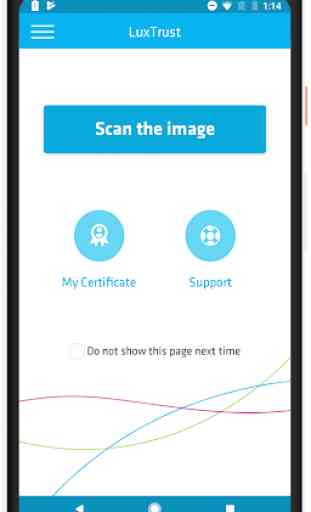
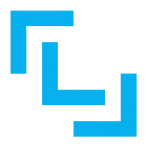
Edit: I tried on 2 different devices, still not working. This is a joke of an app. I tried to connect 3 times, I can't connect and it tells me to call customer service, error 77, how helpful. The keyboard they re-created for Android is aweful, I can't even unmask my password to make sure I entered the right one, etc. Please hire UX designers.