Luzerne Bank
Mobile Banking from your Android Phone!
Luzerne Bank’s Mobile banking offers you the ability to view account balances and recent transactions, transfer funds between your accounts and even pay your bills. Our mobile banking solution provides you with the ultimate in convenience for managing your finances anytime, anywhere from any mobile phone!
Requirements:
Customers must have an active Online Banking profile. If you are not enrolled in Luzerne Bank’s Online Banking service now, enroll at http://www.luzernebank.com. The enrollment usually takes one business day to process. After you are enrolled in Online Banking, you can log in, click on “Other Services”, then on “Mobile” and enroll in mobile banking to establish your mobile login and mobile PIN.
Security:
Luzerne Bank’s Mobile Banking service is an extension of your Online Banking service, so when you log in for the first time you will be presented the same security questions, PassMark and phrase that you are accustomed to. The Mobile App still uses SSL encryption to keep your information as secure as Online Banking.
Capability: • View account balances on all accounts • View recent transactions • Transfer funds between your accounts • Pay bills • Find the nearest branch or ATM using your device GPS
For questions regarding Luzerne Bank’s mobile banking, contact us at 1-800-447-9464 or visit us at http://www.luzernebank.com
Luzerne Bank – Member FDIC
Luzerne Bank’s Mobile banking offers you the ability to view account balances and recent transactions, transfer funds between your accounts and even pay your bills. Our mobile banking solution provides you with the ultimate in convenience for managing your finances anytime, anywhere from any mobile phone!
Requirements:
Customers must have an active Online Banking profile. If you are not enrolled in Luzerne Bank’s Online Banking service now, enroll at http://www.luzernebank.com. The enrollment usually takes one business day to process. After you are enrolled in Online Banking, you can log in, click on “Other Services”, then on “Mobile” and enroll in mobile banking to establish your mobile login and mobile PIN.
Security:
Luzerne Bank’s Mobile Banking service is an extension of your Online Banking service, so when you log in for the first time you will be presented the same security questions, PassMark and phrase that you are accustomed to. The Mobile App still uses SSL encryption to keep your information as secure as Online Banking.
Capability: • View account balances on all accounts • View recent transactions • Transfer funds between your accounts • Pay bills • Find the nearest branch or ATM using your device GPS
For questions regarding Luzerne Bank’s mobile banking, contact us at 1-800-447-9464 or visit us at http://www.luzernebank.com
Luzerne Bank – Member FDIC
Category : Finance

Related searches
Reviews (2)
Sha. S.
May 4, 2017
Love it

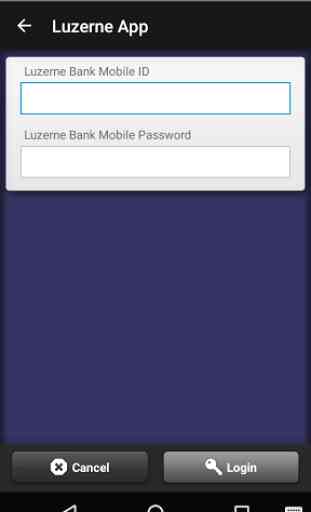
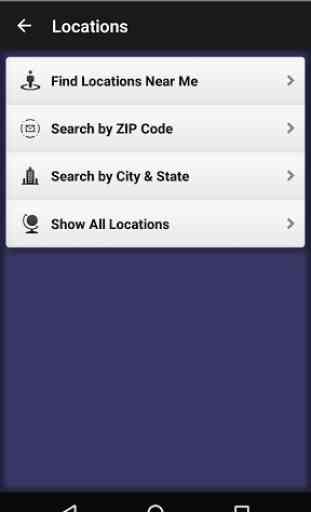

I have been locked out of my account multiple times, its impossible to change your password and even when I use the correct password it wont let me log in and now whenever I click on the app it just says forbidden