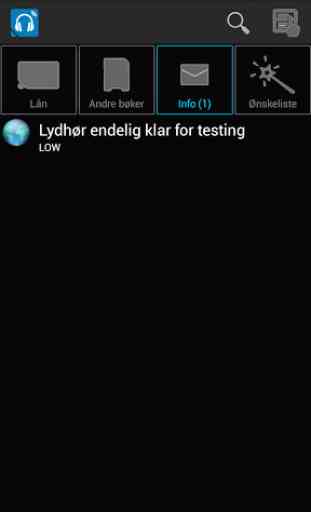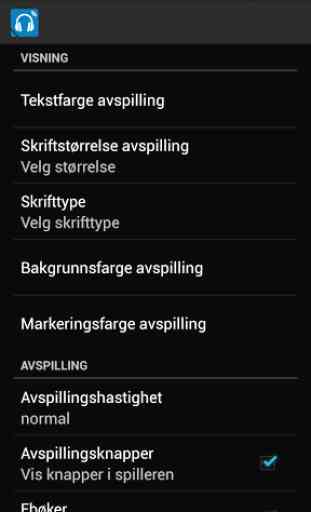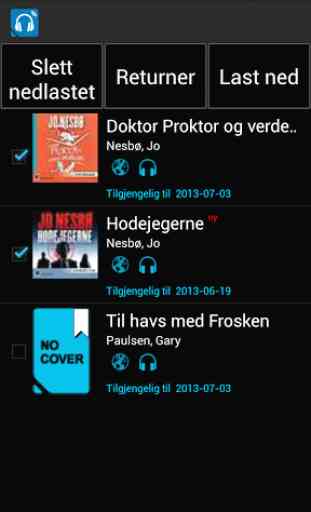Lydhør
You can listen to the books you have borrowed from NLB, either by streaming or by downloading the book to your device. You may use Lydhør to search the NLB catalogue for interesting titles, and when you find something you want to read, you can borrow it directly from the app. If you subscribe to some of NLB's newspapers or magazines, they will automatically be available in Lydhør.
You may also listen to talking books from other libraries, or books that you have bought, by adding them to the bookshelf for other books.
You will find additional information at www.nlb.no and brukerstoette.nlb.no
Functionality
Playback
Lydhør will play all DAISY-formats (DAISY 2, DAISY 3 og EPUB), and also ordinary mp3-files.You can playback by first downloading the books to your device, and then play the books. You will need access to Internet (through WiFi or 3G) to download, but when downloaded, the books may be played back without access to the network.You can playback by streaming the books. This requires continuous network access (WiFi eller 3G).During playback, Lydhør will highlight text synchronized to the audio.You may navigate on section headings, page numbers, paragraphs or sentences, and similar, depending on how the specific title is produced.You may search for specific text or topics in the book.You may alter the book's font size and colour, to match your preferences.
Bookshelves, library and loans
Lydhør has two bookshelves, one for the books you have borrowed from NLB ("Loans"), and one for the books you have received/borrowed/bought from other sources ("Other titles").Books that you borrow from NLB, as well as papers and magazines that you subscribe to, will automatically appear in "Loans".You may search for book title or author, and the result will contain matches found in the NLB catalogue as well as those found in one of your bookshelves.You may listen to a short extract of a book before you decide to borrow it.You can borrow at book just by clicking on the title, or you can put on your wish list if you do not want to borrow it right now.You can return a book when you have finished reading it. (Books will automatically be returned when the loan expires)
Others
You can use the device's accessibility mode to improve accessibility. Lydhør is adapted to the needs for the visual impaired and reading disabled users.Through Lydhør, you may receive messages containing useful information from NLB.You can adapt Lydhør to your needs by changing the settings for the app.You can download the manual for Lydhør as a talking book, and listen to it to learn how to get the best reading experience with Lydhør.
You may also listen to talking books from other libraries, or books that you have bought, by adding them to the bookshelf for other books.
You will find additional information at www.nlb.no and brukerstoette.nlb.no
Functionality
Playback
Lydhør will play all DAISY-formats (DAISY 2, DAISY 3 og EPUB), and also ordinary mp3-files.You can playback by first downloading the books to your device, and then play the books. You will need access to Internet (through WiFi or 3G) to download, but when downloaded, the books may be played back without access to the network.You can playback by streaming the books. This requires continuous network access (WiFi eller 3G).During playback, Lydhør will highlight text synchronized to the audio.You may navigate on section headings, page numbers, paragraphs or sentences, and similar, depending on how the specific title is produced.You may search for specific text or topics in the book.You may alter the book's font size and colour, to match your preferences.
Bookshelves, library and loans
Lydhør has two bookshelves, one for the books you have borrowed from NLB ("Loans"), and one for the books you have received/borrowed/bought from other sources ("Other titles").Books that you borrow from NLB, as well as papers and magazines that you subscribe to, will automatically appear in "Loans".You may search for book title or author, and the result will contain matches found in the NLB catalogue as well as those found in one of your bookshelves.You may listen to a short extract of a book before you decide to borrow it.You can borrow at book just by clicking on the title, or you can put on your wish list if you do not want to borrow it right now.You can return a book when you have finished reading it. (Books will automatically be returned when the loan expires)
Others
You can use the device's accessibility mode to improve accessibility. Lydhør is adapted to the needs for the visual impaired and reading disabled users.Through Lydhør, you may receive messages containing useful information from NLB.You can adapt Lydhør to your needs by changing the settings for the app.You can download the manual for Lydhør as a talking book, and listen to it to learn how to get the best reading experience with Lydhør.
Category : Books & Reference

Related searches