Lyrics Editor for LRC
Set time corresponding to lyrics while playing songs.
The created file can be used by a music player corresponding to LRC type lyrics display.
(I created a lyrics display player "LRC Lyrics Player", please check it.)
Usage:
1. Open the media file and text file.
2. Tap the enter icon while playing the song for set the time stamp.
3. Set the time stamp until the last line.
4. Save text file.
* Supported media formats
mp3 ogg 3gp aac m4a flac
* Supported text formats
.txt .lrc
Character encoding
Input default: UTF-8, UTF-16, Shift_JIS
Output : UTF-8
* Load embedded lyrics
ID3v2 : SYLT, USLT
Category : Music & Audio

Reviews (29)
This app is good for edit or sync lyrics, if dev. use some improvements to the app. Because all lyrics not sync like we want, some of them is late (sound first than lyrics)
The worst. Had such high hopes. Can't even browse media files or select them. Not recommended
Crappy app, interface, and function. It didn't even explain earlier how to use the app.
Can't use the app. Can't open folders inside the app.
Does not pick up files, fix this bug and ill change the review
Ahh! Thanks a lot😭😭. Finally I can see lyrics on my oppo music app.
is good to use, can make the lrc. file by urself if cant search from web. Loved it!
why not working in Android P?? please fix this, i love this apps,,, but why" now it not work in Android P???? 😩😩
good app..very usefull.. but not support for .lrc WeSing app.. help me!!
Cannot open a folder
This app is what I desired.It works well as I couldn't imagine .
There nothing you can do to fixed this apps for sure
Best app eva... thank you so much i normally dont write reviews but this app deserves 5 stars...
Can this app change lyrics?
Joke, hard to use
love this app..
Idk how to use this
Thats exactly whar i want
This app is awesome! It works perfectly fine on my wonderful Huawei Mate 10 (ALP-L29) default music player. At first, it was a pain in the a** to use, but after some times, once you get used to it, it's awesome. Well done guys. Five freaking stars from me!
best app for music lyrics, it took me years to understand that you need to HARD-PRESS the SECTIONS when USING the FILE MANAGER
Waste of time. Nonfunctional on my Xiaomi Note 4. UI is also confusing.
It worked correctly to me. How should I work with offset? Please Add in manual! Mack this possibility, "dicresing or increasing" all the times togader.
Your app is awesome. Please add some function to delete by line.
It's actually easier to use than I thought! Thank you!
I like it. You just have to figure out how to used it.
Good app... Slight learning curve though
You can do better than that.
Pretty handy & useful, it saves my time a lot. Thanks 👍
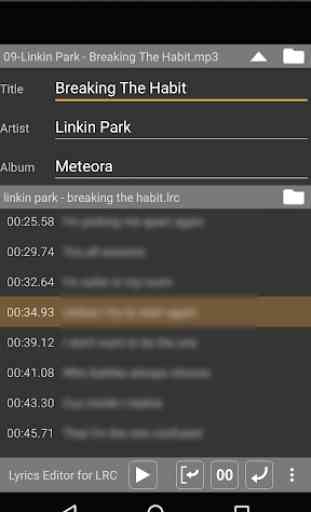
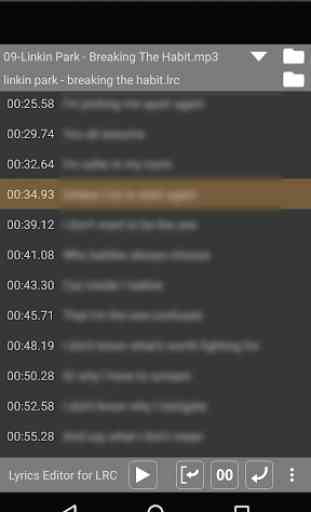
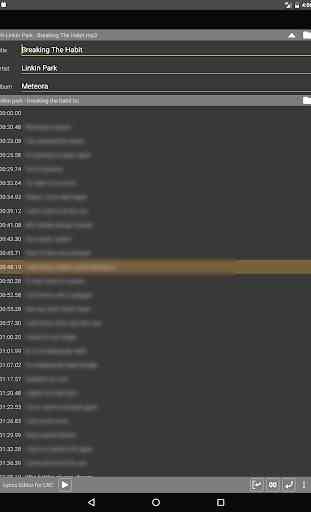
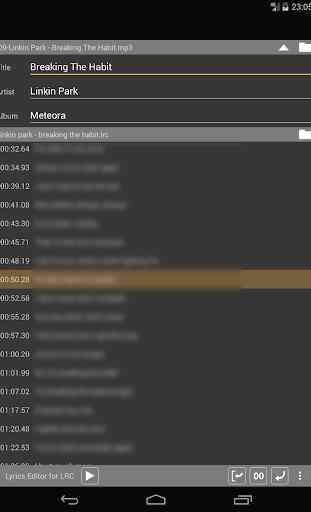
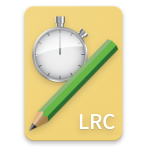
Very good app for Xiomi Mi phones. Google the lyrics copy it. Go to app select music file then paste the lyrics from clipboard and just tap next when the lyrics come up. Then save it and add it in music player. So easy to operate. Loved it.