M2 Mobile
Category : Business

Reviews (8)
A terrible, non-functioning app. Needs a full rewrite to be even remotely usable. Stick to the desktop version if you can.
Always chooses the wide angle camera, which can't focus on the QR code.
Totally deplorable software and unsable. Can't recommed.
I'm lived in but I literally can't see our do anything. I'm just stuck at the login page
Cannot log in with aalto credentials
Can't upload anything without the app crashing. The issue makes the app pretty much useless.
Started a trip on Monday. I was checking it all the time and at some point it was randomly showing a date "September 27, 2012" even though we are in 2018. After ending the trip on Friday it said that it lasted 0 days, 0 hours and 0 minutes. Unintuitive interface, and full of bugs.
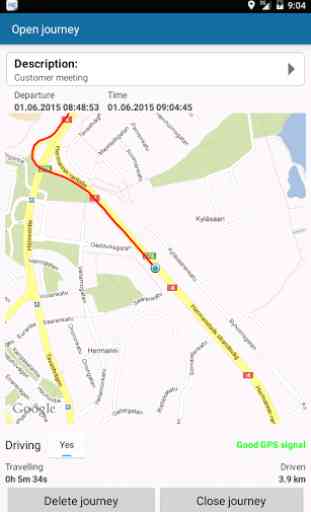
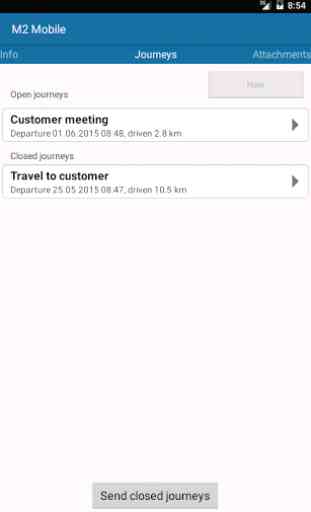

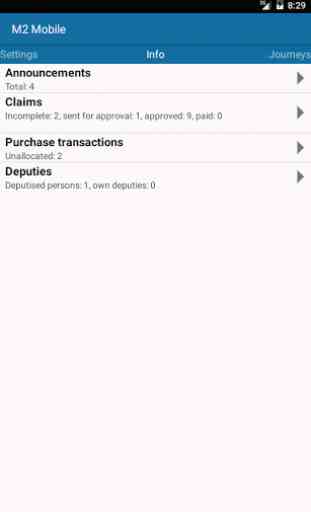

Barely usable for uploading receipts. Even there they've made effort to create a crappy experience by writing their own camera that doesn't allow focusing or zooming (instead of using the standard camera app). I'm lucky I don't have to look at the blurry receipts taken by the app.