M2D Sender
- The tablet
- The small mobile that you use for sports leaving at home your expensive mobile.
- Your new Smartwatch with native Android
Installation
Once installed and configured M2D Notifications Sender on your main phone, this App forwards notifications to your (max 3) secondary devices so you can read them (if they have internet access) and in many cases will leave you answer them.
On your tablet, or mobile accessory or even watch android, you must install M2D App Notifications Receiver and once configured, you can receive and reply notifications.
* Now you can use Bluetooth as well
Configuration
In order the devices can look each others, you need to enter in the App M2D Sender the Receivers codes. This code is shown on the display settings of the M2D Receiver App once it is installed on your secondary device.
In the Receiver M2D App you must enter the IMEI of the main device. This imei is shown on screen settings of the M2D Sender App once installed in your primary device.
There are other security parameters to avoid that anyone can send messages to your device.
On the M2D Sender App you must enter your own key and in the M2D Receiver App the same key that must match since otherwise the messages will be discarded. This key allows the Sender to send messages and that the Receiver will accept. By default Apps already have this code included, but you better change them.
On the M2D Receiver App you must enter your own key and in the M2D Sender App the same key that must match since otherwise the messages will be discarded. This key allows the Sender to send messages and that the Receiver will accept. By default Apps already have this code included, but you better change them.
Additionally, messages are encrypted so that only the recipient can read them. For this an encryption key is used in the settings. By default Apps already have this key included, but you better change them.
Replying
In addition to receiving notifications, in many cases, action buttons will appear with different options, including reply ones.
You can reply with predefined options and also with the keyboard as usual.
Every time you send an action, we will receive a message with the status of such action, for example if the message was sent or not.
To avoid synchronization issues, notifications viewed on the main device are not automatically removed and vice versa.
Sending whatsapp
The M2D Receiver App has a button that can send messages to contacts we have previously received whatsapp messages.
Privacy
The server never stores the message that it receives, it only makes like a proxy for shipment and is very light.
Further messages are encrypted with the encryption key (change those default)
Apps
M2D Sender: https://play.google.com/store/apps/details?id=com.pacosal.m2d.notifications
M2D Receiver: https://play.google.com/store/apps/details?id=com.pacosal.m2d.receiver
Category : Communication

Reviews (17)
I have limited access from Wii Watch app. This app helps to notify me any phone calls, gmail, and sms received. So, mucho gracias, Pacosal!
I use it with s5 and domino dm368. All are ok for few minutes. After that time i have to restart BT on the smartwatch to have the service again. On the smartwatch i have the btmanager app and the reciver app.
Best app on the market if you have a full android smartwatch. Still a few features missing imho, so I look forward to see the next improvements. Keep up the good work!
Its important app to have for your smartwatch, alas it seems that app goes to "sleep" after some time and stops doing notifications.... Is there any way to fix this?
It's a good app for Android watches (not wear!) But I found a bug. Using Textra, the notification will say "Me: Hi Me Hi" where 'me' is my own contact name in my phone, and hi was my test message. I wish this was fixed! Great developer who is also active on the proboards for these watches.
Works great with no.1 D5; D5+, Finow watches and all full android watches, great app, wonderful developer!!! Highly recommended!
Been using this to replace the stock watch helper app. Really a good app for smart watches.
Fantastic app works great for redmi note 3 pro and finow q1.
Is there a way to mute notifications for overnight?
The perfect app companion for your smartwatch. Hope to see further app integration
This is a great app for pushing notifications over wifi. Just need to make it work through Bluetooth to use on some of the cheaper, full android watches, as well as be able to answer calls and text messages through the app.
Beats the proprietary Samsung Gear Manager. Shameful of Samsung not allowing their own tablets to ralk to their own wearables.
Great application...finally I can see messages on my phone. Would request you to explain the configuration little more details and simple language. Its great work...I am using in Imacwear watch...so you can certainly use on Omate, Zgpax and similar watches including other android devices.
Worked only on the first day. Not working anymore... Tried installing again; still not working
Works great with no.1 D5; D5+, Finow watches and all full android watches, great app, wonderful developer!!! Highly recommended!
Works great with no.1 D5; D5+, Finow watches and all full android watches, great app, wonderful developer!!! Highly recommended!

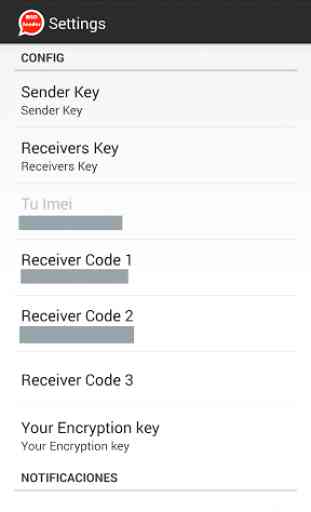

After a while the app goes to sleep and stop working