M32-Q
- Select the Mix Bus for your Personal Monitoring Control from your Android smartphone or tablet
- Assign any combination of inputs to any of the four available MCA (mix control association) faders in the app
- MCAs allow concurrent trimming of all assigned channels' signal levels with just one fader: --more me--less band--more click track--less percussion ...the choice is yours!
- Nick-name your MCA selection for intuitive overview on stage
- Choose the target mix bus for monitoring
- Indication of stereo-linked channels and monitor buses
- Control all Channel Send Levels for Inputs 1 – 32 in your Mix Bus
- Control all 8 Auxiliary Return and all 4 Stereo Effects Return Levels in your Mix Bus
- Meter all Input Channel levels for visual feedback
- Multiple Android or iOS devices can be used simultaneously with the same consoleREQUIREMENTSCompatible with Android versions 2.2 or higher. Requires a wireless router or access point connected to the mixing console.
Setup is simple – just download the free Android app and connect your smartphone or tablet to the same wireless network as the M32 console; various devices and display resolutions are supported, no additional hardware, no computer and no hassles. With no hard-coded limit to the number of users the MIDAS M32-Q will allow everyone in the band to take control of their own mix.
KEY FEATURES
- Select the Mix Bus for your Personal Monitoring Control from your Android smartphone or tablet
- Assign any combination of inputs to any of the four available MCA (mix control association) faders in the app
- MCAs allow concurrent trimming of all assigned channels' signal levels with just one fader: --more me--less band--more click track--less percussion ...the choice is yours!
- Nick-name your MCA selection for intuitive overview on stage
- Choose the target mix bus for monitoring
- Indication of stereo-linked channels and monitor buses
- Control all Channel Send Levels for Inputs 1 – 32 in your Mix Bus
- Control all 8 Auxiliary Return and all 4 Stereo Effects Return Levels in your Mix Bus
- Meter all Input Channel levels for visual feedback
- Multiple Android or iOS devices can be used simultaneously with the same console
REQUIREMENTSCompatible with Android versions 2.2 or higher. Requires a wireless router or access point connected to the mixing console.
• Bass
• Reverb
• Spotify Support!
Category : Music & Audio

Reviews (25)
I love the idea but the navigation is terrible. Having a button for each page would be nice. It's also really slow to connect to the mixer, which isn't good if you lose connection before you can fine tune your mix. It would also be nice it you could save profiles for the mixes (not sure if that's something that can even be done through the app.
Great when it works, but highly temperamental. Main issue is how it struggles to stay connected to the wifi, despite a strong signal. Mitigated to a large extent by using the option to force the app to stay awake, but it really should be able to re-establish connection if it doesn't rather than require quitting out and starting over. Wasn't at all obvious about rotating the phone to landscape to get the full functionality but we were in a bit of a rush, and the experts to hand only had the iOS version which is inexplicably different.
Aside from the HORRIBLE design of this app-- nope, there's just no getting past it. It's ugliness nearly cripples it's functionality, given how cluttered and antiquated it looks. Seriously, the few tweakable elements on screen do not need to be so distractingly busy. Just reference Focusrite Control or a cleaner UI. As a sound guy, I can't even get the band to use this for their IEMs simply because it looks so confusing to them.
Does NOT seem consistent in its operation. As android user, freezes up in some of the channels and not allowing access at all to some channels. Have to rely on master board to adjust output from other sources.
This app worked great until I got my S10. For the price we paid for the board, your tech guys should be able to keep up with the technology. My phone works with the x32, as well as Mackie boards, but can't connect with the Midas? Lame.
Works great on my Samsung A20 Android. Did NOT have to put phone in Airplane mode but did have to close/reopen app after set up. Connected immediately and works great.
I don't know if it's because I have an android, but this app has not linked up up to my church's system for months now, when Iphones will. Other than that I loved using this app. If that can be fixed I will redo my review
All worked well until around November. Now it does not want to stay connected. I am told that there has been an update for Apple but not for android. I gave it 4 stars based on the past. Please update as soon as possible.
Oh this is bad. Screen goes dark when switching from portrait to landscape, lags the phone, horrible gui.
Since upgrading to android 10, this app no longer works and support won't respond. Might need to reconsider Midas and maybe go with Behringer instead.
Worked great for a while now though it won't connect with the mixer. I have to depend on others to help me mix my sound.
Seems like the developers abandoned this app as the have been no recent updates nor any replies to users having issues. What a hopeless bunch.
No Connectivity to the console on Android. Verified it is app because Mixing Station Works fine.
Love using it. Set up is easy also if your soundman knows what he's doing
Difficult connecting on android, please update
All of a sudden, this won't work on my android phone or tablet. Update this for android, please!
Working, but useless for me because there is no master fader in landscape mode!
Wonky,cluttered and ultimately uninstalled. Very disappointing.
Great until Android update! Please, please, please provide an update for Android. This app is a must for me being a drummer at my church. Thanks!
App cant be use now, it keep pop up old version. Can you please update?
Needs to be updated. All labels are gone.
It would be nice to have a portrait mode.
This App not work correctly..
Keeps crashing note 8
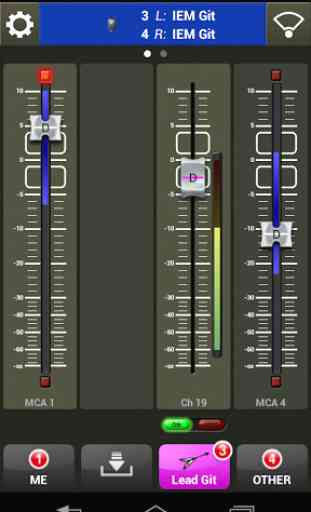
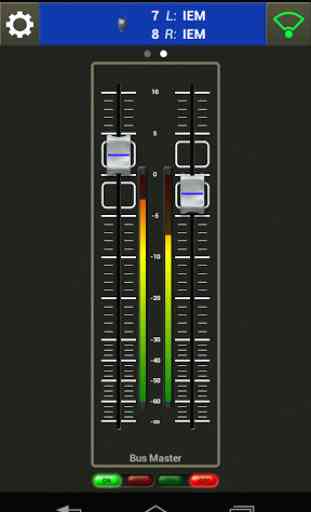

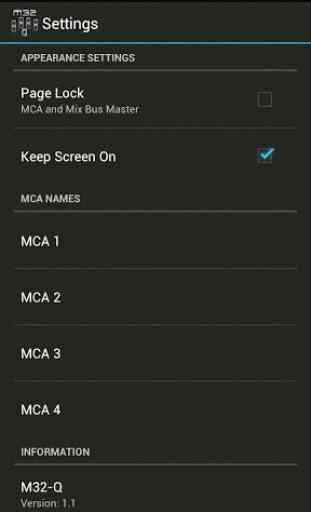

This app works wonderfully for me. It connected to the board immediately. It runs without problem on my Android phone. The navigation is a little tricky, but not bad when you get the hang of it. I do wish that the Android version had the feature to select which of the instrument levels to display so I don't have to scroll the view so much. But otherwise very helpful app.