MaaS360 for LG
MaaS360 for LG provides the capability to leverage LG APIs on LG devices.
Key Features include:
• Enforce device encryption
• Restrictions on data copy, usage of Wi-Fi/Bluetooth, USB
• Configure restricted applications
• Enforce GPS for location detection
Note: This application requires an account with IBM MaaS360. If your company uses MaaS360, please contact your help desk
For more details, visit http://maas360.com/.
Note: To activate IBM's MaaS360 Mobile Device Management for Android Devices, you must have an enterprise account with MaaS360. If you do not, ask your IT department to contact us at http://www.maas360.com/about/contact-us/
Note: MaaS360 for LG requires administrator control on device in order to activate MDM controls.
Category : Business

Reviews (23)
Broken by most recent update, unable to repair, uninstall, reinstall, enroll/disenroll.
Became my device administrator and won't allow me to remove it.
Just like everyone else stuck on activation, can't remove administration access, can't remove the app Found a way to uninstall the app and also make it work correctly 1. The app is not able to prompt for the permissions to access storage and modify system, I went to Android Settings - Apps and allowed the permissions, also cleared the cache, after this I was able to deactivate the app and uninstall it. To reinstall 1. Install MaaS360 for LG 2. Allow the permissions from Settings - Apps 3. Install MaaS360 for Android 4. Follow the prompts and complete the process Not revising my rating for the lack of support from developers. This deserver a 1 star or below.
Unable to complete registration. Verse is not accessible. How do I check my official mails when I am not accessing my Laptop.
App messed up and now it won't uninstall.
Cannot authenticate and after installation no icon on my LG
the installer hangs and now its stuck on my phone. app is completely broken and now i cant use my work email or my soft RSA Token. please fix this.
If I could give it a zero stars I would. It froze during install and activation now I can't uninstall it. DO NOT USE THIS APP.
App froze and did not complete the activation process, now the app is a phone administrator that cannot be deactivated since it never completed the activation process. There is no way to remove the app. The contact email provided is not a valid address so you cannot contact the developers.
This install hangs frequently when installing. Only way to remove it is to wipe the phone (used with LG G4 and V30)
Since the newest update, this is completely worthless! It won't finishing installing and I can't uninstall this as it says that it's a phone administrator and needs to be deactivated. Worked completely fine with absolutely no issues prior to the latest update
I hate giving Adminustrator access of my phone to a junk App like this. It does not complete Activation and refuse to Uninstall. The worst app i have ever used.
Tried to instal main app and it required this app for my LG-V20. After the app failed to work as expected, tried to uninstall and it will not allow me to as it is an "admin app".
This app will not install for me either, it seems to hang part way through the install.
Application will not finish activation, and then cannot be completely removed. IBM is no help.
Terrible. Won't install completely and won't uninstall
Useless and never finished installing and I'm stuck with it on my phone because it won't deactivate to uninstall👿👿👿👿👿
Worthless. What everyone else said. Won't activate and can't uninstall now.
This app is terrible and will not uninstall
Why shoukd one lock the usb ports? Doesn't it make a phone useless?
App won't install and now can't use verse.
To remove I chose the one option on the app removal screen which wasnt greyed out... like 'manage space' that said 'deactivated app' and then the app could be removed. Hope that helps someone!!
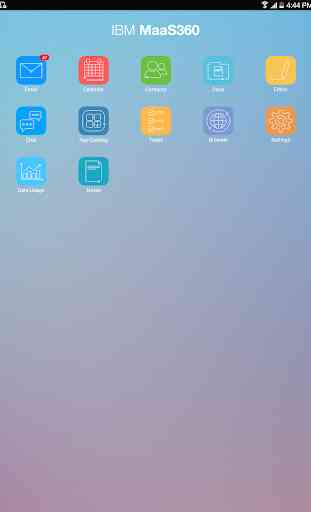

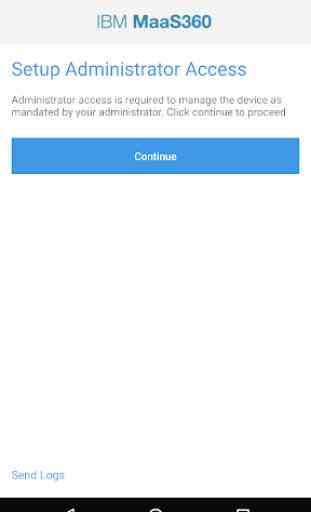

Yuck. Tricky uninstall - “Restricted by device administrator.” Couldn’t login (to pick up big brother's 'Managed Status - Pending Control Removal (Active Sync Managed)') since all other Maas360 apps already nuked. Based on hints in app reviews I granted storage and change system settings privileges, and also cleared cache. Those individually did not work, but uninstalled OK when all 3 done together.