MaaS360 MDM for Android
MaaS360 Mobile Device Management for Android Devices is the first cloud-based MDM solution that supports Android devices.
Key features include:
> Visibility — View hardware and software inventory, network details, and security status> Control — Enforce passcode policies, restrict device features and applications> Security — Lock, locate and wipe devices, and reset passcodes> Resilience — If a user opts out, MaaS360 alerts the Administrator so that IT can take appropriate action> Dashboards — Graphical reports highlight key real-time compliance metrics as well as asset and network details> My Watch List Alerts — Point out potential problems and other key details> Support for corporate and personal devices — Users enroll themselves, and approved policies are distributed automatically
For more details, visit http://maas360.com/.
Note: To activate Fiberlink's MaaS360 Mobile Device Management for Android Devices, you must have an enterprise account with MaaS360. If you do not, ask your IT department to contact us at http://www.maas360.com/about/contact-us/.
Category : Business

Reviews (25)
The application wouldn't install. It says to contact the administrator. I am the administrator. I tried deleting the account, signing into a 2nd account with different policies enabled, and uninstalling the application. I give up.
Recently the app started using 31% battery in a matter of minutes. Terrible stuff!
It won't quit. It just won't quit. I had this app for work, but once I left my job I deleted it. Or at least I thought I did. Even after deletion, it still pops up. Since installation and subsequent deletion, my phone has also been acting up. I cannot for sure determine that this app is the culprit, but when issues arise after introducing a new variable, the correlation is pretty loud. My recommendation: don't install this app unless it's critical that you do so. Better safe than sorry.
This app is an absolute piece of garbage. It is mandatory to use it at work to have access to my emails on my phone. It is riddled with bugs, the most recent one being an inability to update my email password. Many users are experiencing this and it seems the only workaround is to uninstall/reinstall your entire work profile.
Pathetic app. The app didn't respond after installing. The worst part is, it doesn't get Uninstalled. It's stuck to my phone like a PARASITE.
Very difficult to use,..it only allow 1 device only per use.thats kind of nuisance for me.
Stopped working with the UI 2 upgrade on my Samsung Galaxy S10. Intrusive pop up keeps telling me it keeps stopping. Have to get my organization's help desk to delete my account before I remove from my phone. Hopefully this will be fixed with an upgrade. I never was crazy about this app, but it is essential for my job.
Isn't great at device management, but not terrible. My device is mostly usable, but the problems I have are constant crashes within the system settings application, battery usage, difficulty accessing phone storage (theres about 8 gigabytes of unaccounted for storage I cannot seem to locate, nor can I reset to free it up), and all in all a feeling of instead of my personal device being managed to corporate standards it feels more like I've sold my devices soul away to no longer have control.
Worked untill I had to update my corporate password. Then, the app just bugs out and the update account options just simply dont work-no response from any buttons. So, essentially, it's broken and has been for a week now with no news of a fix. Only service my work uses, and I really needed it to work as I travel and need access to emails. Big bummer.
This app has ultimate permissions over your phone and your messages and searches and all content. Then it's impossible to remove it from your phone short of a factory reset. Don't under any condition download.
Nothing wrong with other apps like normal outlook etc. This is just very un user friendly and very intrusive app. It's not very transparent on what it does. If I had the choice which I dont because it's a work phone i would delete it. It invalidated my rights by not allowing me to use what I want. It also takes copies of my contacts, access to camera and photos which I dont want them to have for security reasons. I dont mind work having them but not a third party like this.
Unable to install! When this app was with IBM I had no issues using it. After the app moved to HCL the app just disappeared from my mobile and every time I try and install it , it automatically uninstalls itself. I am using an Asus Zenfone pro max m1 phone. So last 2 years after repeated attempts I am still unable to use this app and can't check my emails on mobile. HCLs way of forcing people to spend less time with their mobile phones :-)
I was in the IT department managing MaaS360 for corporate phones that we provided to employees. This tech works great for controlling corporate phones. We do not allow personal phones during work hours. This has been really good for productivity. It's amazing. Side Note: I don't use my personal phone at work and would just leave personal phone at home if I was asked to put corporate software on it.
I tried this app to install and configure the email, but it is just one interface, all the given components will install separately once you try to use them. Also this is worst case to use such app which needs administration access on your phone/device, which can delete all your data without your knowledge or permissions.
This should be little bit more compatible to all android versions. Like currently this only supports with minimum android version 9. Not even works with 8.1.0 version i.e. very recent. Many people are still using older versions. In this covid situation, many employees are working from home with hardened laptop for project requirements, with completely no access to company portal for last 3 months. This is the only app suppose to help those employees. Very much disappointing!
My phone get factory restored on own. And you are having rigid option to select you as admin, without it you are not allowing user to configure an account. And in terms and conditions the first point is mentioning that you'll have access to erase all data and get your device factory restored without any warning. Will you please tell me, if you have done this with my device what was reason for the same?? Now all of my data is wiped out completely which carried my important documents and photos.
I would recommend Ibm to remove this from play store. Absolutely good for nothing. And it seems the development team has never thought of fixing bugs either. I am attempted 3rd time and still all the bugs are there. Not connecting with VPN, unable to open communication and makes the device slow
Needs work. It isn't clear on what equipment you're installing. you have to really look hard at the services and guess or ask the Sub. The Map navigation doesn't take you to the actual address, only a range of address numbers near by.
i got the black screen also when composing emails. you have to go to the settings and turn off background image. i have no idea what caused it to put an image on the screen. it works now. it is not an easy email app like google.
Once password change then you'll not be able to update it. Despite of tab, it won't popup to change. I've deactivated device and thn re- register the same but won't work. Atlast its showing that you've reached the maximum limit of devices. I've not registered anywhere.. 😥
I WISH my work didn't force this on me. Least user friendly friendly app. Doesn't work well with other apps. They want you to down load the supporting apps by making it different to open files with normal apps. You can wish in one hand and 💩 in the other and see witch fills up faster.
This is the worst app I have ever used in Android phones. The app installed and from there it just download a whole bunch of software that are not part of the profile, from there is just sit on "Pending Work profile Configuration". Look at the spelling, really, camel's case on a professional application? I have been trying to set the profile and keeps running into a loop, create or delete to return to create and delete. WHAT! Does this app works on Droids 8+ versions? Very poor development!
Worst email app that I have ever used...using it fo my office mails...auto sync not working...no push emails...tried every possible option available in app to make it work but I have to sync manually every time and then application hangs and sometimes stop also. Please look into this issue asap.
Hi, In the recent time I just cannot type a message as the space where to type the text is pitch black, you literally can see nothing!! I have re-install the application, wipe cache and data, and also reset the entire phone, no help... Please assist as this a day to day tool to communicate within the members in organisation.. Please provide a feedback. OnePlus 5T Android 9


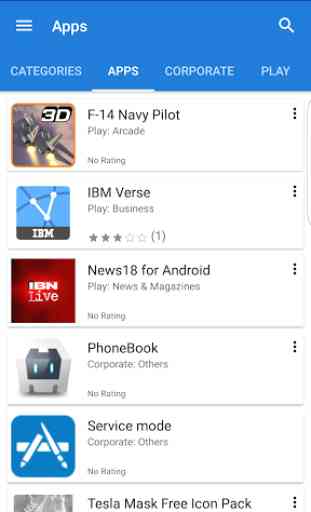
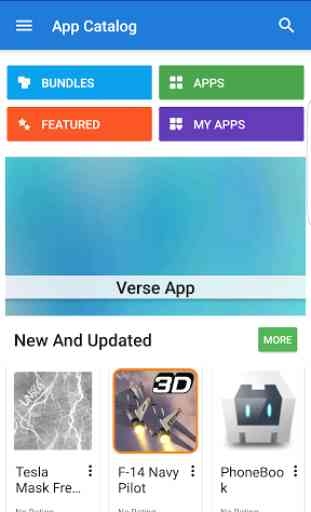

Very very worst app it just a garbage..,,I can't uninstall if i un installed but play Store shown two options one is deactivate and another one is open I can't open and also I can't deactivate........