Machinist Mate
This is what the app currently has to offer specifically for machinists:
Speeds Calculator in metric and standard.
Feeds Calculator in metric and standard.
CNC Codes
- all the common G and M codes as well as the Letter Address.
These are the all purpose additions:
Conversions
- Length and Volume as always in metric and standard.
Geometry
- Right Triangle, Obtuse Triangle, Square, Circle, Trapezoid/Trapezium(for those in the UK), Parallelogram and Rectangle.
Reference
- Metric to Standard wrench conversions, for when you need a standard but you only have a metric, it shows you how close in size they are to each other. Also in the Reference section is a drill chart; complete with wiregauge, standard, metric and letter sizes.
Category : Tools

Reviews (30)
great app but the rectangle calc. not working. 😖
Love this app. Use it often at work :)
It's good for learning cnc machines code's Amazing app
love the fast triangle trig calculator
The Oblique Triangle solver produces erroneous height (h) errors.
Irritating. Tried only the right angle function. Works only in landscape mode. Keypad covers bottom of screen. Does not auto compute. No practical way to get a result without dismissing the keyboard. Better apps, without annoying ads are available.
I came looking for easy metric-imperial conversion and turning and cutting speeds but there are no fractional capabilities and cutting speeds don't allow me to find speed based on material and diameter
Very handy. Please allow it to remember units on conversion page. Add a tapping chart, especially one that can calculate different percentages of thread depth, and I'd pay a fiver for an ad-free version. Cheers
Please change decimal places to 4 by default to show tenths. Useless with just 2
App fails to work after Android P update
Excellent for the price. Could use a thread calc or chart.
Should add thread size chart.
Does what I need it to do. Could use some tweaks, but what the hell it's free
Maybe a white mode to help with reading.
Any chance of having an ad free version?
Needs a true position calculator
Had a bug, bug was fixed within a day of me pointing it out. Developer is a legend, would shout that man a beer anytime.
This app is very cool. I use it mainly for the Tap/Drill chart, and occasionally for the code reference. If it would be possible, a socket head cap screw chart would be very helpful. Thanks!
It seems the calculation for area is written (a+o)/2 shouldn't it be a*o/2
Could use a drilling and tapping chart.
I'm a supervisor and I am going to recommend all my employees(machinist) to install this app. It saves me a ton of walking back to my office to look at a position on a drawing, plus it'll help teach them I believe.
I will be starting school soon for a degree in machine tool and am sure this will come in handy. Currently working in the field and will use daily.
Great reference guide for any skill level machinist! I highly recommend to all machinist and operators. Hands down best FREE app I have.
Definitely a useful tool every machinist should have in their phone at all times
It has a wealth of information, but there seems to be a sizing problem on the s5. As a for instance, under g codes, g12 says full circle interpolation, but the clockwise is cut off by the line below it. Is there an option to change font height I'm not seeing, or simple zoom out?
I really like being able to make minor changes quickly and without switching to the calculator app all the time. I can just leave this app open and go to work
This app is going to come extra handy at work you have no idea.
This is the best machinist app I have been able to find keep up the good work
Awesome app! I use it at work all the time at boeing and i have had no problems with it at all
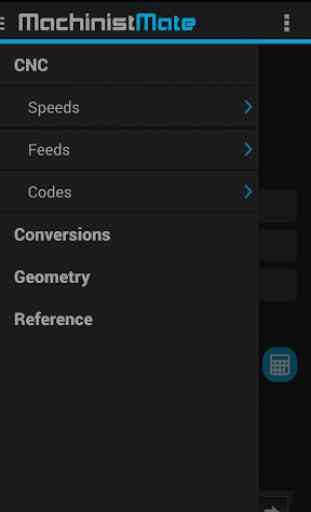
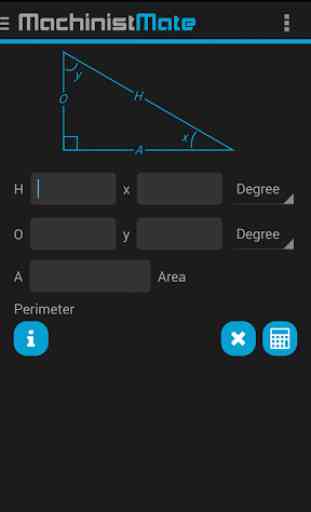
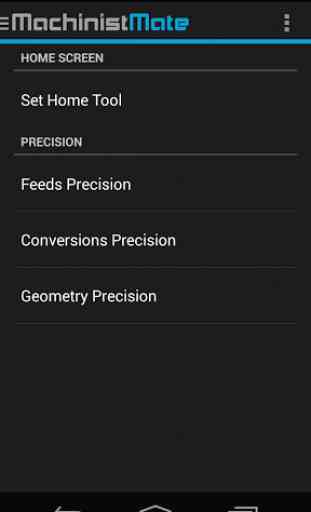
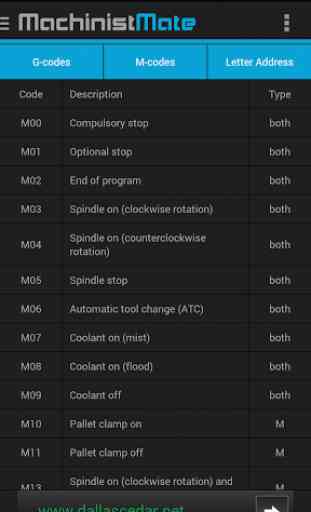

many features do not work. conversions and the gcode list close the app instead of giving information.