Mackie Thump Connect
Haven't purchased Thump Boosted speakers but want to try the app? The Thump Connect app allows you to explore every feature and even emulate connected Thump Boosted loudspeakers in Demo Mode.
CONTROL EVERYTHING
• All input and master output levels
• 3-Band channel EQ plus high-pass filter
• 6 application specific speaker modes
• Auto Connect and Auto Link options
• 3 recallable mix presets
• Monitor levels with high-resolution metering for channels and outputs
SPEAKER LINKING
• Wirelessly link Thump Boosted speakers together for music streaming applications plus complete control over the entire Thump Boosted system
• Up to 100 meters of range between linked speakers
• Stereo or dual zone linking modes
Thump Connect requires Thump Boosted Loudspeakers for operation.
Category : Music & Audio

Reviews (30)
I LOVE the cabinets but this is the WORST app I've ever seen! They will pair with my phone maybe, MAYBE one out of ten tries. The Bluetooth controls are one of the biggest selling points and the app works 10% of the time. I can't imagine what it's like for people who have to rely on this app for ANYTHING!!! If I could give them zero stars I would.
This speaker was a go for me because of the app but this app really needs so updating. Once I disconnect from Bluetooth, I have to unpair from my phone and repair just to connect to the app and even that doesn't work all the time. I wish you guys put more time into making a better app for such an expensive speaker.
This app is not working I wish that the developers would update it hasn't been updated since March 2018 and by reading the other reviews I'm not the only person that's had problems with this particular app. Very very disappointed that Mackie does not try to resolve this issue. I'm totally upset that I cannot use the full functions of these speakers especially for the money that I spent to purchase them.
Bought the speaker last year and downloaded the app. It was very difficult to get it to connect. Found that is worked better when I disconnected WiFi . As of 3/12/2020 my Samsung 9+ will no longer find the speaker :(
Good app, simple and easy to use. Two things that would be nice to see is more updates, and maybe a way to fine tune your sliders by arrows, so you can tap once and go up one. Also love my Mackie 12bst's!
ridiculously under-powered. bluetooth pairing is incredibly fragile. won't re-pair automatically. flagged by Google as potentially incompatible with Android 9. needs to be updated.
I spent well over a thousand dollars for 2 15" BST speakers with stands and mic cables only for the app (that would be pretty cool if it in fact did work) to. not. one. single. time... connect to them....ever...not once!
This app only allows me to connect my device to it. Once connected, I can not control my EQ settings, the volumes, or change modes using the apps.
it's a hit and miss connecting with the app. The Thump speakers connect to the phone perfectly, but connecting to the app to control them is spotty at best.
I love my Mackie 12bst speakers BUT Mackie needs to put a update out that prevents the connection bugs this app has. I have owned cheaper bluetooth speakers that connect with zero issues. Yet this pair of high end expensive speakers give me problems connecting on the daily. Mackie is the leader to changing the game to making the best bluetooth p.a. speakers ever!. JUST FIX THE CONNECTION ISSUE BUGS and your company will blow the competition away.
Hardly ever works properly but unfortunately, it's the only way I know of that controls the studio settings for two speakers at once
I can't establish bluetooth connection using this app instead i can't control. Have some update because after reinstall show me the error I need update the version of this app in my phone but I don't found newer version what I have to do???
Works great when it connects, but it keeps thinking I am not connected even though i am using it. Please improve connection detection on the app.
If you have two 15BSTs like me, it works better like this: 1. Turn blueooth on in the phone (I assume it was previously paired with the main 15BST) 2. Turn on the main 15BST 3. Wait until your phone links with the main 15BST. 4. Start app. 5. Turn on second 15BST. 6. Manually link both speakers from app. I am using OnePlus 8 phone.
App says it can't connect, even though I'm connected with Bluetooth and it's receiving audio. Zero stars
great speakers but the Bluetooth thing just isn't ready, also the app is as bad as the speaker for not connecting.
damn thing won't connect, can you all fix it please. says it's an older version, might now work with newer phones ??!?..works hardly ever
Turned on the first time I installed it went to go use it again and it froze on me doesn't work
Seems to me like this company don't give a jack about costumes huh? Good reviews from 2 costumers out 100. Great job Makie I'll be buying 10 more speaker soon,
I have a Amazon fire 7 and the app won 't install.Won't install on my Laptop either. And my laptop won't pair up to my Mackie Thump 15 BST.
won't stay connected to my speakers, drops off constantly...
App does not work, sending speakers back.
App doesn't connect with my phone (Samsung Note 10+)
I love this for control my Thump speackers when I use it in a sound.
Its just not connecting to speaker😫
always loss connect from speakers to phone. how to solve ?
Will not find my Thump 12BST even though I am connected and streaming music.
Seems not to work with oneplus phones
great speaker with wireless Bluetooth speaker
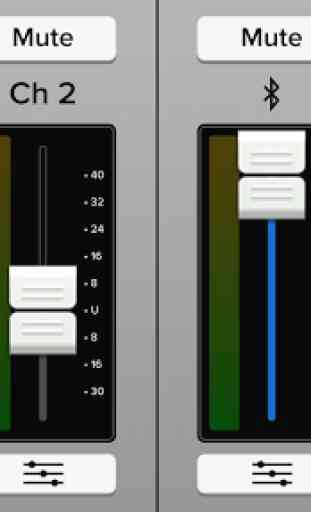
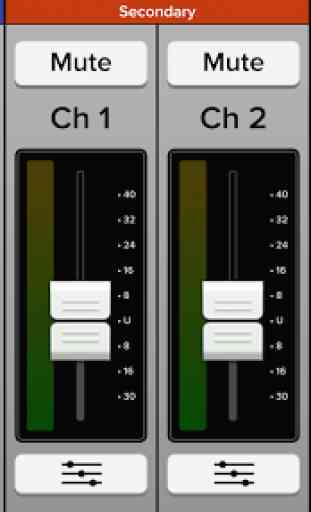

If you connect your PC/laptop to the speakers via Bluetooth, then you cannot cannot use this app to control anything. I wish they'd make this app for Windows, so that I could control the inputs AND use my DJ software. Also, connecting to the speakers does seem a bit buggy, but once you're finally connected, as long as you don't move around, the connection is solid.