Macquarie Authenticator
It's a mobile app that sends actionable push notifications for you to approve or deny online transactions and account changes, or generate a unique one-time rolling code as an alternative authentication method. You’ll find it’s faster and easier than SMS, and it works more seamlessly when you’re travelling overseas as it’s connected to your device, not your phone number. If you happen to be travelling and you're not connected to a cellular or Wi-Fi network, the Macquarie Authenticator app will give you the option to use a rolling code to verify your transaction.
When you use Macquarie Authenticator, you can rest easy knowing your money and data are even more secure.
Features include:
- Receive push notifications for real time authentication to approve or deny online transactions or account changes.
- Generate unique rolling codes (one-time passcodes) without data connection as an alternative method to authenticate.
- Tasks allow you to manage pending tasks.
- PIN, fingerprint* to unlock and approve your app for secure approvals.
*For devices that support fingerprint
Supported products:
- Macquarie Transaction Account
- Macquarie Savings Account
- Macquarie Home Loan
- Macquarie Credit Card
- Macquarie Cash Management Account
- Macquarie Consolidator Cash Account
Category : Finance

Reviews (30)
The app is not functional if changing phones. A customer is unable to deactivate an old phone or activate a new phone without calling Macquarie bank (at least in my experience).
After an hour, including a discussion with an overseas call centre operator with broken English, I managed to complete a simple transfer. A routine change of phone appeared unnecessarily difficult to handle.
Stupid app. To use the app you have to verify the app through the app you are trying to get into. Absolutely ridiculous. Means I can not access my Macquarie bank app either cause it needs this app to verify. Seriously thinking about changing banks over this.
This is a stupid app. Never works properly and now tells me I deregistered the app which I didn't.
I agree that the app is frustrating to use. I wanted to make a pension payment transfer from my MacQ Super Fund A/C online but after details were inserted, the approval link to be sent to my phone did not arrive. I tried 4 times. I have no idea why this happened because I have a similar arrangement with the ANZ which works every time. Is MacQ trying to reinvent the wheel or just making such transfers more difficult to process?
Very annoying. Need to authenticate almost every transaction. Sometimes I couldn't even sign in and hence couldn't sign into my accounts. I signed up for the slightly higher saving interest rate, it's not worth it for all these headache :(
this app is very frustrating. in order to log into it you need a code which you can only get if you are already logged in. I've been going around in circles trying to access my apps and keep ending up back at the start.
Can't enable my account. Like others have reported, setup of the authenticator requires authentication which sends a code to the authenticator app. Catch 22. Please fix this. This seems to happen if you are installing the authenticator on a new Android device. The installation steps are sending the code to the old device. If you don't have access to the old device, this doesn't work.Even if you do, and you have to reinstall the authenticator app on the old device, the process still doesn't work
What a weird initial app setup. To verify it's me the Authenticator app needs a push notification so I can entter the code. But I can't receive the push notification until I confirm it's me haha...it's like the chicken and the egg scenario. I tried the alternative rolling code instead and that didn't work either. Which window or page of the app do I go to to get the codes when I can't get out of the confirmation page without the confirmation code???
Works similarly to Google Authenticator, but with an unfortunate fairly obvious security flaw. Signup requires entering both your user id and password on the phone. This means that if your phone is compromised at installation time, then an attacker has both parts of your two factor authentication and your finances are compromised. Suggest changing your internet banking password immediately after setup to avoid this problem.
A little confused at first, logged in with banking acc. details and the QR option became unneeded though I was expecting and preparing to use it. Otherwise sleek and intuitive UI and functionality design! Feeling secured.
Why force me to use the app when SMS works just as well! Or why not let me use my own authenticator app!
Reset my phone and reloaded this app but would not work. Just went round in circles trying to make it work. Gave up and did my transactions with a different banks account. Macquaries IT has been going downhill for years now. Now with preoccupation with attachment to phones it getting even worse.
Good to use none SMS based 2FA, but could be a combo of existing third party app and additional features in mobile banking app. Also had issues registering initially. Worked around problems that was really a lack of error reporting on security questions by bypassing authenticator setup until after questions configured on web site. Error reporting there told me what the problem probably was.
Fairly easy to install. As a security product it would good if the app icon is not apparent until the PIN is entered. Then a lost or stolen phone does not announce the app.
This is the worst app ever. If you activate this you need to have it on two devices always, otherwise if you ever lose or factory reset your phone you'll lose access to your accounts. I highly recommend avoiding this app and have Macquarie send you an SMS each time
Can't access my banking app because I need the rolling code from the authenticator, can't access the authenticator because I need the rolling code which is found in the authenticator!! I have un-installed and reinstall and it still doesn't work. Not great when trying to pay bills but you can't access your funds online!!!!!!
It's noble that you're eschewing SMS 2FA. But why can't we just use a generic TOTP authenticator, like Google Authenticator? There's no need for a separate app. Of course, the bureaucrats at your bank who don't understand tech probably think that presents a security risk (hint: it's still far more secure than SMS). If you really want to be at the forefront of 2FA, look into U2F/FIDO security keys, which Google and Microsoft now support for login - you could be the first bank in Australia.
This thing will eventually log you out. Then it'll expect you to use it to log back into itself - it's circular - does not work. Then you have to call them to delete it from your profile. Average wait times lately over 30 min. Save yourself the trouble.
Near impossible to setup, really bad logical design. Uninstalling as it just feels like shonky software I don't trust with my banking or credentials. If bank I reading, just use an open authenticator as you can't make a good one on your own.
This useless app doesn't function what's the point of if we're still having to use SMS. It doesn't function on IOS or Android. On both platforms it opens when prompted with "ERROR"
What a shocker! An excellent example of turning a safe normal request into a time consuming nightmare. All I want to do is use my account for normal business. Why make it impossible
It doesn't work. Suppose to get a code to say it is me but by the time the code comes through well over 10 mins my session has timed out and the code isn't valid. Tried many times and the same thing. What a waste of time.
Given the complaints about it not working I wasn't expecting my transaction to go through which it forced me to use authenticator as must have been over over a certain threshold. I had no issues!
Woefully poor design. Does not work. Same issue as others have mentioned. It asks me to authenticate using the app that I am trying to sign in on. Absolutely pathetic flaw!
Asks for a rolling code for the app while I'm trying to install it. Terrible, cannot set it up without a rolling code so cannot use my Maquarie acc without it. Just terrible.
Can't sign in, it wants me to verify my identity with the authenticator app, which is exactly what I'm trying to set up... so I literally can't sign in...
guys let's be rational, if i had to download a separate authenticator for each website i would have got 60+ apps just to authenticate. I'm not going to use it, just downloaded it to write this review
why forcing me your authenticator while you could integrate the use of Google one or Authy (even better). It's a pathetic approach that show lack of embracing already established and secure technologies. Boooo
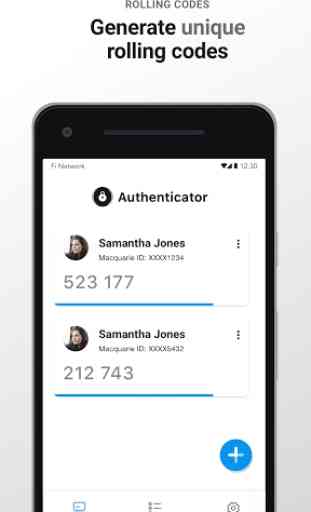
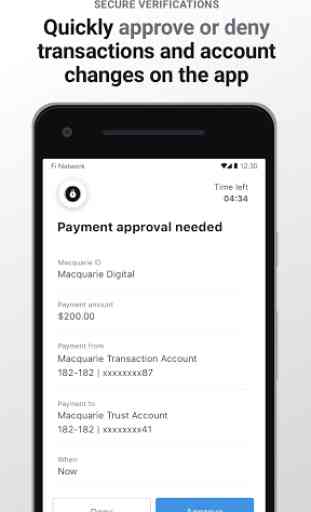

macquarie lost my business because of this app. I'd give it 0 because I can't even get to the main function of the app to let me transfer my money but I have to give it 1 star because it installs... and that's about it. tells me to enter a code to verify myself but you need to be already verified to do that. good riddance