Macro Deck - PC remote control pad
Macro Deck is completely customizable. Create infinite folders to organize your macro keys.
Macro Deck is the perfect application for streamers. Start to be more professional with Macro Deck.
Download Macro Deck for free! Macro Deck is completely ad-free!
!! IMPORTANT !!
For this App you need an extra software on your PC!
- Download Macro Deck Server: https://macrodeck.org/download/
Features:
- Themes
- Use own icons and backgrounds for buttons
- Connect over WiFi or USB
- Fully customizable macros
- Create explorer shortcuts
- Create multimedia shortcuts
- Mute/unmute your microphone
- Create keyboard shortcuts to control other applications (such as OBS Studio, etc.)
- Create shortcuts to open other applications
- Use your own icons and labels on the buttons
- Export the layout to use it on an other computer
- Create INFINITE folders and change these with a macro
- Automatic updates
- Twitter integration
- obs-websocket integration (obs-websocket plugin required)
- Spotify integration (Spotify premium required)
- Twitch integration
Please note:
- the App and the server are in a very early development state. In future updates I'll add new features and fix bugs.
- english translation is maybe not 100% correct.
Category : Tools

Reviews (23)
AND there's no ads?! Thank you for putting this app and server together and make them run so smoothly with almost no configuration. Well, there's setting all the buttons, but that's like half of the fun of this! My Samsung Galaxy Tab S3 hasn't had troubles staying connected, but if you're concerned about that issue with your own device then I wouldn't worry much. As long as Macro Deck connects easily, reconnecting shouldn't be a problem!
This is a great program and I've used it for awhile, unfortunately, v1.3.1 has been very buggy and crashes all the time. (It's the server side) Would be nice if the programmer offered older versions as I can't seem to find any. All in all though this is a great alternative to a Stream Deck and once the crashes are fixed I'd recommend 100%.
This is an amazing tool to use once you get your head around it. The buttons are amazing and can be customized with downloadable icons. You can have it set up with 9 keys or more pr you can have menus within menus. One thing that would be good is the ability to control youtube and youtube website controls. Defo worth it if you don't want to fork out for an elgato.
I use MacroDeck with an old Samsung Galaxy S4 on a stand to switch scenes in OBS, as well as send chat and sound commands to Twitch during my stream. It's easy to configure and use. I do find that I have to stop it and restart it now and again for the device to connect to the PC; I also have had a few challenges using it for media hotkeys and to mute/unmute my mike. But for the price this is an effective and useful Streamdeck alternative. I look forward to seeing new features and integrations roll out.
I LOVE the idea. Unfortunately, I'm having some serious issues with connection via internet. Fortunately, it works with a USB cable but for the 10 macro's I tried, nothing worked. Maybe I do something wrong but when I press on one of the buttons on my phone, nothing happens... I could give you more info via mail if you want. Some kind of readme file as guide could also be quite handy.
Love this app!! really helps when streaming and is a great alternative to the elgato stream deck. with the last 2 updates 1.3.0 and 1.3.1 we got a lot of new great features (custom grid options !!!!) However the server is now very unstable .. seems to die after about 30 min or so which is unfortunate having to restart it all the time during a live stream. also have lost the ability to set ports for the server which means i can no longer use it on both of my computers for my dual rig setup. hopefully we will get the ability to change the port back future releases . i wish there was a better way to communicate with the dev about issues and feature requests like a discord channel or forum somewhere but for a FREE alternative it is amazing. just wish there were better methods to report bugs to the dev
Excellent alternative to stream deck! Highly customizable, zero lag response. Unlimited nested folders - huge feature! Still learning my way around. Definitely would pay for more options, themes, icons. Although creating your own icons is super easy. So far I hit only one snag - multi hotckey function is not accepting any key combinations. Says "missing configuration". I am sure it will be fixed, updates are rolling out frequently.
Really love this app! Really useful and clean (no invasive ads garbage bullsh*t). Thank you very much!! The only issue I had is when I config directional arrow keys (that one below del, end and pg dwn). If you map arrow keys it doesn't work as arrows when Num Lock is activated. The program recognizes arrow inputs as numeric arrow inputs, then send 8, 2, 4 and 6 inputs. To use arrow keys you're forced to turn Num Lock off. Seems like keys are conflicting. Please, make it recognize both arrow keys independently. And I let a suggestion that's also a wish. Please, implement sending of MIDI signals.
This app has cracking potential for use in games (think Elite Dangerous) as well as general computing. Install was easy, setup a touch fiddly but easy to learn, usage on a slow 8" tablet quite smooth. Would love to see capability to use multiple input devices and multi-function buttons (like change folder + macro). Great work so far.
Been looking for something like this forever. I use Autohotkey on the PC to remap mouse clicks and other 3D modeling macros to help with my carpal tunnel. Using Macro Deck on an old Android tablet with Autohokey and positioned properly alongside my keyboard is helping even more with shoulder and neck pains. Keep up the great work and development! Can't wait to be able to customize grid qty, size, or layout.
This app is great I use it to switch scenes on obs. The only thing I don't like is when it is connected it to spotify after a few min it won't work for spotify controls unless you click play yourself in the actual spotify program on your pc. Please fix so I won't have to alt tab to change my songs.
Great so far, its fast and very customizable, may i suggest trying some diferent inputs like incremental dials, or sliders would be dope. the only question i have so far is regarding this, " Create INFINITE folders and change these with a macro" i cant seem to find there can i create these macros to switch between folders, is it possible to switch automatically depending o the active window? if not that'd be great too, thank you. Great app 100% recomended
when it works it's fantastic, but with each update it works less and less. it's at the point where if it's connected/connects to OBS then it won't let you connect your device. without being connected to OBS it runs fine but if you connect it to obs after connecting your device then the program crashes. If you connect obs first and then try to connect your device it just never connects. it flashes the connection for a second then goes back to the connection screen on your device. huge letdown.
Easy to use. On my 1080p tablet its capable of a 9x5 grid, perfect for sim games that require dozens of hotkeys to remember. Would like more icon libraries and an option to increase the tiny button font size. Works perfect for all my games and apps.
Works great for me. I use it as anextended num key pad mostly so far. Great being able to enter my own icons. I will be setting up tool palets for Cad and other programs. The only problem i have encountered is the delete hotkey sends a decimal instead.
Best app for keyboard shortcuts. It allows you to create several ones in a visual way that's easy to remember. The only problem I have is that when I try to connect via wifi, I can write the IP address, but there are no place to put the port number.
Trying it via USB on my old G2 mini, it works flawlessly if I set the grid to 4x3. if I leave it with the default 5x3, after a certain ammount of shortcuts applied, the app just crashes on both the PC and the phone.
I've only installed today.using note 9 one ui. And everything I've tried so far works. When connected by usb.. I not tried wifi yet- due to I'd phone connected that way for power too. I WILL UPDATE REVIEW in week or 2 after had chance to really explore the features etc..
Unfortunately, I can't make to do what I want. I wanted the hotkey function to identify when I'm holding a key. When I hold the ctrl key in the app (that I make using the hotkey function), it understands as just a click. The hold function would help a lot in programs like photoshop and Illustrator.
Very good app I use it alot the last days.I'll definitely pay for the app.The only problem I have is that when I first install the server on my pc it let me change icons now when I try to change it I get error parameter is not valid, and I press continue a blank white folder selection folder appears...
This app does take a bit of time to set up but is totally worth it. I've been using it for a few months and it is just as good as a streamdeck and is definitely better than the elgato stream deck app which i personally had a horrible user experience with. This app is great download it.
The app has all the functions I was looking for although it took a bit to learn my way around. It was still a fairly easy process to get it up and running. Although I am blind and couldn't fund the settings button. Thank you for the quick response and helping me out.
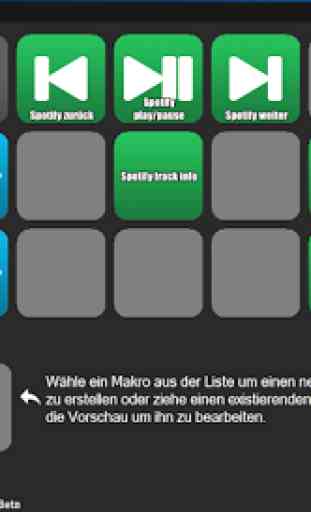

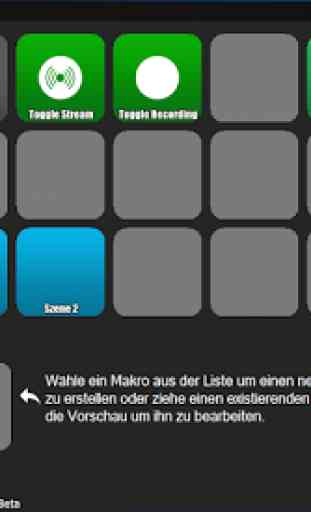
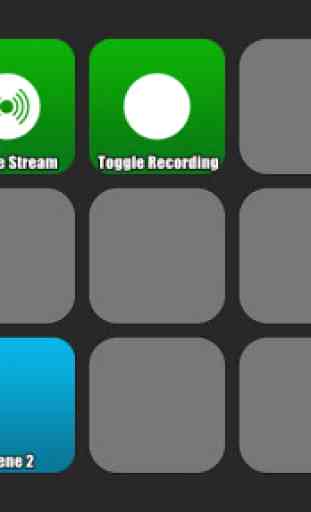

Fantastic! Just what I was looking for to speed the workflow in my home studio. Very flexible, quick, and no ads or clutter on screen. The problem is, Macro Deck Server on the PC only worked for one day. Now it fires up the background server, but refuses to display the editing screen. Tried a fresh install, to no avail. Huge shame, as it's an ace app.