Macro Keys
The macros are predefined and stored in an editable file named: macros.xml. This file can be edited on the device, using a text editor, or the file can be transferred and edited on a PC or Mac.
Security: The macro file is not encrypted. Anybody with access to your phone or tablet can view the macro file. Requiring a password to gain access to the phone is suggested. Also, not using the macro definitions to store passwords, your Social Security number, or any other sensitive information is strongly suggested.
Installing Macro Keys:
Using the QR code above or from the Android Market app on your device, download and install Macro Keys. You can search for CanalRun on the Android Market.
Open your devices Settings app. Scroll down and click on the "Locale", "Text", or "Keyboard" settings option. Every device is different, my device says "Locale and Text", but yours may say something different.
Enable the entry "CanalRun Macro Keys". You will see a standard Android warning. The Macro Keys application does not collect any user information.
Exit the settings app. In any text field long click on the text field. A dialog box will pop up. One of the choices in the dialogue will be "Input Method". Click on this.
One of the choices for input methods will be "CanalRun Macro Keys". Enable this choice.
On the lower left-hand side of the keyboard, if you see a key labeled "Fn", installation was successful. You're now ready to use Macro Keys.
Editing macros.xml:
During installation Macro Keys creates a default macro file containing a single macro for the "a" key. When the "Fn:a" key combination is pressed, the string "Android" is output. Try it: press the "Fn" key, note it turns yellow, now press the "a" key, the text "Android" is sent to the text field.
You will find the file "macros.xml" in a directory that allows the file to be read and written to. On my device the directory is: "/mnt/sdcard/canalrun.apps.softkbd/". Yours should be similar, although it may be a little different on your device. You may have to search around a little.
Open the file with a text editor. You could use an editor on the device, or what I do, is use an FTP program to transfer the file to my PC. I edit the file on my PC and then send it back to the device – this seems to be a little easier.
The file is an XML file and can be edited with a regular text editor. In the file you will see a line that contains "key=a Android ". This line defines the "a" macro. The text "Android" is sent when the "Fn:a" key combination is pressed.
Suppose you want to enter your e-mail address each time the combination "Fn:e" is pressed. On the next line of the macros file create a similar entry substituting "key=e" and "[email protected]". Save the file. Now every time "Fn:e" is pressed, the string "[email protected]" is sent.
Go to http://android.canalrun.com for more information.
Added Later …You can enter special characters using XML predefined entities. Use the format "&name;" (without the quotes). If you wanted to enter a less than sign, you would type the 4 character string "<" (without the quotes) in the XML file.
a full description of XML entities can be found on Wikipedia at: http://en.wikipedia.org/wiki/List_of_XML_and_HTML_character_entity_references
Category : Tools

Reviews (21)
I have lots of apps similar to this that don't work well even though they have a cool looking interface. This one works if you follow the instructions.
It doesn't show being installed on my phone, but keeps saying that it is.
I use this app everyday it is great.
If it would work WITH other keyboards (SwiftKey for example) as opposed to replacing them, it would be a 5 star tattooed on my arm to recommend it app. Would like the data file in plain text as well. I don't know jack about xml language, entities (I think Ghost busters when I hear that word) etc.
I type certain things soooo often, this is a real key saver... Ive already got 15 or so in the list. I had one thought that might help people, if its doable. After hitting FN, Highlight the keys that already have macros under them, to help people remember where they put macros already. That is all, I owe the developers a drink of their choice, should we ever meet :)
I have no idea how can anyone rate this app lower than 5 stars... you wanted a macro key and the developer made it for you, the only macro key working here in Playstore for free. Enjoy this awesome plugin and be thankful for what you got.
One of the things that I've always missed after moving from Palm to Android is keyboard macro functionality. It's really a pain to type the same things over and over every day. This application is ~exactly~ what I was looking for. Simple, flexible, and reliable. The only drawback is that it isn't totally "plug and play" because of the need to edit the configuration xml file, which is located on the SD card. Not too difficult, but somebody who isn't comfortable with hooking up USB, editing a text file, etc. might need some help. It's not too tough, though, and totally worth it I can now enter my email signature - name, phone numbers, email address, and tag line with the push of a button. AWESOME
I use this when I am filling in competition entry forms and it saves a lot of key presses. Would like to have a tab key to go to next field and a key to quickly select another keyboard as this isn't ideal foe general purpose use.
Would be even better if we can get fn lock just like shift. Will save having to keep pressing fn for consecutive macros. Thanks.
Just what I was looking for for my Galaxy Nexus. Used ES File Explorer to edit xml file. Is very easy to setup keyboard macros.
The custom keyboard doesn't have the voice activation button, or the long press option to enter numbers and symbols that come with the default HTC keyboard, so I find myself switching back to the default keyboard more often than not. Otherwise the app is good.
You loose predictive text / spelling correction which I find essential with fiddly on-screen keyboards. Also - it really needs a simple setup screen to configure the macros.
I miss the vocal input and predictive speech. Those additions would make lt a 5 plus.
I have an LG G3. I couldn't get it to accept this keyboard as a default, so I couldn't get this to work AT ALL.. So, i don't know if the problem is with my phone or this app, or that I know too little about controlling my phone.
Would be 5 stars if it worked with your desired input method (the keyboard of your choosing).
APP IS GOOD BUT WOULD LIKE TO HAVE THE UP, DOWN, LEFT, RIGHT,ARROWS ON KEYBOARD.
Requires bit of tech knowhow but just what I was looking for.
not working for me.. Samsung galaxy s3 neo
Absolutely useless
could use more features.
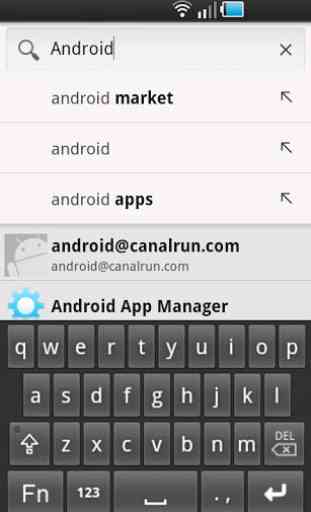
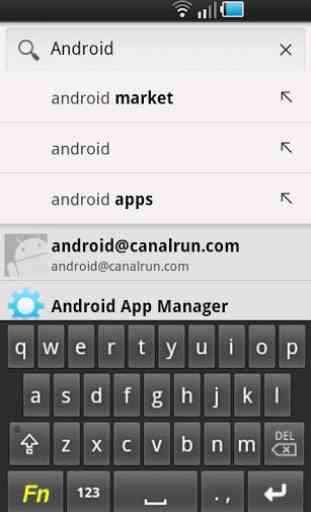
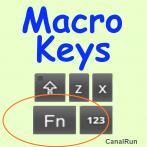
On three phones (SS Note 5 & two Moto Z-series) I have not been able to get it to work; now have to use the clipboard. The last phone it worked for me was the SS Galaxy S5; loved it.