Mad Contacts Widget
- Choose from multiple widget sizes and more than 10 tailored layouts with both small and big contact pictures. Or choose a fully resizable widget, sized from 1x1 up to 8x6 on bigger devices! (2 to 100 contacts!)
- Quick Actions to reach your contacts with a single click! (Can be set to call, sms, email, whatsapp or viber. You can add a contact multiple times with different quick actions).
- Scrollable layouts with 10 different contact photo sizes to choose from!
- Different contact photo shapes (square, rounded square or round)
- Add shortcuts to any apps on your phone. Resize your widget to fill your screen to have a scrolling home screen with both contacts and apps!
- Fill your widget with any of your contact groups (favorite contacts, friends, family, etc.) and sort them by alphabetical order or most times/last time contacted.
- Add shortcuts to multiple contact groups and sort them independently from each other's.
- Supports Skype, WhatsApp and Viber (Show ore hide Call, Sms, Skype, WhatsApp, Viber and Email buttons in widget preferences/contact screen options.)
- Pick any color for the text, the border and the background of your widget(s). Widget background transparency from 0-100%. You can make the background fully transparent if you wish!
- Some layouts contain both small and big contact photos. Or, with scrollable layouts, choose from 10 different contact photo sizes!
- Keep the last selected phone number, sms number, whatsapp number, viber number and email address of all your contacts.
- Big phone icons at the top of the contact screen to quickly call your desired number.
- Compatible with tablets. (You need telephony services and a sim card if you want to place calls or sms)
- New Caller ID feature! Identify numbers real-time while the call is happening
- even the ones not in your phonebook. You can enable/disable the Caller ID in widget preferences.
Notes ---------------------------------------
- This is a widget. To add it to your home screen, on Android 5 and up, long press the background and choose widgets. On Android 4 go to your apps screen and choose the widgets tab at the top.
Contact Info -------------------------------------Please contact us for any question or problem. We are there to [email protected] page (with promotions on mad apps!): https://www.facebook.com/madapps4android
Category : Communication

Reviews (28)
Very Nice! I have one question, the option of sorting seems to have stop...I was using "the most contacted as top going down" Was working when first downloaded, but last update or has stopped working now...please look at - Thank you in advance.
Dont get me wrong this app has been amazing. As of past week. Every morning at 4am (uk time) the widget/app resets my last contacted and most frequently contacted back to alphabetical order. To the point where i have to end up actually having to go into my contacts to make calls/messages because my mates names start later down the alphabet
I can't get it to work. I wanted to have individual widget icons for calling, but I can't seem to figure out how to get the contacts I want in the widget. It puts whatever one it wants in the widget and only seems to give me the option of doing groups. I don't want groups. The screen shots looked like I could do what I wanted, but there's no way to try before you buy. What a waste of money.
Just installed and set up, but seems like everything I ever wanted in a contacts widget! Enough that after only a few hours I bought the upgrade. Great app.
I love the widget. It would be even greater if an option to dial/write via Google Voice were available.
Awesome, been looking for a way to save contacts to my home page for ages and now I've found the perfect app, thank you mad contacts...
I am not able to direct dial for contacts, it shows name detail and after second click it dial, I need single click dial
What a great app. I use it all the time. It is so easy to use when you get the hang of it. I highly recommend this app.
Nice, very useful app for your important contacs, too easy to access
Loading never show the contact please fix it ASAP
Seems to be abandonware now.
This widget is exactly what I needed. Scalable, pic sizes adjustable, and paid version includes color customization, though free version also works great. Developer is *extremely* responsive - answered several questions immediately even about the free version and fixed a bug as soon as I pointed it out. Recommended.
The best contact widget around. Works great, extremely customizable and easy to use. You can definitely have it your way. I did a lot of searching and this one is the best by far. AND IT KEEPS GETTING BETTER! They just added caller ID. Try it, you'll like it!
Allows me to customize my contact list to my most used contacts on one screen in a flexible layout.
I've tried several similar apps. I like this mostly because I can make changes without starting over each time.
This is the paid version, which I paid for a long time ago. Supposed to be ad-free. I have ads!
We purchased the paid version to get rid of ads. Now we get blue boxes across every call which won't go away are annoying and get in the way. We are canceling and getting a different app
Use to love this app which I'm using the paid version. Now the widget blinks on and off for no reason. It's extremely frustrating.
What a fantastic widget. I love that you can add quick actions to each contact icon and the style that it uses to define that action makes it so obvious. The developer is exceptional. I pointed out a small enhancement via email and literally 7 minutes later a response to say he hadn't thought of that, was surprised no one else had AND had already checked it could be done (and since released). I've since suggested another idea (to add a direct WhatsApp call action rather than just taking you to WhatsApp chat) which I believe will make this widget unique as I couldn't find any other widgets that can do that. Why? so I can set up my mother's phone with just icons for all contacts including one to call her son internationally for no cost and prevent accidentally making a costly direct mobile call (it's so difficult to explain the difference between direct and WhatsApp calls). Brilliant!
Update solved thumbnails not showing problem great app 10 /10
They just broke it, my thumbnails don't come up.
one - I have selected two 5x4 widget and filled them with contacts. all works well until occasionally it corrupts the contacts. suddenly empty cells or same contact appears on all the cells. annoying. second - I want a 1x4 widget. no matter what I do, i always end up with a scrollable widget containing more than 4 contacts.
I had a challenge getting it to work with a new launcher. I contacted the developer who took the time to help me get it working again. Highly recommend this app!
This is a nice widget and very customizable. A wecome addition would be ability to display more than 100 contact spots in the larger widget. Can this be done? EDIT: Well, the developer DID just that. Now the widget supports 999 contacts. THANK YOU! To add to the review I like the responsiveness of the widget when fast scrolling through your contacts. Keep it up 👍
Love the addition of the maps icon! One thing that would be nice is to split the widget layout's photo shape into 2 options. One for contact photo shape and the other for contact layout screen's shape... so I could have round shapes for contacts and a rounded square contact screen popup.
First off let me say I really love this app. It does what it should do, is easy to use and looks great. My only issue is that when ever I restart my phone I lose all my contacts from the app and have to reenter all of them. Needless to say this is very annoying. If I could fix that it would get 5 stars easy but re doing the app daily is frustrating.
How do I create a new group and give it a new name?
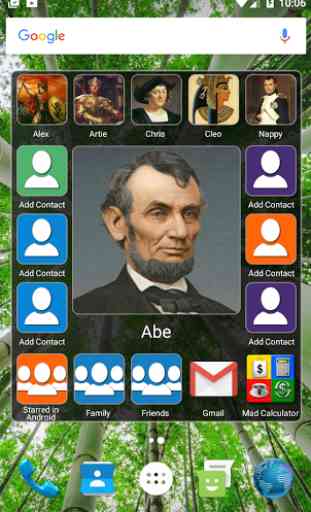

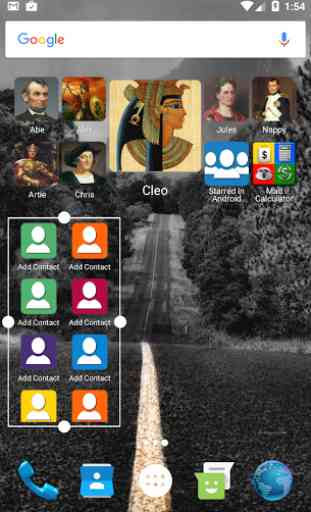


The greatest app EVER ! Not only it is a great widget to have on its homepage to list the most used contacts. But it can also be used as an application launcher where you can stack up dozens of apps in a tiny space on your homepage. Definitely a "must have" for any android phone...