Madrees
[How to]1.Press the New button2.If you have a background image, select an image in the 'setting-background-new'3.Add a wall or floor by pressing the Add button4.Edited the floor to fit the room
[Main Features]・Add and edit floors, walls, doors, windows, equipment and furniture・Output image・Setting the background image data・Adding hierarchy (max 5F)・Edited by grid by button operation・Save data, Open data・Import of data・Export of data
[The difference between the paid version]・There is a display ad・There is no export of data
[Warning]・The file must be placed in a folder named Madrees in the SD card・You can not take over the free version to the paid version of the data・We do not accept Responsible for any loss caused by the use of this application
Category : Lifestyle

Reviews (30)
functional but pain to operate. For example, there's no undo, wall section can be torn of by moving it, and there is no apparent way to input measurements - only precisely point with fingers on the grid (again, with no undo).
Love the free version so bought the pro. Definitely lots of potential. Also watch video tutorial first before using. Its makes a lot easier after watching it. Its actually hard to build things the way you want if you dont see the actual tutorial.
I find deleting anything to be very fiddly. Not being able to 'undo' is a basic shortfall, and one which means this app isn't for me. If you added 'undo' and also allowed the user to then annotate on the design, this would be a great app.
The apps work good. The only problem you cannot edit your mistakes. Thats why I give it a two star. Thats the most important thing. Because people make alot of mistakes. If u make a mistake. Then that means u have to delete all your work and start back from scratch. Makes no sense when someone work so hard to make it and at the final touching up. Messed up and have to it all over. Its deserves a two star. Unless u is a person who dyoesnt make mistakes. Go for it. Otherwise dont if u do.
Importing a blueprint as a background was very convenient. At the same time, it was a bit frustrating icons were difficult to be moved and resized.
Simple Graph Paper Floor Design App. Exactly What I was Looking For. Seems Easy enough to use so far. If you're Looking for CAD or Colorful Home Interior Design, This Probably Isn't For You. Nice Little Tool.
what i was looking for to create a simple floor plan. would be nice to have more furniture. e.g bedside table, wardrobe. tip: use the arrows for more precise adjustments.
I loved the app. It WAS great but while I was creating it completely erased everything as if it wasn't there. It completely wiped it gone because I couldn't even save it because it supposedly saves its self. Dont get the app. Its stupid.
Would be a good app, but it doesn't allow you to draw any lines. Other than that, seems to have been designed fine.
No undo, you can not resize the object, you can not input dimensions of x & y access, lack of tools, thats what makes this app boring
You can't delete or undo any steps, the way you draw line is very hard, the only good thing it's free
this is the best for simple plan.. but i wish it could have more list to choose on parts like door, furniture and so on
App really sucked...had hard time clicking anything and doesn't show my demintions...hard to delete any mess ups or undo anything
Way too difficult to figure out. Zero help with a silent how-to video.
Very difficult to use cannot enter dimensions Cannot drag to change length of wall. Time wastage
It's easy and lovely for drawing It will be perfect if possible to show dimensions
Paid for the pro version but I don't know how to transfer my old drawings from the free version I first got.
The only app I found that could do what I wanted. A simple, easy to use app!
This app didn't even let me draw on the grid. I honestly wish I could give this a zero star rating.
Nice app. but I can't copy an item, undo, incline some degree, ?!
Does not allow to go backwards, meaning add a line then remove
I used this for years and never fails me.. i really love this app.. Superb!
Functional but its a pain in the arse to use
looks like basic but it's really annoying to use
Highly recommend. Great app exactly what I have been looking for.
this apps is great,i already done floor plan.if is possible to i can upload that plan..thanks
Not responsive ,very irritating
simple but easy to use this app
inconvenience to use .. bad app
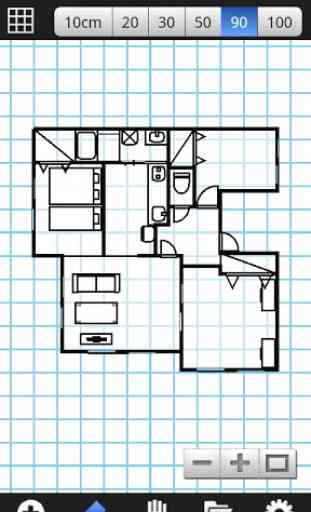
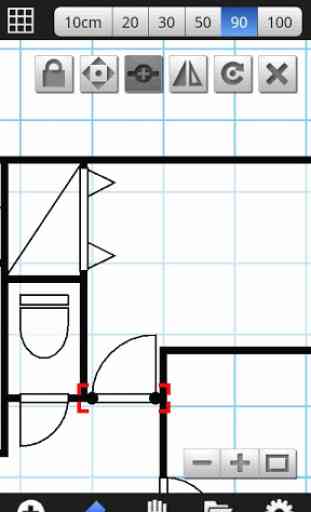

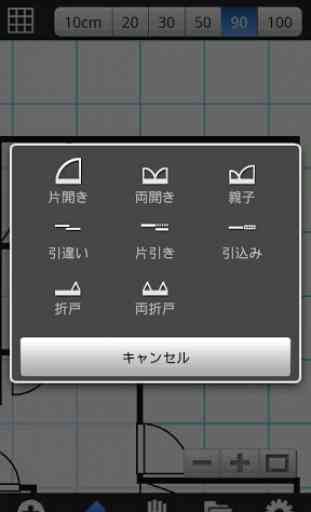
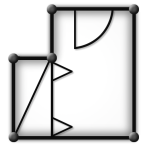
Would have given 5 stars except that the measurements this allows are only multiples of 5cm. So in order to project a small room with measurements of small furniture this will create a big margin of error and uncertainty. For example you will have to represent a 47x47cm table as either 45x45 or 50x50cm. For big scale rooms this is a simple way to project an idea but if you need accurate measurements look elsewhere. Still loved the simple interface and the fact the app doesn't take up much space.