Magic Cinema ViewFinder Free
* OVER 42,000 people across the world using Magic ViewFinder apps to frame their NEXT SHOT ***
• For a cinematographer: looking for an angle and view in your next shoot?
• For a director: creating your next storyboard?
• For a photographer: scouting for a shoot location?
• For a camera man: want to see your next shot framing without the camera in your hands?
Magic ViewFinder presents you a precise framing preview for the real camera/lens combination you will be shooting with, right where you stand with your phone/tablet. It simulates the framing of any Blackmagic camera or lens and helps thousands of professionals in filmmaking or photography at the preproduction.
PLEASE READ: this app does not turn your smartphone into an external monitor, but operates as a stand-alone directors viewfinder.
If you have any issues please email us for a quick support: [email protected]
The app is a digital director's viewfinder -
- it helps you see the exact field of view for your future shot. Select the camera from the menu and rotate the wheel to select the focal length of the lens.
Supported cameras:
- Blackmagic URSA 4.6K / URSA Mini
- Blackmagic URSA
- Blackmagic BMCC, BMPC 4K
- Blackmagic Micro Cinema
- Blackmagic Pocket
Magic ViewFinder simulates using tele adapters or anamorphic optics on your camera (see menu). From the menu you can also select the aspect ratio of the frame guide overlaying your image.
Magic ViewFinder also lets you apply some commonly used color presets (also known as LUTs) to the live picture, which brings you even closer to the final shot.
When you have found the right view, you may save it for future reference, with additional data like the focal length, tilt and roll, date and time and camera / lens information.While taking a photo, you may lock exposure and turn on and off the auto focus to better control the captured picture.
At the start there is a constant middle-speed center-based auto focus engaged to keep your images focused. But you can tap the live screen to focus on particular objects. Long-click to return to continuous AF.
If the field of view of your real camera is wider than your in-device camera, Magic ViewFinder adds 'padding' around the image, since the device cannot 'see' what is beyond its scope. It is the best solution that we developed first, and other viewfinder apps copied this feature from Magic ViewFinder.
Please note that position of your Android device corresponds to the 'nodal point' of your real lens, which is somewhere in the middle of the lens. This point is, so to speak, the weighted center of the optics.
Depth-Of-Field tool: If you want to check depth-of-field, press DOF icon and calculate the near and far limits of DOF while changing the aperture and the focus distance.
Ad policy: We specifically turned off full-screen ads so that the users have non-disruptive experience. However, the banner ads help me continue the development of the app. Also by watching a video ad you can turn on Premium Features totally free for 2 hours.
To activate additional settings, to increase the range of supported cameras to Blackmagic, ARRI Alexa, Red, as well to Lumix, Sony, Canon, Nikon and 4/3 formats, to use all available optical adapters, frame guides and anamorphic indexes and to turn off advertising, please subscribe to paid Premium Features or purchase advanced Magic Universal ViewFinder app.
Please keep in mind that this app will perform best on the devices oriented for HD or Full HD display. On older and smaller devices this program may perform awkwardly.
Specifically, Calibration is recommended for a precise operation of the app. You can start Calibration process from the menu, the instructions are on the web site.
Please read the description and manual at: http://dev.kadru.net
By installing this app you agree to the following privacy policy: http://www.oneaudience.com/privacy/?package_name=net.kadru.dev.magic_cinema_viewfinder_free
Category : Photography

Reviews (30)
This app has saved me a lot of setup time. I've used it dozens of times deciding where to place cameras and sliders and what glass works best. I do all of that before unpacking any equipment. With this we get the setup right the first time.
This app is fricken awesome! I was so close to spending a whole lot on a directors viewfinder and having to do all the math for MFT with my Sirui 35mm Anamorphic lens. Turns out this app can do the conversion AND emulate the squeezed look of 35mm Anamorphic vs Spherical. AND you could save settings or another word for "multiple lenses". It's really gonna save me time on set and help me purchase lenses online.
Perfect to set up your shots before changing lens. Took a second to figure out how to use it correctly, but once I did it's perfect. Now I can tell exactly how a shot will look before I move the entire rig or swap lenses.
Your app is really helpful to an independent filmmaker like me who needs to think and decide quick but be mindful. It helps me plan my shots without carrying the camera all around! Kudos to you, Man!
Full support for Blackmagic Pocket Cinema 6K windowed and scaled modes just added after inquiring. Thank-you Roman. Excellent support and very nice app.
Quite buggy but does the job. The only problem is, I've just used it but can't find where it is putting the images!! Anyone help? I've looked in all my librarys. :(
my experience was good but the only problem I had was that I have Samsung Galaxy A50 which supports 3rd lens which is a Ultra wide lens and I can use that lens only in my camera app and not in this app so I want you to add the third lens as the ultrawide because I mostly now it is prefer ultrawide than normal shorts specially for anamorphic lens
Free version is very limited (which I don't mind) but the paid version is ONLY available through a monthly subscription. No thanks. Uninstalled
great app 👌 helps a lot. But i can't understand wich is the bmpcc4k and its a bit anoing. But overall the app is neat and it helps to understand how the camara will look.
Great app! Does exactly what I want for the new BMPCC4K. Will be a fantastic help with lens choices.
having this app is a godsend for the first time in the past few days I've been looking for an amazing new app like this this site has my vote thankyou to the gentleman who designed it if I could design it I would I would like to Express my thanks for sharing the info
It's a great app... I'll like to see on the next update a slider for the white balance
No thanks, removed. Intrusive banner ads in app main screen. Pointless.
Extremely simple and useful!
L love this app. ...It takes amazing shots at angles of my choice ....l like it
Very handy tool.
good app with blackmagic only camera
Would appreciate formats for BMPCC 4K also.
Thanks for your gifts 😗
worst app ever. please dont waste ur time on this
This app is not opening pls help me😪😪😪
Where are the photos stored?
its really a great app
I love this app very much 😙,
I really like this app
I love 💥 this app
Stops when I start it
Works as expected
It 's good

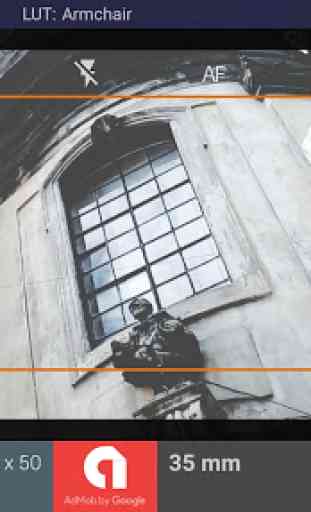

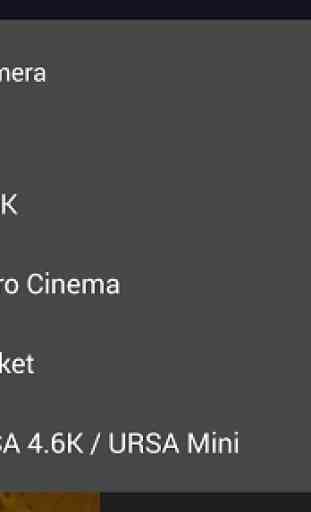

I think the concept is great guys. I didn't really understand how the app works though. It was a little to busy for me and quite buggy. I had to delete it 5mins after Installed because as soon as I turned on my bmpcc4k it had somehow changed my cameras language to Chinese. I had to use google translate to navigate back to English. Anyway good luck. Thanks for making it free. Good to try new things but this isnt for me. All the best.