Magic Green Screen Effects Video Creator
* September 2019 BIG Updates!!!
This is our 2nd year anniversary app. Have fun everyone!
Quick Start Instructions:
Step 1 : Place camera on a tripod or any still surface and point camera on subject. The subject's background should have a solid colored background.
Step 2 : Run the app then tap anywhere on the screen to select the color you want to be transparent, in most cases the background is the one you would usually tap. (Sept 2019 Update now allows you to use or tap up to 10 chroma keys)
Step 3 : Adjust Tolerance/Precision/Brightness/Contrast sliders to achieve desired effect.
Step 4 : Click on the record icon located on the lower-leftmost part of the screen to start recording. You'll know that it's already recording when all icons disappears from the screen.
Step 5 : Tap anywhere on the screen to stop recording. Pressing the BACK, HOME, or POWER button should also stop the recording process.
Features:
1) Record real-time green screen videos with the built-in recorder function.
2) Take screenshots.
3) Tap any part of the screen to select the color you want to be transparent.
4) Precision & Tolerance sliders for transparency.
5) Brightness & Contrast sliders for both Foreground and Background Videos or Images.
6) Rear and Front camera compatible.
7) No watermarks.
Important Notes:
1) Output quality & resolution is highly dependent on the phone and it's cameras.
2) This app was designed with the intention of making people experiment, learn, and to just have fun creating simple green screen videos.
PERMISSIONS NEEDED:
1) Take Pictures and Videos - This permission is needed so that the app can use the phone's camera to capture videos and photos.
2) Record Audio - This permission is needed so that the app can use the phone's microphone to record audio.
3) Modify or Read contents of phone storage - The READ permission is needed to access selected videos or image backgrounds from phone storage. The MODIFY permission is needed so that the app could save output videos on phone storage.
4) Record Screen - The app uses a built-in screen recorder to record videos in real-time. During run-time, app will ask the user for screen recording permission when user taps on the record icon. Screen recording is designed to stop whenever the user single taps anywhere on the screen or whenever the app loses focus (might be due to clicking capacitive or hardware buttons like BACK, HOME or POWER).
* All recorded videos will reside on phone storage only, specifically in the ""BadonguTech" folder.
Category : Video Players & Editors

Reviews (22)
Really good app. Has great potential. One thing that can be improved is that the user has little way of controlling what the back and front videos are playing at a precise moment. It would be good if a video scroll panel that allow the user to pause, play, scroll fwd & back, was also included in the basic colour/effect popup screens. Video trim option, an adjustable frame cropper, volume and speed controls for each video would also be really great. Aside from these, app is really good. Cheers!
I would have loved to give this app 5 stars, as it showed a lot of potential. Would have still given it 3 stars despite the fact that it only offers a screen record function, so screen jumps because of bottom toolbar, the settings icon shows in video and it is necessary to trim the video because you cannot pause, stop or play to time it correctly. Reason for the one star is that it runs at startup now and I can see no valid reason for such a change. App also seems a LOT larger without a reason.
To all the people who think it's just a video editer. It's not it's for a green screen. Also the it kicks me out of the app in paid premium version. And change the quality for androids its annoying when u make a video with perfect quality but turns out to be a lag king. But the green screen editer works good. But the viewer doesnt it freezes up while I preview my video. Please delete all the bugs thank u.
Wow. My current goto Android app to test out intial backdrop settings in real-time. It allows use of both photos and videos for both foreground and background as well as camera for either. It's not "perfect", but for something that (shockingly) offers no IAP and so far hasn't spewed a single ad at me, it's a keeper. It has plenty of configuration options, image tuning, ability to alter settings in real-time and can record your results. Simple UI. I have fun with this, dev needs a donate button.
I use it together with Powerdirector to achieve results that I am happy with, but this App works well. I agree the background has to be pretty perfect but with 10 Chroma Keys it helps, besides I use a colour background, then save & keep pulling the image back in in effect giving additional Chroma Keys. I do this until I'm left with a near perfect background in colour (i.e. Green), & then, although one could easily use this alone, I find it easier to then finish off using Powerdirector. Nice 🙂
No save button! You have to screen record it and when you're about to the warming message pops up saying the app needs access to everything in your phone. On top of that you can't pause or anything when you tap the screen the recoding stops and there isn't even a demo instructions manual! Trashy app, do not download. One star is too much but 0 ratings doesn't exist sadly!
Not useful at all... I wanted my whole video to be vertical but it goes to horizontal on default and there's nothing you can do about it. Also I wanted the background of the first video be deleted and replaced with the second one not just put the two videos on top of each other... that's not helpful. A green screen app mean to replace the green screen not just put something beneath the whole video.
I would have given it a 5 or even a 10, if the chosen video had sound... I chose a video from my files but the sound that came out was from the celphone mic... not the video itself . The reason I chose this is for changing backgrounds for videos! The camera with sound is ok.. but choosing a video doesn't include the sound.. Somewhat disappointed with that..
This is a VERY good app overall but I just say that we should have the ability to save the video after we create the green screen vid. Or if you really want us to record it, I suggest adding internal audio. Why add internal audio? If we record it with our microphone on, it may cause noise and affect our video. I appreciate your team's efforts but this is just a recommendation.
its ok ,, just not very smooth when using video background and video on top. also ,, there should be a feature to save the whole video for people who are making videos ! i dont like having to screen record the whole thing cuz when the phone is about to turn off ,, i have to touch the screen and the video gets saved ! its so annoying 😡
Pretty good for Chroma Key, but has too many pop ups and when it records audio for videos, it uses the phone speaker so it picks up everything around it and makes the audio sound terrible.
Being a digital artist I am always looking for tools that create wonderful shortcuts. Though this app is not very user-friendly in the worldwhere everything has a little gummy pop up to tell you how to use. Watch the video preview below. Try to save video. It must be lost in my dryer with the socks. Please install a save button .
App is simple and easy to use but the thing that ruins it for me is that you cannot give a set time for your effect to appear. I'm currently trying to make a funny video for my brother but the effect will always happen either before the time in the video I want it to occur at or after. Please add a feature for timing!
So "basic" you can't rotate. You can't restart the video playing in the background or forground. If the video being recorded to be used as other layer is recorded in one orientation it forces the new camera over lay to be upside down. I would also like to see crop of camera feed (Recap, please attend rotation to camera and video. And also crop the edge of the camera feed to allow smaller green screens with wider shots)
The first time I used this, It worked great! You get to choose if you want a video or photo. If it doesn't seem right once it is all put together there is also a setting to change it. I loved it, works better than all the other green screen apps I have downloaded before. Thanks for this awesome app!
Thanks for all your effort. You may want to know that there is no pause or stop button. As soon as you pick your two videos, they just automatically start playing. By the time you are done with the precision adjustments, the video is far gone. You have to wait for the full video to finish playing and start all over again just to be able to record from the beginning. That is the only glitch I see. Thanks.
This app is really good. All you have to do is take a video where your cloths isn't the background color. Get a totally different video or pic. Then you add them together. Click the background and your done. It might not turn out good at first but then you go to settings and you change tolerance to 100 and change precision to the perfect amount. If you are looking for a green screen app. This is peeeerrrrrpect and I really really recommend it.
As far as I can tell this just allows you to place images/video on top of other images/video. You can have a green backdrop but it doesnt make a diffefence as the transparency options do nothing. It could be good for something, just not chroma key.
The app is wonderful and I love using it, BUT it has created a huge trouble to my phone. It has occupied all the memory on my phone, slowed it down significantly, and even though I have deleted most of my app as well as this app, my phone still doesn't have any memory left. Any idea on how to solve this issue? I have used this app on 2 phones and both of them have the same issue.
WOW. Why. Even. Bother. Now. I have been using this app for over a month for a creative project while in isolation. Absolutely RUINED by the update adding a watermark, I can't edit the rest of my film :( All this elaborate, beautiful work for nothing. I'm really heartbroken.
The app is great but everytime im on the app for over 2 minutes it crashes. And this is annoying because when I record it crashes. Other then that, the app is fine. You can play videos on the green screen and everythings free. You can do any color you want for the backdrop.
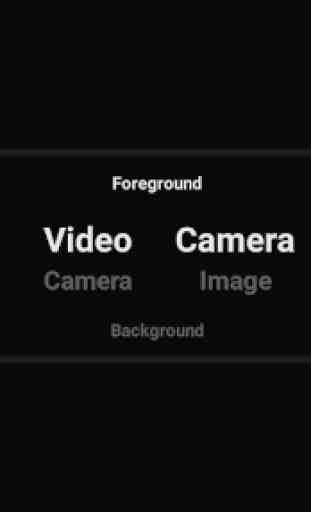


Better the devil you know than the one you don't. In other words; I would rather find ways to get this app to work than to keep searching for another one. As have found round about ways to get the effects I want. Where sometimes expecting too much perhaps takes some experimenting with finding what works. For example putting everything I want for the top layer on a white background and then on top of the background. Also putting a picture on the front layer instead of a video. Keep trying new...