Magic Lumix ViewFinder Free
* OVER 42,000 people across the world using Magic ViewFinder apps to frame their NEXT SHOT ***
• For a cinematographer: looking for an angle and view in your next shoot?
• For a director: creating your next storyboard?
• For a photographer: scouting for a shoot location?
• For a camera man: want to see your next shot framing without the camera in your hands?
Magic ViewFinder presents you a precise framing preview for the real camera/lens combination you will be shooting with, right where you stand with your phone/tablet. It simulates the framing of any Panasonic camera or lens and helps thousands of professionals in filmmaking or photography at the preproduction.
PLEASE READ: this app does not turn your smartphone into an external monitor, but operates as a stand-alone directors viewfinder.
If you have any issues please email us for a quick support: [email protected]
The app is a digital director's viewfinder -
- it helps you see the exact field of view for your future shot. Select the camera from the menu and rotate the wheel to select the focal length of the lens.
Supported cameras:
- Panasonic Lumix GH4 / GH3 / GH2 / GF7 / GM5 / GM1 / GX7 etc.
- Panasonic AF100.
Magic ViewFinder simulates using tele adapters or anamorphic optics on your camera (see menu). From the menu you can also select the aspect ratio of the frame guide overlaying your image.
Magic ViewFinder also lets you apply some commonly used color presets (also known as LUTs) to the live picture, which brings you even closer to the final shot.
When you have found the right view, you may save it for future reference, with additional data like the focal length, tilt and roll, date and time and camera / lens information.While taking a photo, you may lock exposure and turn on and off the auto focus to better control the captured picture.
At the start there is a constant middle-speed center-based auto focus engaged to keep your images focused. But you can tap the live screen to focus on particular objects. Long-click to return to continuous AF.
If the field of view of your real camera is wider than your in-device camera, Magic ViewFinder adds 'padding' around the image, since the device cannot 'see' what is beyond its scope. It is the best solution that we developed first, and other viewfinder apps copied this feature from Magic ViewFinder.
Please note that position of your Android device corresponds to the 'nodal point' of your real lens, which is somewhere in the middle of the lens. This point is, so to speak, the weighted center of the optics.
Depth-Of-Field tool: If you want to check depth-of-field, press DOF icon and calculate the near and far limits of DOF while changing the aperture and the focus distance.
Ad policy: We specifically turned off full-screen ads so that the users have non-disruptive experience. However, the banner ads help me continue the development of the app. Also by watching a video ad you can turn on Premium Features totally free for 2 hours.
To activate additional settings, to increase the range of supported cameras to Blackmagic, ARRI Alexa, Red, as well to Sony, Canon, Nikon and 4/3 formats, to use all available optical adapters, frame guides and anamorphic indexes and to turn off advertising, please subscribe to paid Premium Features or purchase advanced Magic Universal ViewFinder app.
Please keep in mind that this app will perform best on the devices oriented for HD or Full HD display. On older and smaller devices this program may perform awkwardly.
Specifically, Calibration is recommended for a precise operation of the app. You can start Calibration process from the menu, the instructions are on the web site.
Please read the description and manual at: http://dev.kadru.net
By installing this app you agree to the following privacy policy:http://www.oneaudience.com/privacy/?package_name=net.kadru.lumixviewfinderfree
Category : Photography

Reviews (19)
I use it on set to find the framing for my shots. Very helpful and a huge time saver.
Used 480M of mobile data without permission. Over a year of inactivity, this app unknownly started using data when I checked data manager. Uninstalled and beware of this app. To your prompt reply to my concerns, can you explain why you need 480M of data over one day? (according to your app in my data manager). I wonder what your app or you looked into my mobile phone data???.
Was not what I expected (was searching for an alternative to Lumix Image App), however this an excellent app. Seems like alot of work and thought went into it. Good job the dev!
No Link.. Simulated .. just simulates view of camera using your phone camera... no real functionality... no link to camera. Even if stated that it does not connect.. no real purpose
great ap has lots of features and is easy to use.
Is a great app!!! Please add the G9 to the list, I am tiered to ear people complaining that the app don't work just because the G9 is not in the list. ;-) Work perfectly also on old Android (4.4). Maybe double check anamorphic setup on GH5 I am not 100% but can contain a slight difference. DoF tool can't calculate under 50cm wham many Lenses can focus in the range of 20cm
This app is unstable, it causes my phone to freeze, requiring a phone reset to get my phone working again!
Best app in mobile camera to DSLR camera effect n clearyty
Would be awesome to connect with gh5.
This is so chiming camera I think you trial this camera good luck N best wishes.
Nice camera and a c 2 use
Problem has been solved
This is very nice
It's great
Thank you
Simple and useful app
Not working in samsung j7
Syed hafiz


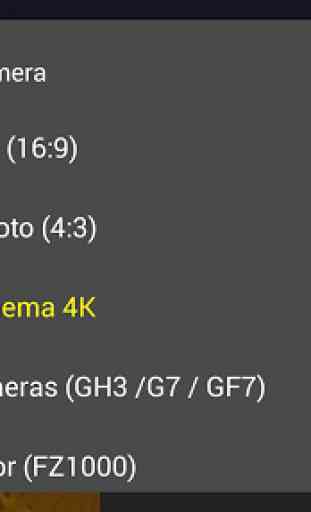
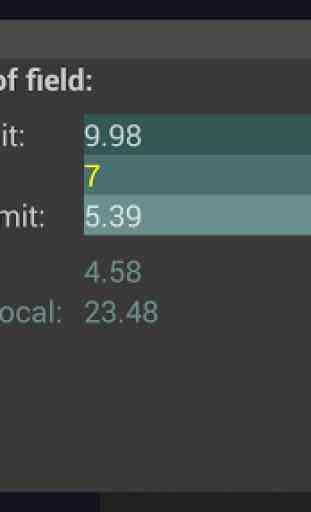

I don't quit understand this. It shows an image in a 16x9 I think in a small box then the gridlibes fir 4x3 extending outside that box . It does not show the 4x3 image I assumed it would show me a full 4x3 image on the phone screen not just a tiny 16x9 with extended gridlines.