MAGic Remote
There are several buttons layouts for better usability. And Internet surfing fans and social network users will profit the full-size keyboard and touchpad.
To begin, connect your STB and Android device to the same Wi-Fi network.Ensure that the remote control option of your set-top box is turned on. (Setting->System settings->Remote control).Compatible with:MAG245MAG245DMAG250MAG254MAG255MAG270MAG275MAG260
The App works with Android 4.0 (All versions).
This app doesn't run on ANDROID 5 AND/OR ART VIRTUAL MACHINE now, we are working on this problem.
Category : Tools

Reviews (29)
Utterly useless. Wanted this app to control my IPTV device - forgot the remote while traveling. On Open, app asks you to select a device. But it doest even detect any devices. I wish I could give zero stars.
can't get it running, device appears, when trying to connect it keeps asking for password loop and never connects. I've matched the password on portal but still no success. on Pixel 3 running Android 9.
This app used to work perfectly ..but 3 weeks ago its stopped working ,i tried uninstalling it to re-install it but now it requires a password to connect to the mag and i dont remember that it required a password when i fisrt had it ..what can the password be ? Or where can i find it ?
Doest work fully anymore. Used to be a great app and suddenly the fast forward and rewind doesnt work. I hope they fix this. Using with stbemu on nvidia shield latest release.
It doesn't work on the mag322. Keeps saying wrong password as soon as I type it in but it is the correct password. Please fix. One year later, still not working on mag 322 !
Unfortunately I cannot give 0 stars.Looks like no-one is interested in fixing the FC / crashing problems being apparent for so long. Android 4, working on Android 5 (in description)?? in 2018?? Come on Infomir. Shame.
Its is working the first time you open the app, but when you open it the second time, it crashes and wont work. Can you fix this?
GUYS YOU MUST ENABLE THE PASSWORD FROM MAG DEVICE.... First go into the internal embedded portal Settings Make sure you're connected to a network via LAN or Wi-Fi Go to remote settings Create a Pin Save & Exit Open this app and if all was done correctly Your device will show in the app Click it, input pin, & enjoy
I can not get in with my original password, so I deleted the App and re installed it and it will not let me create a new password
I downloaded the app and it was OK. The next day I tried to open the app it couldn't open. Definitely not worth it. It is a waste of time. (Don't forget that it hasn't been updated for 5 years)
As with most others, crashing immediately on opening. shame as I used this a lot on my old phone.
Sudenlly it stoped working. Not detecting any device, even of after desinstall and new install of the app.
very difficult to connect with the wifi. Works some of the time.
Literally turns on and then blank screen. Doesnt let me select a device. Fail!!
This app is blody rubbish I do not why your company waist people time . Does not work on any of the device at all please remove it.
The app work pretty good but when i am trying to use the keyboard function it doesn't work properly
How about adding power button. Vibration setting dosen't work properly.
Perfect example of infomir lackluster apps, this app require urgent updates, it has not been updated in 5 years.
Works well on iphone Using android phones nothing shows up in app! Please fix
Works fine I don't know how to turn it off from remote cant find the button
doesnt work, app opens up black screen on select device ... iptv and phone on same wifi network
seems it has some bug, it worked only once then required reinstallation
Does not open...it closes as soon as it opens...crashes on Galaxy s6
Used to work fine. Now it requires a password, that is nowhere to be found
I just download it and when I pause open it just closes itself
Says select device.... Nothing in the list.... Don't waste your time
was working fine But now it need updates and Doesn't work last Update in 2015
Works perfect with MAG 254, more customisation would be nice
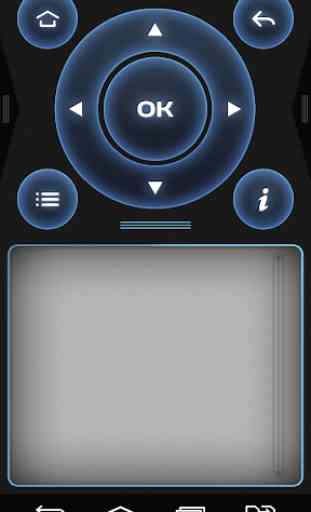




It works. Firstly need to enable the remote control from the settings menu from the MAG box for the app to connect. Once done works well but unfortunately the volume button does not work.